Loading ...
Loading ...
Loading ...
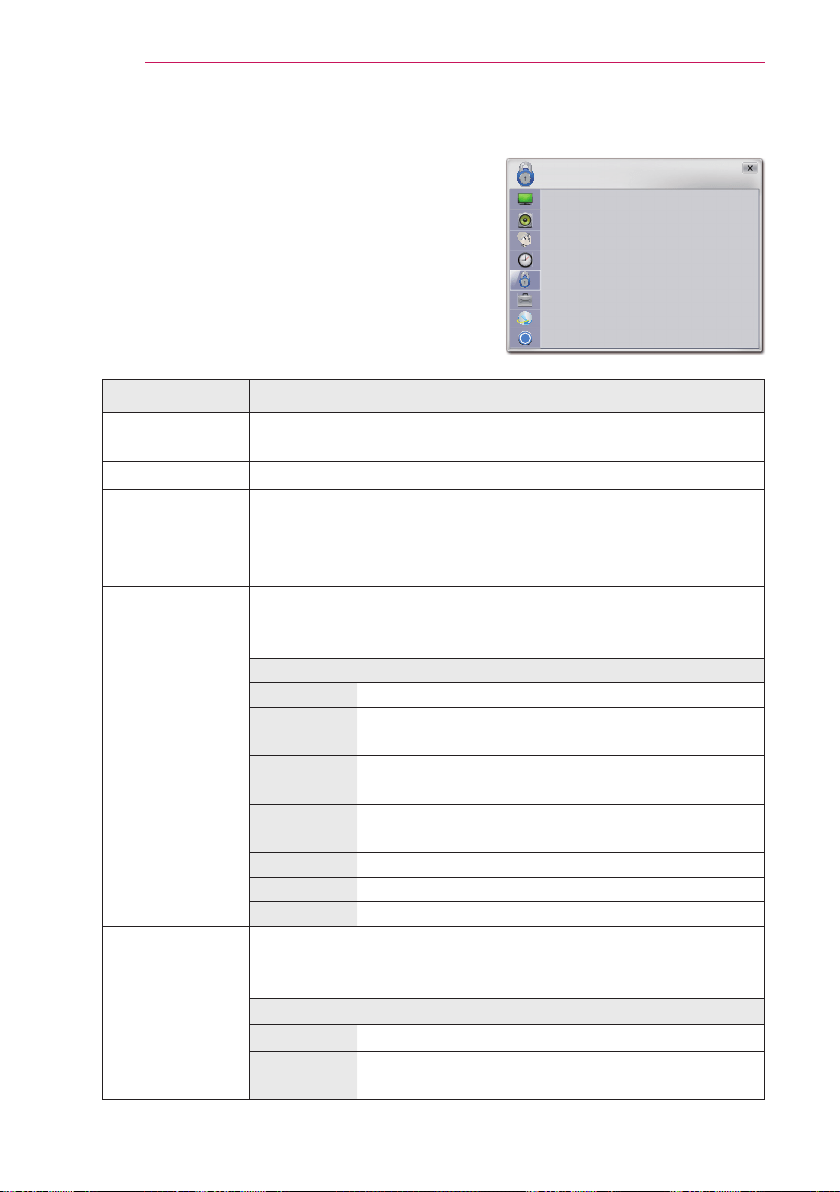
74
CUSTOMIZINGSETTINGS
LOCKSettings
1 Press theSETTINGS button.
2 Press the or button to select LOCKand
press the OKbutton.
3 Use the , , or button to set up a desired
item and press the OK button.
- To return to the previous menu, press the ꕣ
button.
The available lock settings are described below.
Setting Description
SetPassword Changes the 4-digit password. The default PIN is “0 0 0 0”.
If you forget your password, press “0-3-2-5” on the remote control.
LockSystem Activates or deactivates the lock system.
BlockChannel Blocks the channels that contain inappropriate contents for chil-
dren. The channels can be selected but the screen is blank and
the audio is muted.
To watch a locked channel, enter the password.
Movierating Blocks the movies that are only broadcasted on the projector and
contain inappropriate contents, based on the Motion Picture As-
sociation of America (MPAA) rating.
Rating
G General audiences – All ages admitted
PG Parental guidance suggested – Some material may
not be suitable for children
PG-13 Patents strongly cautioned – Some material may be
inappropriate for children under 13
R Restricted – Under 17 requires accompanying par-
ent or adult guardian
NC-17 No one 17 and under admitted.
X Adults only
Blocking Off Permits all programs
TVRating-
Children
Blocks the children’s TV programs that parents do not want their
children to watch. To block other TV programs, you should set the
TVRating-General feature.
Rating
Age Applies to TV-Y, TV-Y7
Fantasy
Violence
Applies to TV-Y7
?
LOCK
• Set Password
• Lock System : On
• Block Channel
• Movie Rating
• TV Rating-Children
• TV Rating-General
• Downloadable Rating
Loading ...
Loading ...
Loading ...
