Loading ...
Loading ...
Loading ...
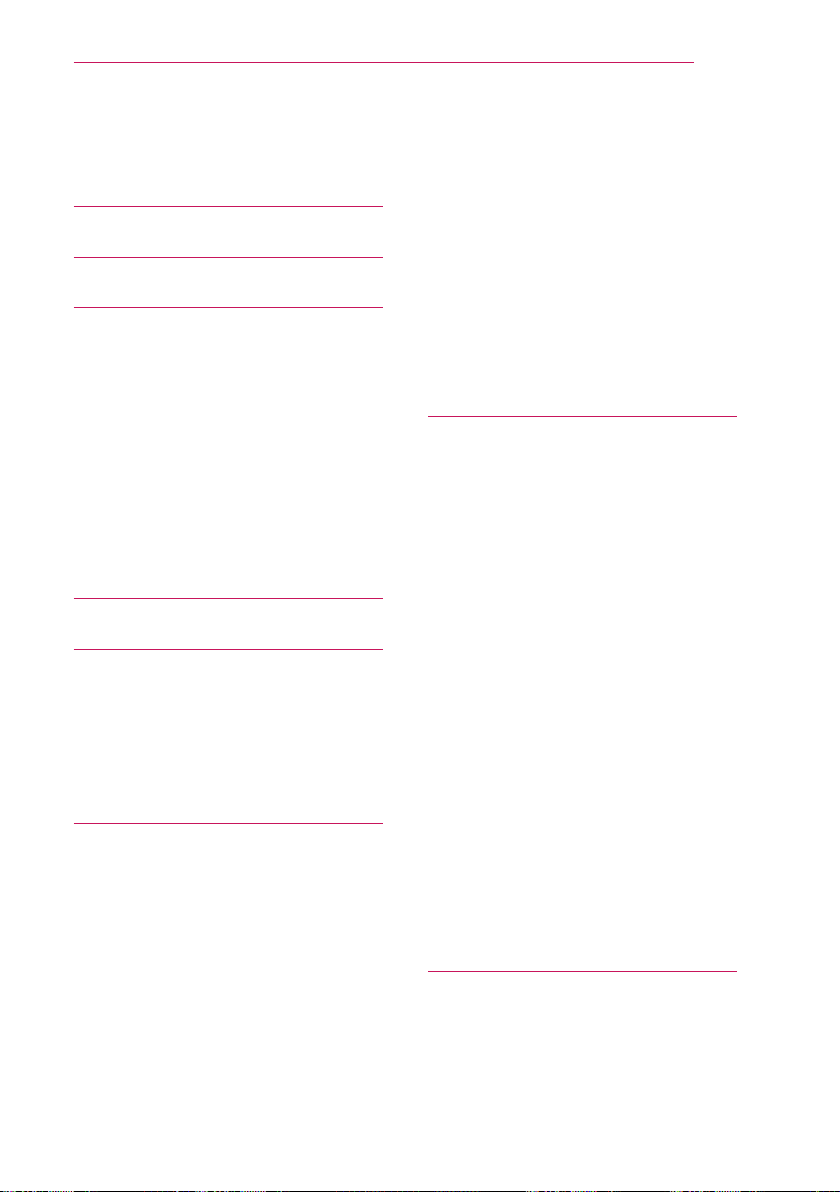
15
Tableofcontents
UsingtheProjectorFunctions 31
- Home Menu 31
AdditionalOptions 32
- Adjusting the Aspect Ratio 32
- Using the Keystone
Function 33
- Using the Input List 33
UsingtheQuickMenu 34
ENTERTAINMENT 35
NetworkSetup 35
- One-Click Network
Connection 35
- Expert Settings for
Network Connection 35
- Wireless Network Connection 36
- Wireless Screen Sharing 36
UsingtheWi-FiScreenShare
Function 37
- Connecting the Wi-Fi Direct 37
UsingWiDi 37
- WiDi Setup (Wireless Display) 37
- Tips for Network Setup 38
UsingMediaLink 39
- Connecting Media Link 39
- Using Media Link 39
- System Requirements for PLEX
installation 40
- Cautions when Using Media Link 40
UsingthePremiumService 41
- Using the Premium Service 41
SMARTSHARE™ 42
BeforeUsing 42
- Connecting a USB Storage Device
42
- Removing a USB Storage Device 42
- Connecting DLNA 44
LICENSE 2
SAFETYINSTRUCTIONS 3
PREPARATION 17
Accessories 17
OptionalAccessories 18
PartsandComponents 19
Installation 20
- Installation Precautions 20
- Projection Distance per Screen Size
21
- How to Install the Projector Using a
Tripod 22
- Kensington Security System 22
REMOTECONTROL 23
MAGICREMOTECONTROL 25
PairingtheMagicRemoteControl 26
Re-pairingtheMagicRemoteControl
26
UsingtheMagicRemoteControl 26
WATCHINGWITHTHE
PROJECTOR 27
Connectingthe
AntennaorCable 27
ConnectingthePortableAntenna 28
- Antenna connection 28
- HDTV reception 29
- Antenna Installation 29
UsingtheProjector 30
- Turning on the Projector 30
- Focus and Position of the Screen
Image 30
- Using the Projector 30
Tableofcontents
Loading ...
Loading ...
Loading ...
