Loading ...
Loading ...
Loading ...
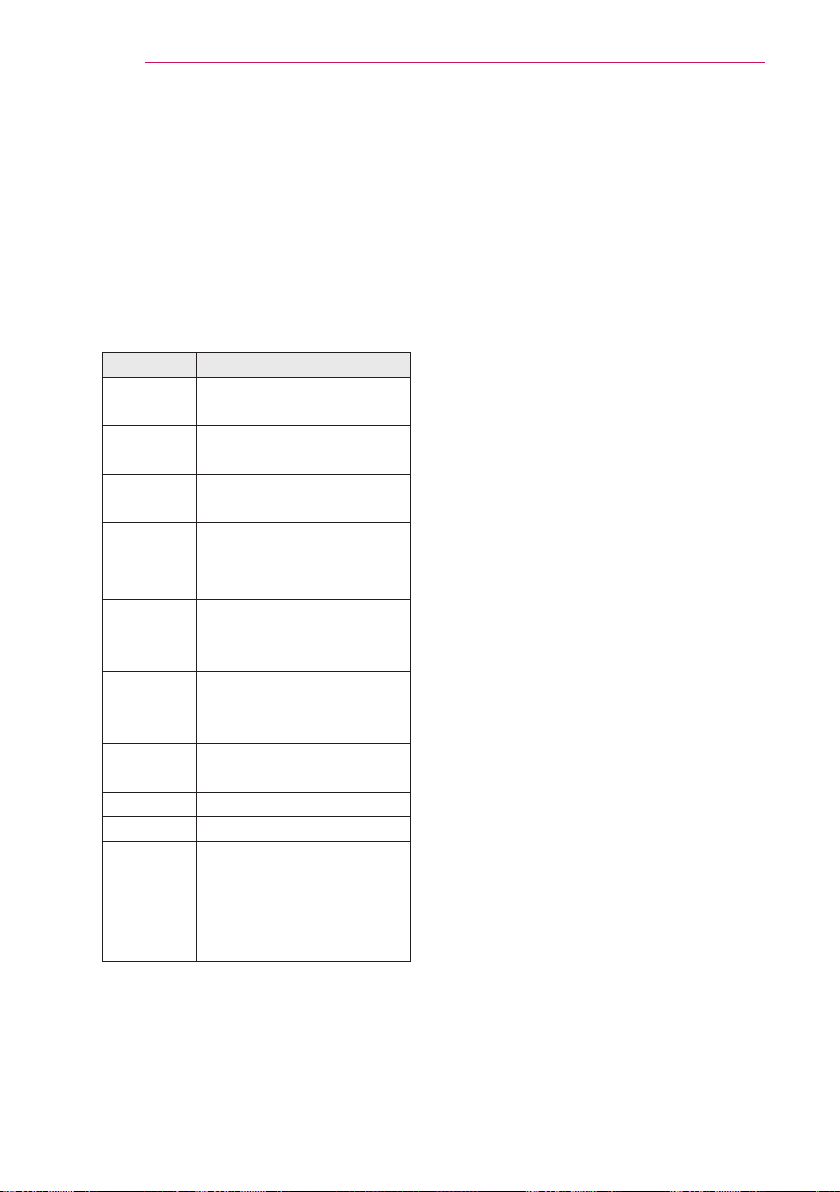
34
WATCHINGWITHTHEPROJECTOR
UsingtheQuickMenu
You can customize frequently used
menus.
1 Press the MYAPPSbutton and
select the Q.MENU.
2 Press the or button to scroll
through the following menus and
press OK.
Menu Description
Aspect
Ratio
Resizes the picture.
Picture
Mode
Changes the picture
mode.
Sound
Mode
Sets the sound mode.
Sleep
Timer
Sets the projector to be
turned off at the specied
time.
Caption Sets whether to display
captions and customizes
your option in each mode.
Multi
Audio
Sets MONO or STEREO,
or a language for a bilin-
gual broadcast.
Energy
Saving
Adjusts the brightness.
AVMode Sets the genre.
Del/Add Edits channels.
USB
Device
Allows you to remove a
connected USB device in
a safe manner.(Displayed
only when a USB device is
connected.)
3 Press the , , , or button to
scroll through the following menus.
Loading ...
Loading ...
Loading ...
