Loading ...
Loading ...
Loading ...
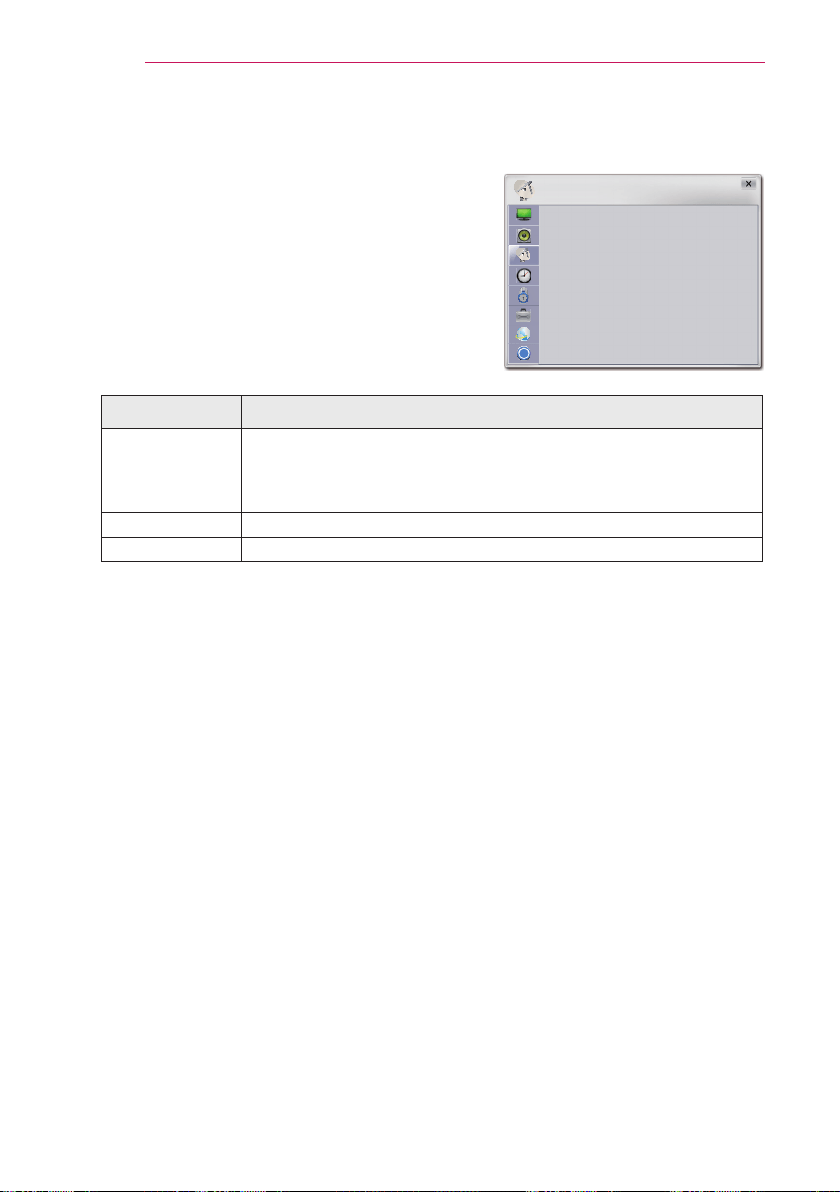
72
CUSTOMIZINGSETTINGS
CHANNELSettings
1 Press theSETTINGS button.
2 Press the or button to select CHANNEL
and press the OK button.
3 Use the , , or button to set up a desired
item and press the OK button.
- To return to the previous menu, press the ꕣ
button.
The available channel settings are described below.
Item Description
AutoTuning Remembers a channel which is currently broadcasting. Be sure
to use this function when you move to another house or move the
projector to other place. It must be used while the antenna is con-
nected and there are channel broadcasting signals.
ManualTuning Checks a channel signal, deletes or remembers a channel.
ChannelEdit Deletes or remembers a channel.
?
CHANNEL
• Auto Tuning
• Manual Tuning
• Channel Edit
Loading ...
Loading ...
Loading ...
