Loading ...
Loading ...
Loading ...
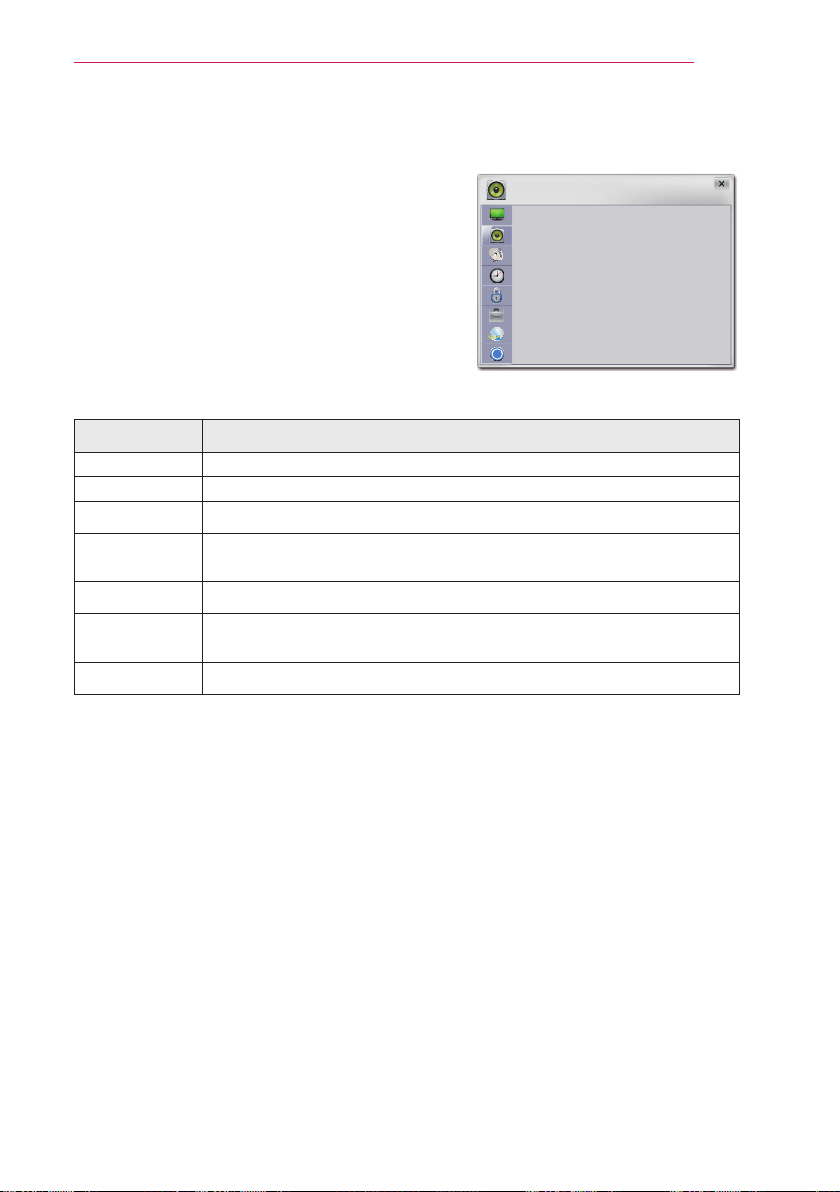
71
CUSTOMIZINGSETTINGS
SOUNDSettings
1 Press the SETTINGS button.
2 Press the or button to select SOUND and
press the OK button.
3 Use the , , or button to set up a desired
item and press the OK button.
- To return to the previous menu, press the ꕣ
button.
The available audio settings are described as fol-
lows.
Item Description
SoundMode Sets the sound mode.
UserEQ Allows you to adjust the treble and bass sound.
VolumeMode Sets the projector volume.
Virtual
Surround
Provides realistic stereo sound.
ClearVoiceII Makes the voice from the projector crisp and clear.
AVSync
Allows you to manually adjust picture and audio when they are not
synced.
SoundSetting
Balances the sound.
?
SOUND
• Sound Mode : Standard
• User EQ
• Volume Mode
• Virtual Surround : Off
• Clear Voice II : Off ꕅ 2
• AV Sync : Off
• Sound Setting
Loading ...
Loading ...
Loading ...
