Loading ...
Loading ...
Loading ...
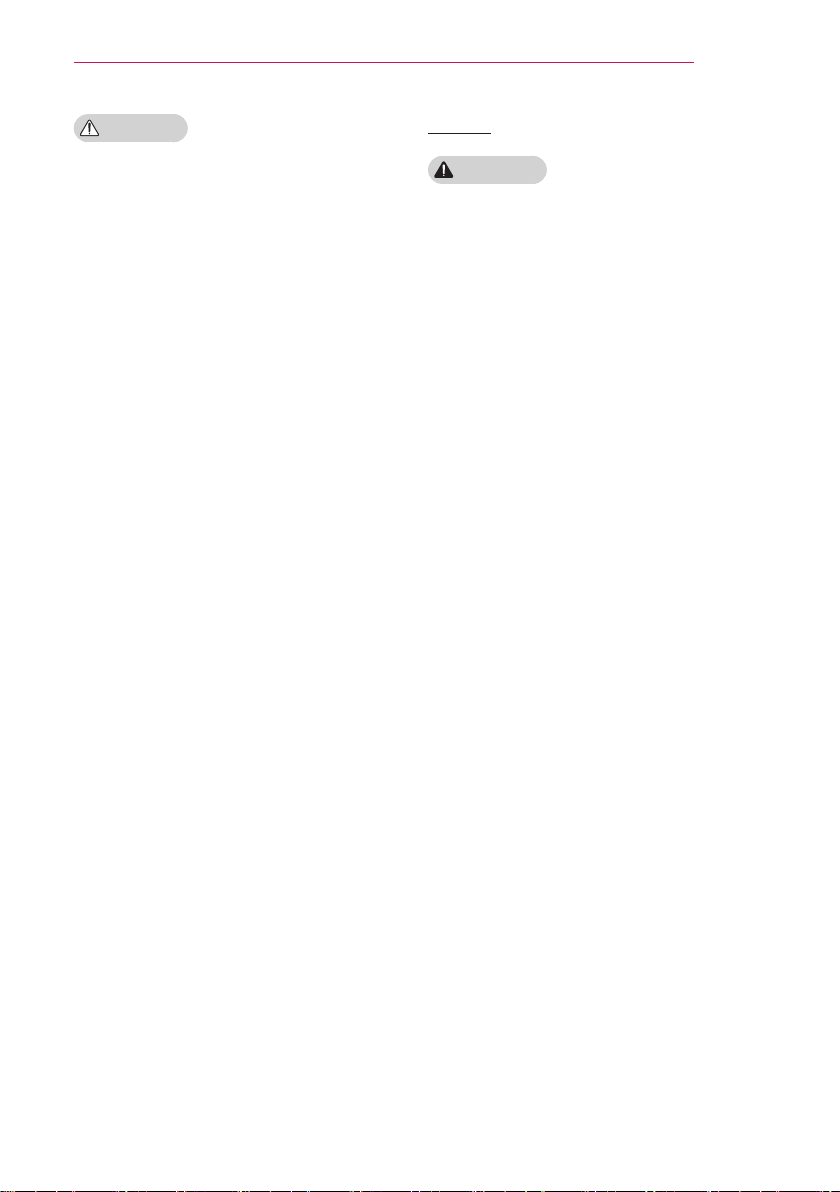
5
SAFETYINSTRUCTIONS
CAUTION
When installing the projector on a
table, be careful not to place it near
the edge.
- The projector may fall causing injury
to persons or product malfunction.
Make sure that you use the cabinet
or stand that fits the projector.
Disconnect the projector from the
power supply and all connected ap-
paratus before moving the projector.
- Otherwise, the power cord may be
damaged causing fire or electric
shock.
Do not place the projector on an
unstable or vibrating surface such as
a wobbly shelf or a slope.
- It may fall or flip and cause injury.
Be careful not to tip or drop the pro-
jector over when connecting external
devices to the projector.
- This may cause injury to persons or
damage to the projector.
Power
WARNING
The grounding wire should be con-
nected.
- Be sure to connect the grounding
wire to avoid damage to the projec-
tor or electric shock when there is a
short circuit.
If it is not possible to ground the unit,
purchase a circuit breaker and con-
nect the projector to its wall outlet.
Do not try to ground the projector to
the gas pipe, water pipe, lightning
rod, or telephone line, etc.
The power plug should be inserted
fully into the power outlet.
- An unstable connection may cause
fire.
Do not place heavy objects on the
power cord.
- This may cause fire or electric
shock.
Never touch the power plug with a
wet hand.
- This may cause electric shock.
Do not plug too many devices into
one multi-power outlet.
- This may cause fire due to the
power outlet overheating.
Remove dust or contaminants around
power plug pins or wall outlets.
- Failure to do so may cause fire.
To turn off the main power, remove
the power plug, which should be
positioned so it is easy to access for
operation.
Loading ...
Loading ...
Loading ...
