Loading ...
Loading ...
Loading ...
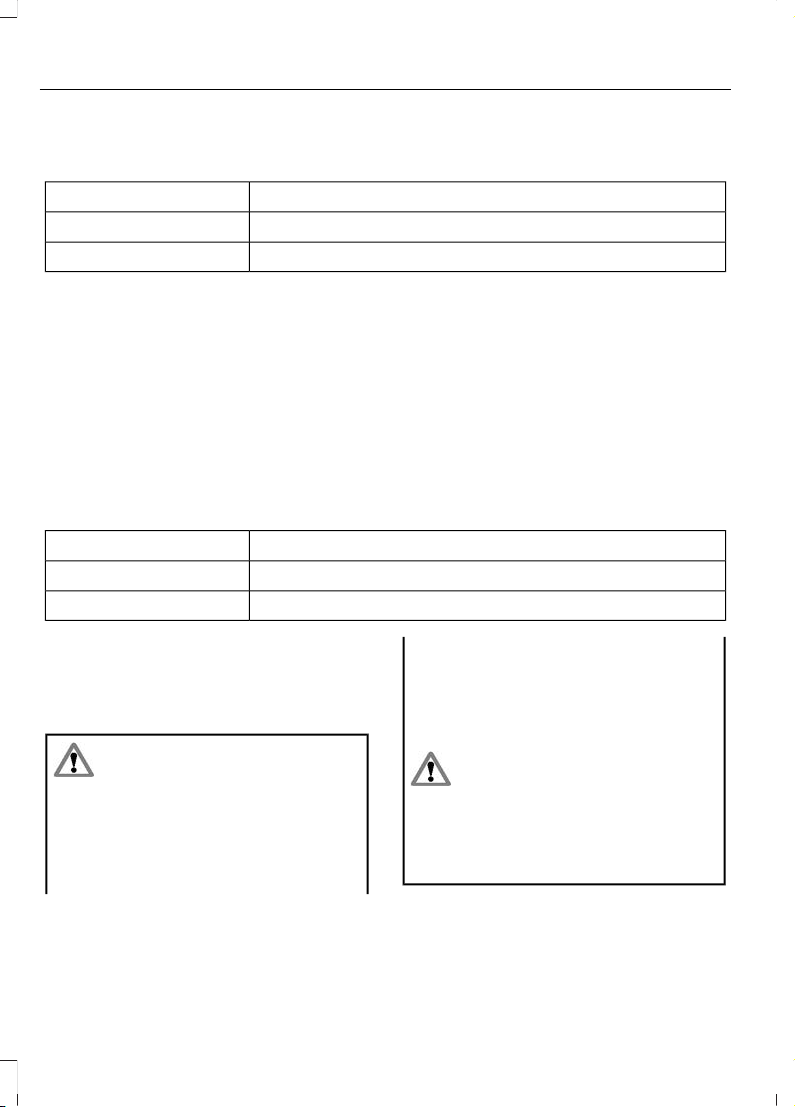
To view the instantaneous efficiency level, use the information display controls
on the steering wheel to select the following:
ActionMenu Item
Press the menu button.MyView
Press the OK button.Eco Coach
Trip Summary
The calculated trip summary is shown as
four colored bars. The bars travel from left
to right as the calculated efficiency levels
increase. The bars indicate the average
efficiency level for acceleration,
deceleration, speed and gear shifting
during the total distance traveled by your
vehicle for the current trip.
Note: Vehicles with an automatic
transmission do not have a bar for gear
shifting.
To view the trip summary, use the information display controls on the steering
wheel to select the following:
ActionMenu Item
Press the menu button.MyView
Press the OK button. Press it again to view the trip summary.Eco Coach
STEERING
Electric Power Steering (If Equipped)
WARNING: The electric power
steering system has diagnostic checks
that continuously monitor the system. If
a fault is detected, a message displays
in the information display. Stop your
vehicle as soon as it is safe to do so.
Switch the ignition off. After at least 10
seconds, switch the ignition on and
watch the information display for a
steering system warning message. If a
steering system warning message
returns, have the system checked as
soon as possible.
WARNING: If the system detects
an error, you may not feel a difference in
the steering, however a serious condition
may exist. Have your vehicle checked as
soon as possible. Failure to do so may
result in loss of steering control.
Your vehicle has an electric power steering
system, there is no fluid reservoir, no
maintenance is required.
222
2020 Transit Connect (CHC) Canada/United States of America, CG3739en enUSA, Edition date: 201903, First-Printing
Driving Aids
Loading ...
Loading ...
Loading ...