Loading ...
Loading ...
Loading ...
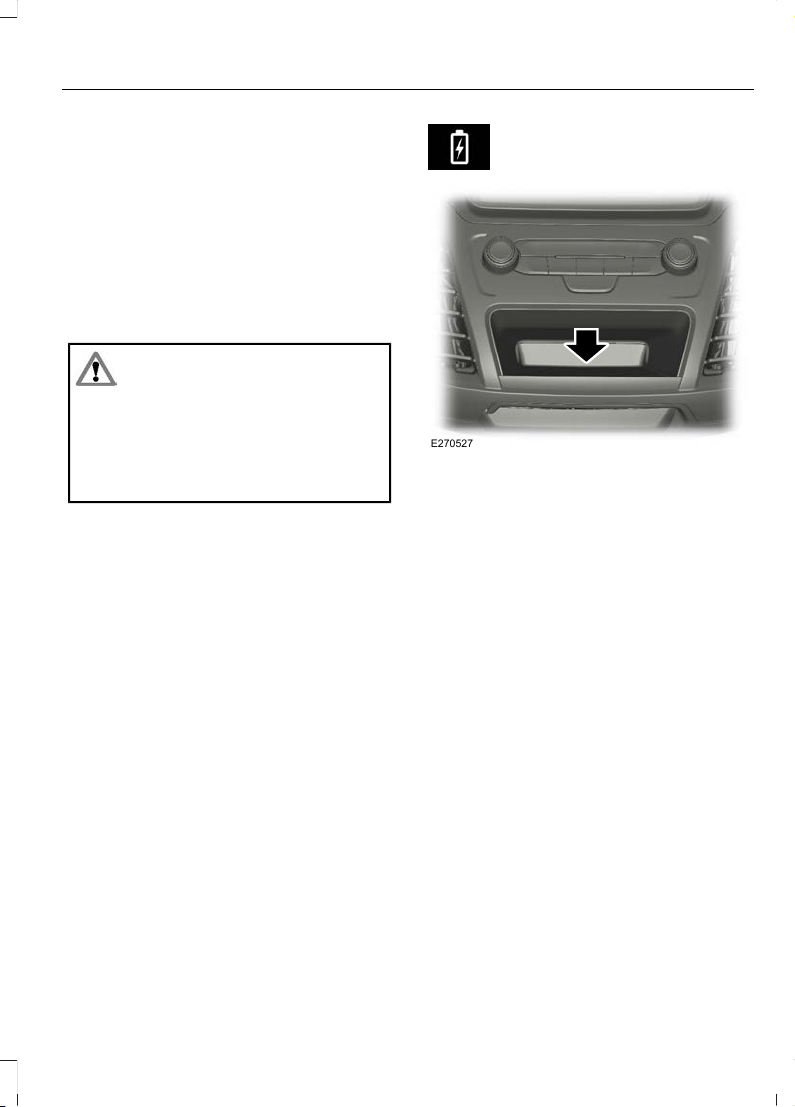
Note: If you use the socket when the engine
is not running, the battery may run out of
charge.
Note: When you switch the ignition on, you
can use the socket to power 12 volt
appliances with a maximum current rating
of 15 amps.
WIRELESS ACCESSORY
CHARGING
WARNING: Wireless charging
devices can affect the operation of
implanted medical devices, including
cardiac pacemakers. If you have any
implanted medical devices, we
recommend that you consult with your
physician.
The system supports one wireless charging
compatible device on the charging area.
Note: Devices without built-in Qi standards
for wireless charging require an additional
Qi receiver or sleeve.
Note: Software and firmware updates to
your device could affect the charging
operation.
Make sure the charging area is clean and
free from obstruction before charging a
device to allow the device to lay flat on the
charging area.
Do not place items with a magnetic strip,
for example passports, parking tickets or
credit cards near the charging area when
charging a device. This could damage the
magnetic strip.
Do not place metal objects, for example
remote controls, coins or keys on or near
the charging area when charging a device.
Metal objects may heat up and degrade
the charging performance.
The charging area is below the
audio unit.
E270527
Place the device with the charging side
down to begin charging. The charging
stops after your device reaches a full
charge.
Note: Charging time and temperature are
dependent on the device used. The system
stops charging the device if it reaches a high
temperature.
137
2020 Transit Connect (CHC) Canada/United States of America, CG3739en enUSA, Edition date: 201903, First-Printing
Auxiliary Power Points
Loading ...
Loading ...
Loading ...