Loading ...
Loading ...
Loading ...
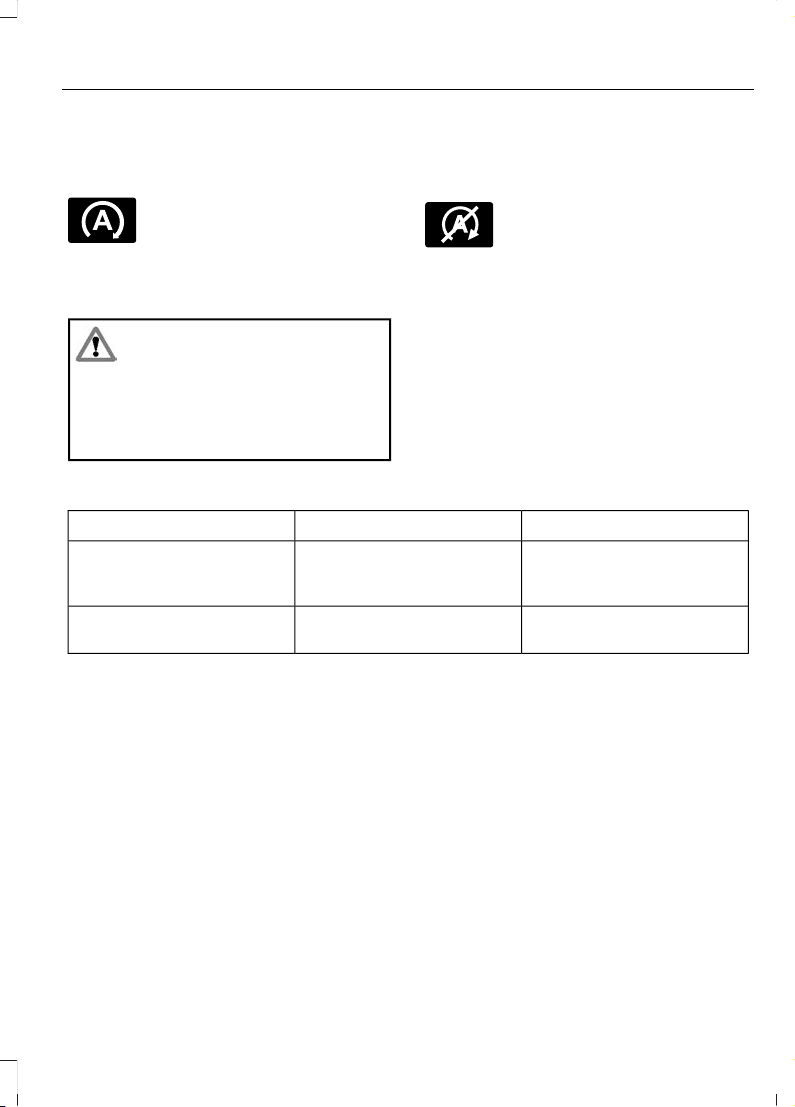
Switching the System On and Off
The system turns on when you switch the
ignition on.
Press the switch to switch the
system off.
Note: OFF illuminates in the switch.
Press the switch again to switch the
system back on.
WARNING: The system may
require the engine to automatically
restart when the auto-start-stop
indicator illuminates green or flashes
amber. Failure to follow this instruction
could result in personal injury.
The auto-start-stop indicator illuminates
green when the engine stops. It flashes
amber and a message appears when you
need to take an action.
E146361
The auto-start stop indicator
illuminates grey with a strike out
when the system is not available.
Note: The system turns off when it detects
a malfunction. If it remains off, have your
vehicle checked as soon as possible.
Information Messages
ActionConditionMessage
Press the brake pedal to
restart the engine.
The system needs to restart
the engine but requires your
confirmation.
Auto StartStop Press Brake
to Start Engine
Shift into park (P) and
restart the engine yourself.
The system is not func-
tioning.
Auto StartStop Shift to P,
then Restart Engine
Replacing the Battery
Replace the battery with one of exactly
the same specification for the system to
function correctly.
153
2020 Transit Connect (CHC) Canada/United States of America, CG3739en enUSA, Edition date: 201903, First-Printing
Unique Driving Characteristics
Loading ...
Loading ...
Loading ...