Loading ...
Loading ...
Loading ...
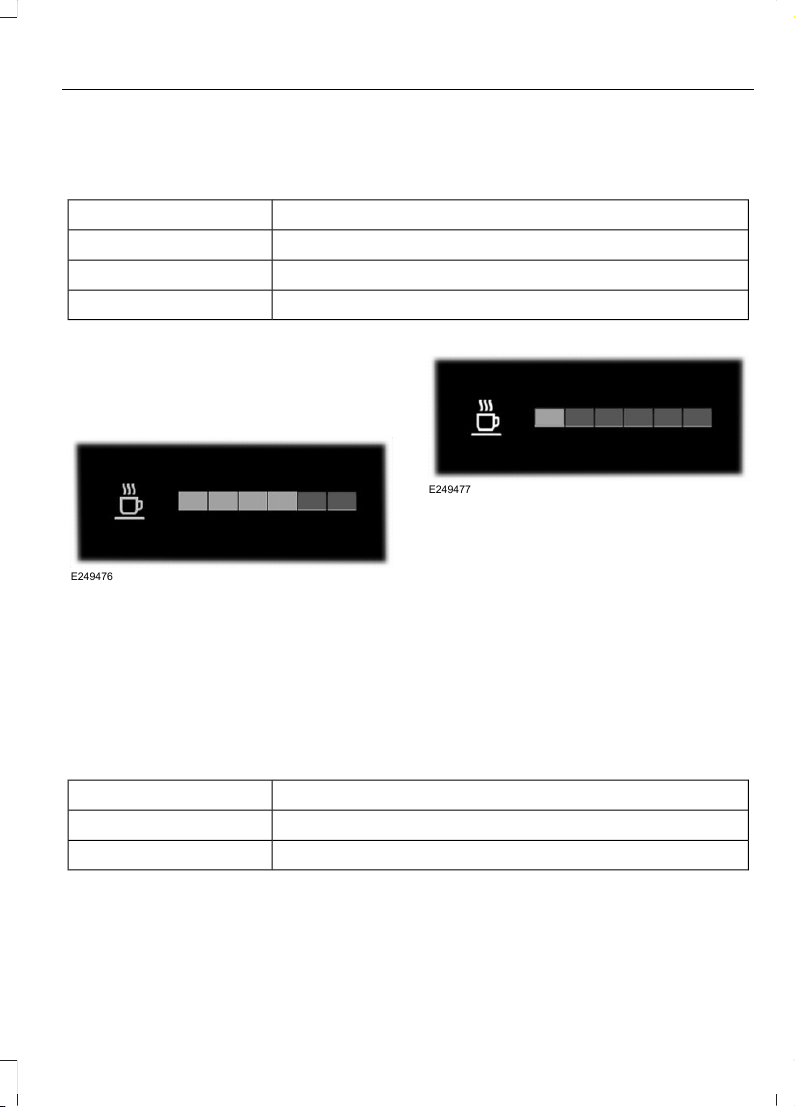
Driver Alert System Display
To view the driver alert system status, use the information display controls on
the steering wheel to select the following:
ActionMenu Item
Press the menu button.Settings
Press the OK button.Information
Press the OK button.Driver Alert
Your calculated alertness level is shown
by six steps as a colored bar. The bar
travels from right to left as your calculated
alertness level decreases.
E249476
Your calculated alertness level is good.
E249477
Your calculated alertness level is low. You
should stop your vehicle and take a rest as
soon as it is safe to do so.
Your calculated alertness level shows in
gray if:
• The sensor cannot track the road lane
markings.
• The vehicle speed is less than
approximately 40 mph (65 km/h).
Switching Driver Alert On or Off
To switch driver alert on or off, use the information display controls on the steering
wheel to select the following:
ActionMenu Item
Press the menu button.Driver Assist.
Press the OK button.Driver Alert
Note: The system remains on or off
depending on how it was last set.
211
2020 Transit Connect (CHC) Canada/United States of America, CG3739en enUSA, Edition date: 201903, First-Printing
Driving Aids
Loading ...
Loading ...
Loading ...