Loading ...
Loading ...
Loading ...
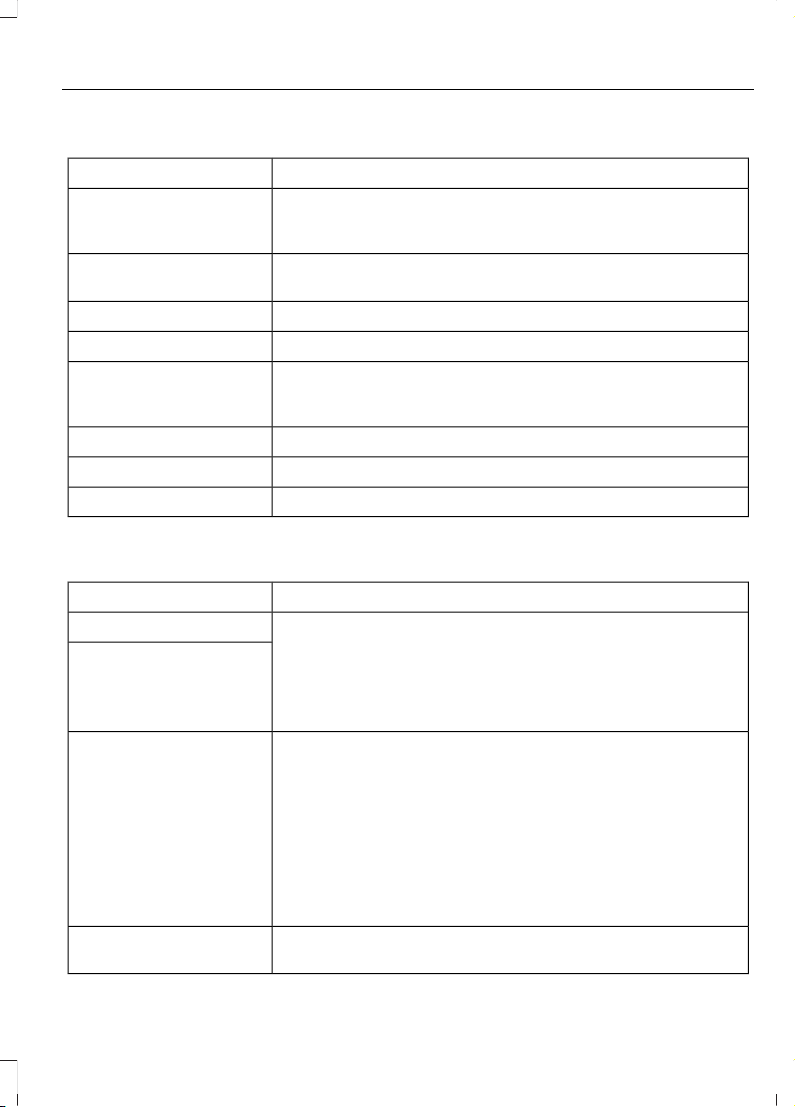
MyKey
DescriptionMessage
Displays when trying to create a MyKey and the key is not
placed in the backup position. See Passive Key Backup
Position (page 58).
Place Key in Backup
Location
Displays when trying to create a MyKey with a key already
designated as a MyKey.
Key is Already a MyKey
Displays when creating a MyKey.Hold OK to Create MyKey
Displays to confirm that a MyKey has been created.Creation Completed
Displays to confirm that the key is restricted after you switch
the ignition off.
This Key restricted at
Next Key Cycle. Label
Key as MyKey
Displays if the system fails to create a MyKey.MyKey not Created
Displays when clearing all MyKeys.Hold OK to Clear MyKeys
Displays to confirm that all MyKeys have been cleared.All MyKeys Cleared
Parking Aid
DescriptionMessage
The system has malfunctioned. Have your vehicle checked
as soon as possible.
Park Aid Fault
Check Park Aid
Check Front Park Aid
Check Rear Park Aid
The system sensors are blocked. See Parking Aids (page
187).
Park Aid Not Available
Sensor Blocked See
Manual
Front Park Aid Not Avail-
able Sensor Blocked See
Manual
Rear Park Aid Not Avail-
able Sensor Blocked See
Manual
You have attached a bike rack, trailer or other object near the
sensors on the front or rear of your vehicle.
Rear Park Aid Deactiv-
ated Trailer attached
107
2020 Transit Connect (CHC) Canada/United States of America, CG3739en enUSA, Edition date: 201903, First-Printing
Information Displays
Loading ...
Loading ...
Loading ...