Loading ...
Loading ...
Loading ...
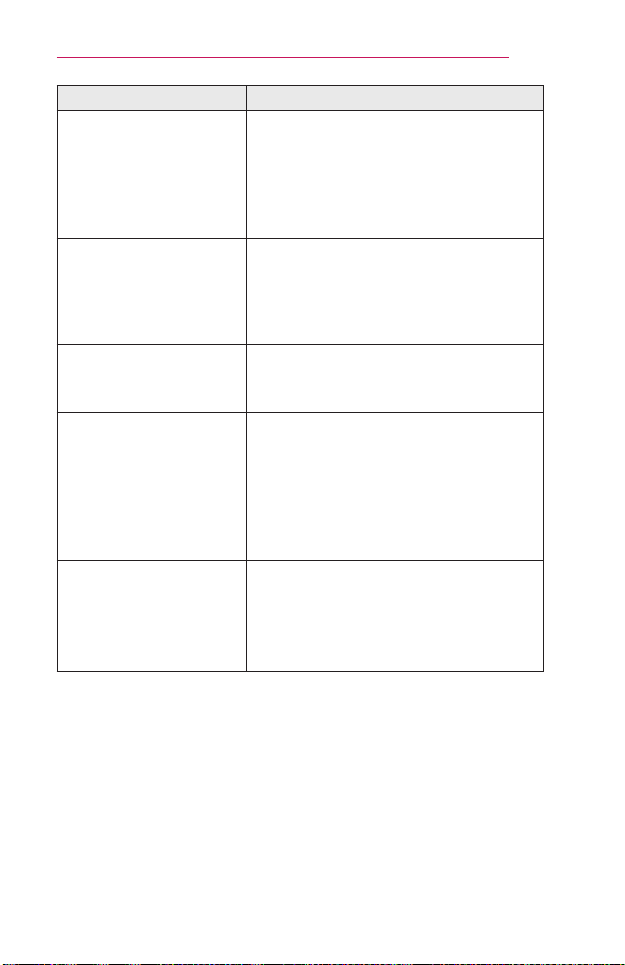
137
INFORMATION
Problem Solution
Forananalogue
broadcast,stereoisnot
clearorsoundcomes
fromonespeakeronly.
• In a poor reception area (areas with
weak or unstable signals) or if multi
audio is not stable, select Mono on
MultiAudio.
• Adjust the balance using the navigation
button.
TVsoundisnotin
syncwiththeimageor
thesoundbreaksup
occasionally.
• If the issue affects a specific TV program
only, it may be caused by problems with
the broadcast signal for the individual
station. Check with the TV station or
your cable operator.
Thevolumechanges
whenIchangeprogram.
• Volume can vary from program to
program.
• Set AutoVolume to On.
Oncertainprograms,
thereisnosoundatall,
oronlythebackground
musiccanbeheard
(incaseofaprograms
createdforoverseas
viewers).
• In Language, set Language → Audio
Language to the language of your
choice. Even if you change the language
on MultiAudio, you can go back to
the default setup once you turn off the
power or change the program.
Thereisnosoundwhen
connectedtoHDMI/
USB.
• Verify that the HDMI
®
cable is high
speed.
• Check if the USB device and cable is
version 2.0 or higher.
• Use only regular music (*mp3) files.
Loading ...
Loading ...
Loading ...