Loading ...
Loading ...
Loading ...
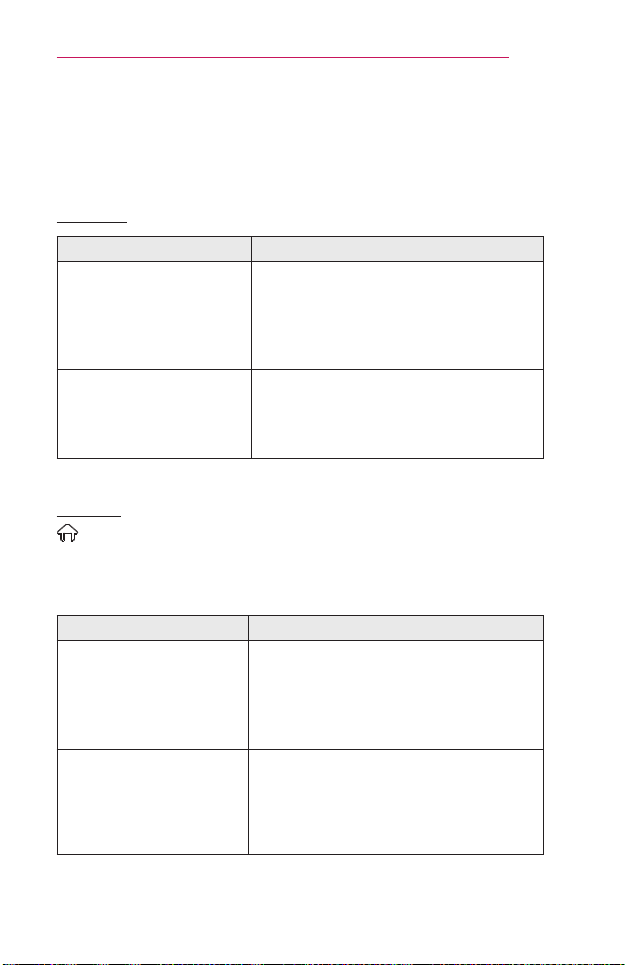
135
INFORMATION
BeforeReportingaProblem,Checkthe
Following:
If the following symptoms occur, please carry out the checks and
adjustments described below. There may be no malfunction.
General
Problem Solution
Cannotviewcertain
programs.
• Adjust the location or orientation of the
antenna.
• Save the programs you wish to view
later using AutoTuning or Channel
Edit.
Thereisadelayafterthe
projectorisswitchedon
beforetheimageisfully
visible.
• This is not a problem. Image noise that
may occur when the projector is first
switched is being cleaned up.
Picture
(Home) → SETTINGS → SUPPORT → PictureTest
First run a Picture Test to verify that the image signal output is normal.
If there is no problem with the test image, check external device
connections and broadcast signals.
Problem Solution
Imagesfromprevious
programorother
programslingeror
thescreendisplays
annoyinglines.
• Adjust the orientation of the antenna
to the TV transmitter, or refer to the
manual for instructions on connecting
the antenna.
Vibratinghorizontal/
verticallinesand
shnetpatternsappear
momentarily.
• Such a problem may happen when
there is strong electronic interference.
Turn off other electronic devices such as
mobile phones, power tools, and other
small electrical appliances.
Loading ...
Loading ...
Loading ...