Loading ...
Loading ...
Loading ...
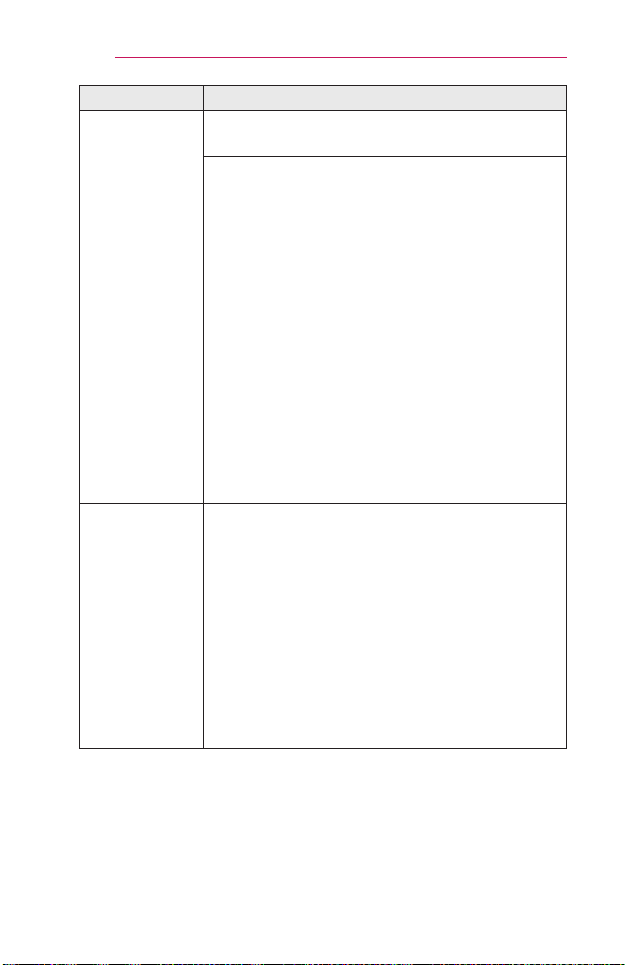
104
CUSTOMIZINGSETTINGS
Menu Description
WhiteBalance
Adjusts white balance. Detailed adjustment is
possible as shown below.
a. Method2Points
– Pattern Inner,Outer
– PointsLow,High
– Red/Green/Blue The adjustment range for
each color is from -50 to +50.
– Applytoallinputs The values of the White
Balance is applied to all the input modes.
b.Method20PointIRE
– PatternInner,Outer
– IRE(InstituteofRadioEngineers) is the unit
indicating the size of a video signal and can
be set to 5,10,15, ... 100.You can ne-tune for
each setting as shown below.
– Red/Green/Blue The adjustment range is -50
to +50.
– Applytoallinputs The values of the White
Balance is applied to all the input modes.
Color
Management
System
Adjusts Red/Green/Blue/Cyan/Magenta/Yellow
colors. Allows an expert to adjust the tint using a test
pattern. Six colors (Red/Green/Blue/Cyan/Magenta/
Yellow) can be selectively adjusted without affecting
other colors. You may not see colors change on a
normal picture even after adjustment.
– SaturationRed/Green/Blue/Cyan/Magenta/
Yellow,
TintRed/Green/Blue/Cyan/Magenta/Yellow,
LuminanceRed/Green/Blue/Cyan/Magenta/
Yellow:
The adjustment range is -30 to +30 each.
* Depending on input signal or other picture settings, the range of detailed
items for adjustment may differ.
Loading ...
Loading ...
Loading ...