Loading ...
Loading ...
Loading ...
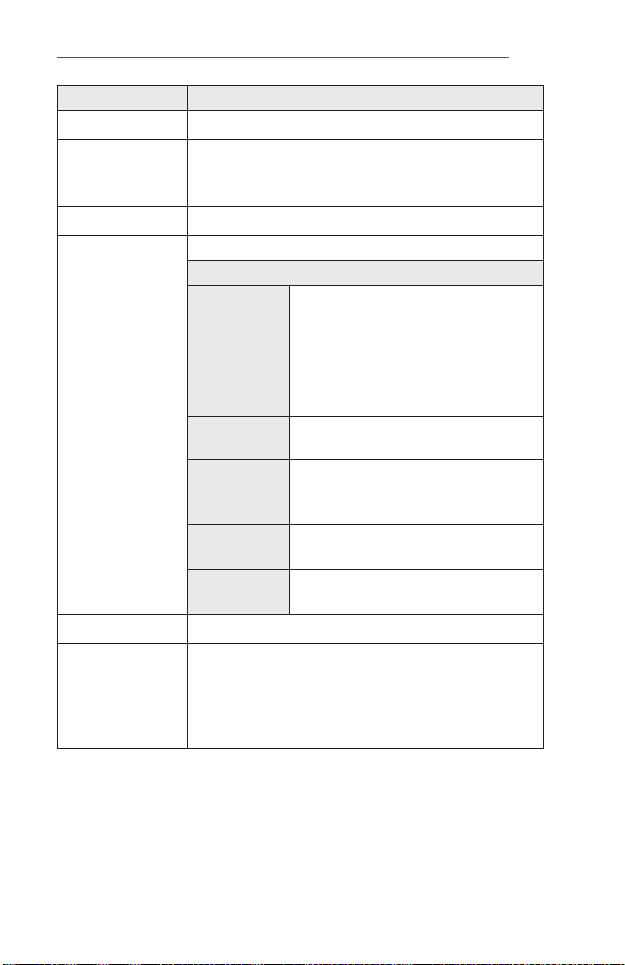
101
CUSTOMIZINGSETTINGS
Menu Description
PictureOption Sets optional settings.
PictureReset
Resets values customized by the user.
Each picture mode is reset. Select the picture mode
you wish to reset.
3D You can set the 3D mode On or Off.
3DSettings
Adjusts various aspects of 3D imaging.
Mode
3DMode
Provides the appropriate 3D depth.
• 3DDepth: Adjust 3D depth
between the foreground object(s)
and the background.
• 3DViewpoint: 3D image can be
made closer or farther from user.
3DSound
Zooming
Provides 3D-optimized sound.
3DPattern
Recognition
This will activate and deactivate 3D
mode automatically based on the
input.
Normal
ImageView
This will down-convert a 3D signal
to 2D.
3DImage
Correction
Switches the left/right images of 3D
video.
AspectRatio
Resizes the picture.
PictureWizard
III
Use the remote control and follow the instructions
of the Picture Wizard to calibrate and adjust for
optimum picture quality without expensive pattern
devices or help from a specialist. Follow the
instructions to obtain the optimum picture quality.
Loading ...
Loading ...
Loading ...