Loading ...
Loading ...
Loading ...
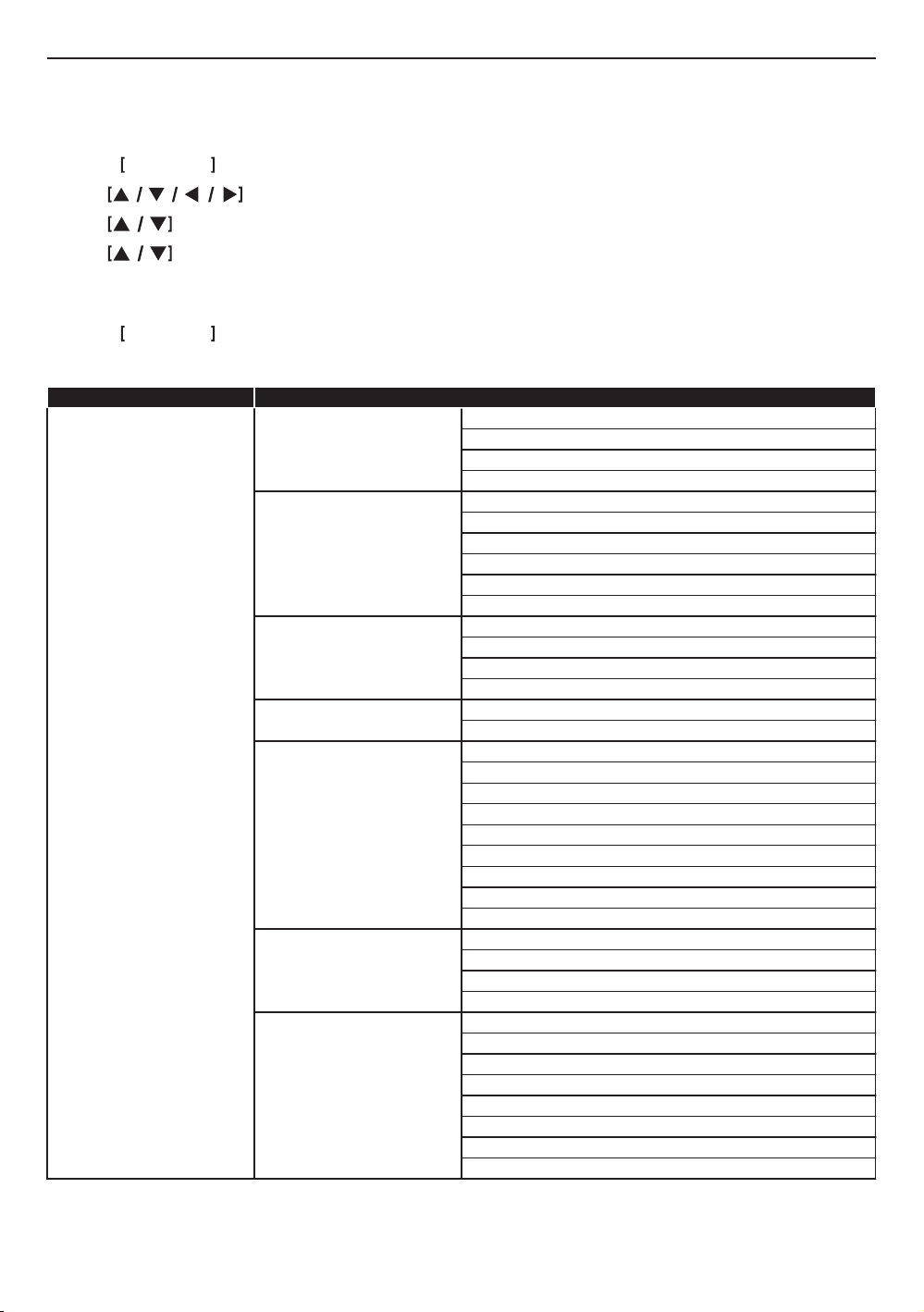
10. List of settings
In “Setup”, you can customize various kinds of settings as you prefer.
Refer to the following instructions to navigate through the setup menu.
1.
Press Q (HOME) to access the home menu.
2.
Use to select “Setup”, then press [OK].
3.
Use to select the desired category, then press [OK].
4.
Use to move up and down the list to select menus / options.
5. To make a selection or to access options of an item, select the desired item, then press [OK].
•
To go back to the previous screen, press [BACK].
6.
Press
Q (HOME) to exit.
Refer to the following table for the types of settings you can customize.
The item highlighted in gray is the default setting.
Category
Menus / Options
Video TV display 4:3 Normal
4:3 Crop
16:9 Widescreen
16:9 Squeeze
HDMI video Auto
480p
720p
1080i
1080p
1080p/24
Noise reduction 0
1
2
3
CC style Auto
Custom
CC font color Default
White
Black
Red
Green
Blue
Yellow
Magenta
Cyan
CC font size Default
Standard
Small
Large
CC font style Default
Monospaced with serifs
Proportionally spaced with serifs
Monospaced without serifs
Proportionally spaced without serifs
Casual
Cursive
Small capitals
35EN
continued on next page
Loading ...
Loading ...
Loading ...