Loading ...
Loading ...
Loading ...
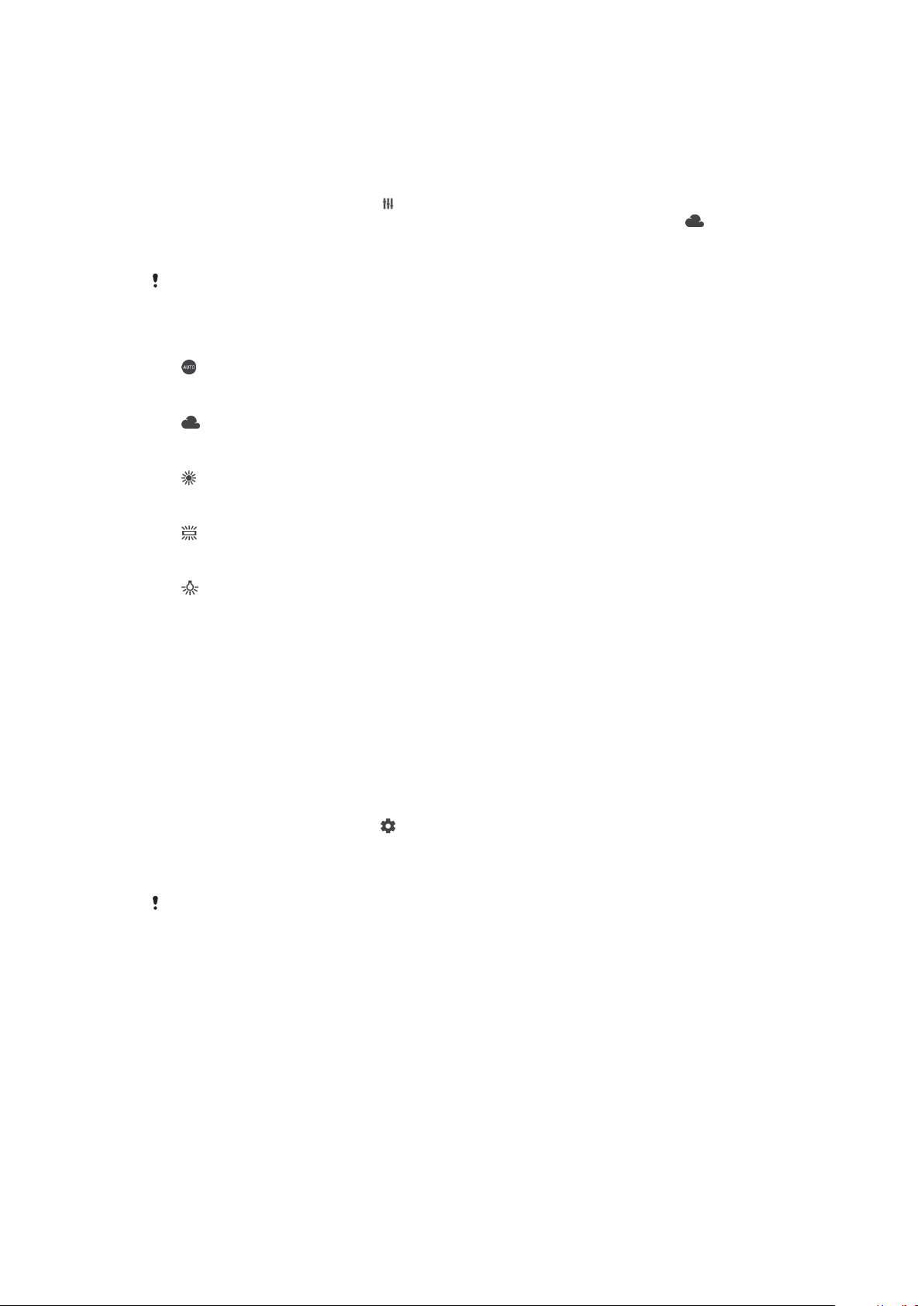
White balance
In Superior auto and Video modes, white balance adjustments are automatic. You
can adjust the white balance manually in Manual mode.
To adjust the white balance
1 When using the camera, tap .
2 Tap WB and select one of the pre-defined light conditions, for example .
3 Close the settings menu. The setting is saved.
4 Press the camera key or tap the shutter button to take a photo.
This setting is only available in Manual mode.
White balance settings
Auto
Adjust the color balance automatically
Cloudy
Adjust the color balance for a cloudy sky
Daylight
Adjust the color balance for sunny outdoor conditions
Fluorescent
Adjust the color balance for fluorescent lighting
Incandescent
Adjust the color balance for warm lighting conditions, like under light bulbs
Optimizing exposure
Exposure metering measures the amount of light that strikes an object, to optimize
exposure.
Exposure metering is automatically adjusted in Superior auto and Video modes.
You can adjust the exposure manually in Manual mode, for example to change the
exposure for a specific part of the photo.
To adjust the exposure with metering
1 When using the camera, tap
.
2 Tap More > Metering.
3 Select an exposure option and close the settings menu. The setting is saved.
4 Press the camera key or tap the shutter button to take your photo.
This setting is only available in Manual mode.
Metering settings
Face
Measures the amount of light on a face, and adjusts the exposure so that the face
is neither too dark nor too bright
Multi
Divides the image into several parts, and measures each part to optimize the
exposure
Center
Determines the center of the image, and sets the exposure based on the
brightness of the object
84
This is an internet version of this publication. © Print only for private use.
Loading ...
Loading ...
Loading ...