Loading ...
Loading ...
Loading ...
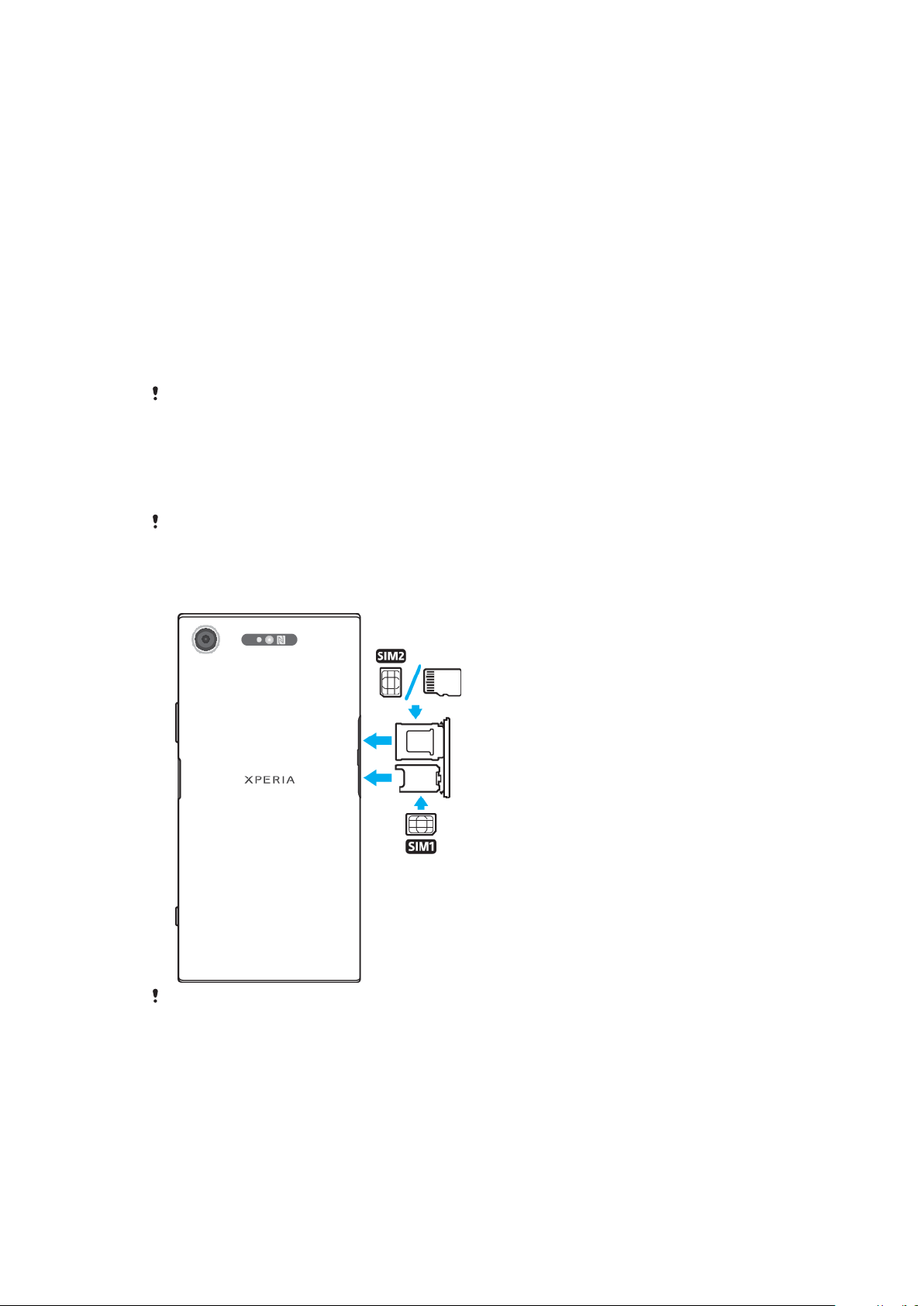
1. Charging/Notification light
2. Headset jack
3. Front camera lens
4. Ear speaker/Second loudspeaker
5. Second microphone
6. Proximity/Light sensor
7. Volume/Zoom key
8. Power key/Fingerprint sensor
9. Camera key
10. Main loudspeaker
11. Charger/USB Type-C™ cable port
12. Main microphone
13. Camera lens
14. Laser AF sensor
15. RGBC-IR sensor
16. Flash LED
17. NFC detection area
18. GPS antenna
19. Wi-Fi/Bluetooth® antenna area
20. Nano SIM/Memory card slot cover
21. Main cellular antenna area
Fingerprint functionality is not available in the US market.
Assembly
Your device only supports nano SIM cards. The memory card tray allows you to use
either a second SIM card or a memory card. Make sure you don't confuse the two.
To prevent data loss, be sure to turn o your device or unmount the memory card before
you drag out the holder to remove the nano SIM card (or cards) or memory card from the
device.
To insert two nano SIM cards or a nano SIM card, and a memory card
Do not cut your SIM cards, as this may damage your device.
1
Drag out the SIM and memory card trays.
2 Place the main SIM card (SIM1) securely in its tray, as shown in the
illustration.
3 Place either the second SIM card (SIM2) or the memory card in the second
tray, in the correct orientation as shown in the illustration.
4 Gently push first the main SIM card tray then the second tray back into the
slot until it fits into place.
8
This is an internet version of this publication. © Print only for private use.
Loading ...
Loading ...
Loading ...