Loading ...
Loading ...
Loading ...
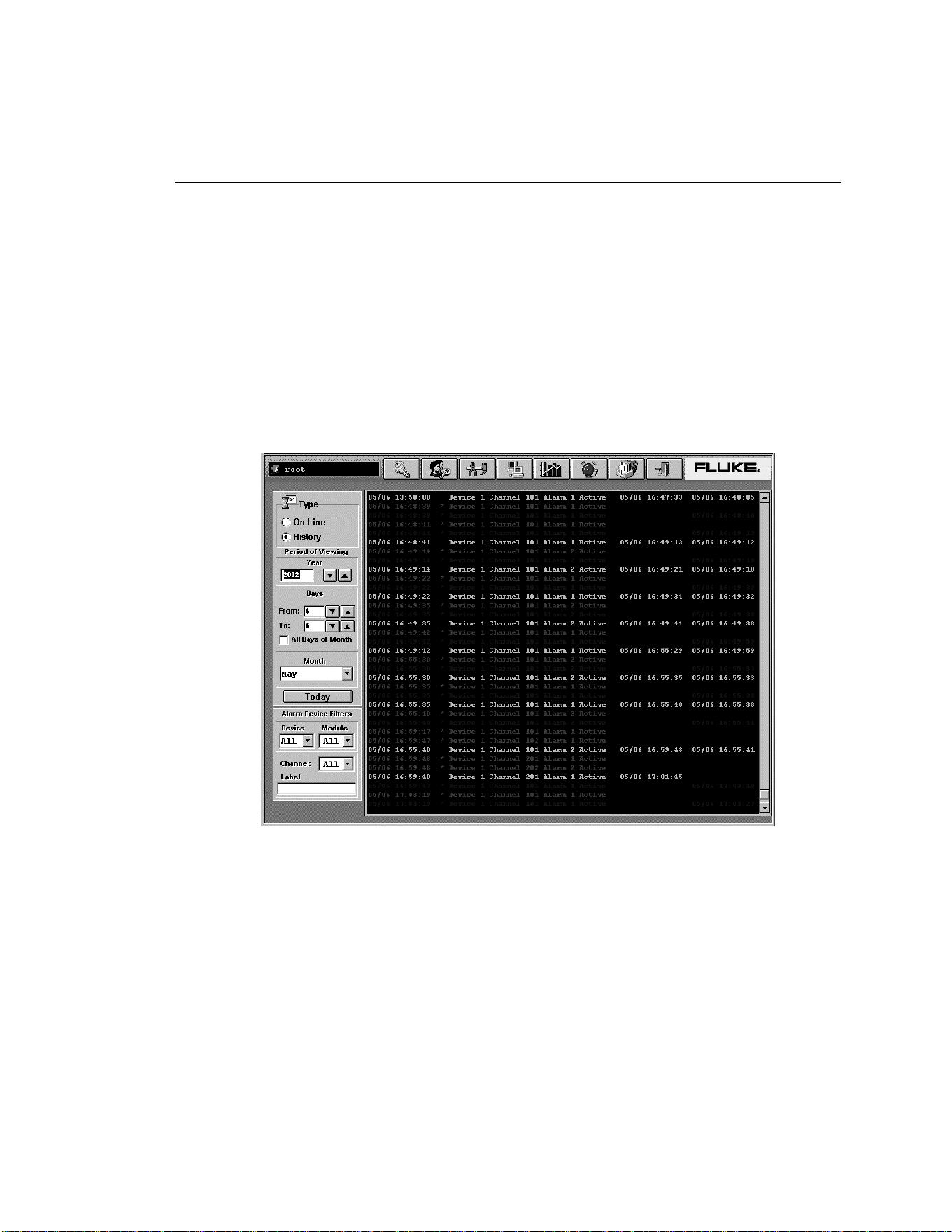
Getting Started
Managing Your Network Using Fluke DAQ
61
The dialog box entries for On Line include:
Type
Specify On Line or History alarm view.
Ack
Click the appropriate button to acknowledge the Last Alarm or All Alarms.
Alarm Device Filters
Choose to view alarms from a select set of devices, modules, and channel.
When you choose the History option, you can view alarms over a period of
time. Each time an alarm changes state the new color is added to the history
screen. You can view alarms that have occurred over a period of time or for a
specific devices, modules, or channels.
alg130.bmp
The dialog box entries for History include:
Type
Specify On Line or History alarm view.
Period of Viewing
Specify the year, day(s), and month that want to view.
Ack
Click the appropriate button to acknowledge the Last Alarm or All Alarms.
1.888.610.7664 sales@GlobalTestSupply.com
Fluke-Direct.com
Loading ...
Loading ...
Loading ...
