Loading ...
Loading ...
Loading ...
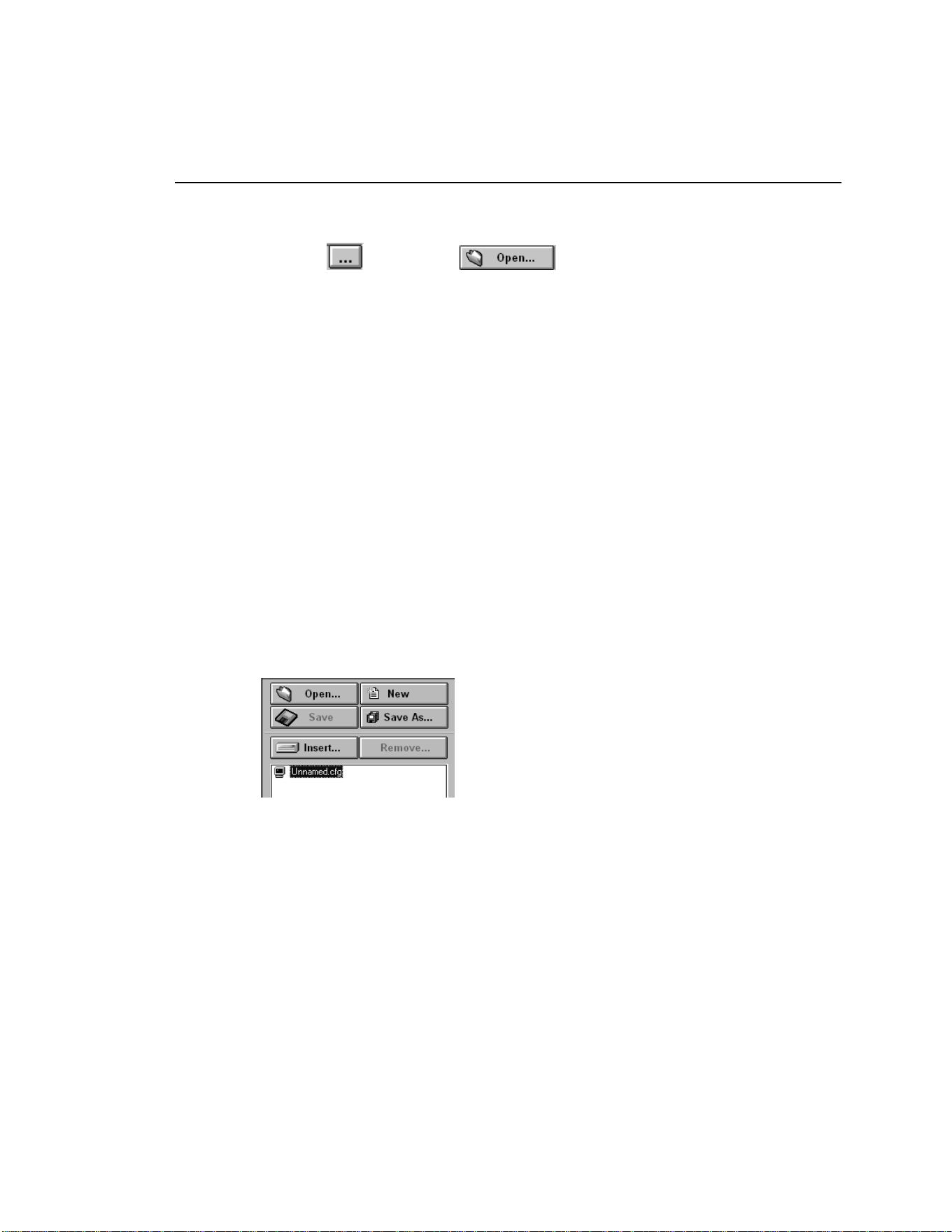
Getting Started
Managing Your Network Using Fluke DAQ
35
The dialog box entries include:
Configuration file
Click the
button or the button the to load an existing
configuration file.
Network Type
Isolated if the PC is connected directly to the 268XA device or General if the
268XA is part of a network.
Port Number
4369 is the default port number. Fluke recommends that you use the default
port number.
Group is externally wired
All devices may be wired together in a master/slave arrangement.
Advanced Setting autodisable scan – Interval 3 (autoscan rate)
Interval 3 is the rate at which alarm conditions will be monitored. If disabled,
alarm conditions will be monitored only when the associated channel is
scanned during a regular scan interval.
Max 999999 seconds
Min 0.001 seconds
3. To insert a device, select the .cfg file in the TreeView panel and click the
Insert button.
alg103s.bmp
1.888.610.7664 sales@GlobalTestSupply.com
Fluke-Direct.com
Loading ...
Loading ...
Loading ...
