Loading ...
Loading ...
Loading ...
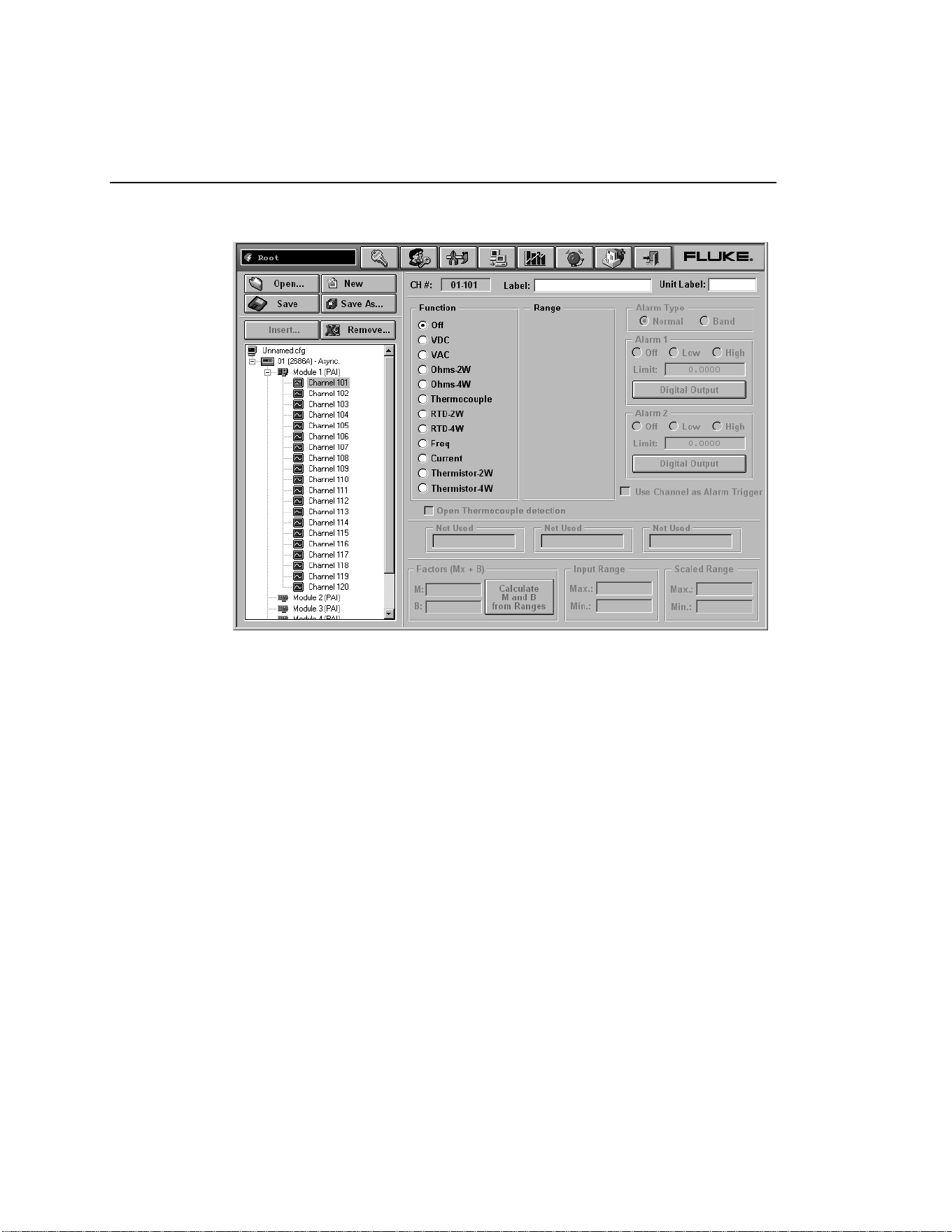
2680A/2686A
Getting Started Guide
44
4. Select a channel and the Module settings dialog appears.
alg115s.bmp
The dialog box entries include:
CH #
XX-YYY. The first two digits identify the chassis (01-99). The next digit
identifies the module (1-6), and the last two digits identify the channel (1-20).
Label
Use the label field to identify where the channel is used in your application.
Unit Label
Used to identify the unit of measurement (°C or °F).
Function
Identifies the type of measurement being performed.
Range
Amplitude range for the measurement. Use auto when you are unsure of the
range.
Alarm Type
Use Normal alarm if the measurement goes above or below the Alarm 1 or
Alarm 2 level. Use Band to alarm if the signal falls between two levels.
1.888.610.7664 sales@GlobalTestSupply.com
Fluke-Direct.com
Loading ...
Loading ...
Loading ...
