Loading ...
Loading ...
Loading ...
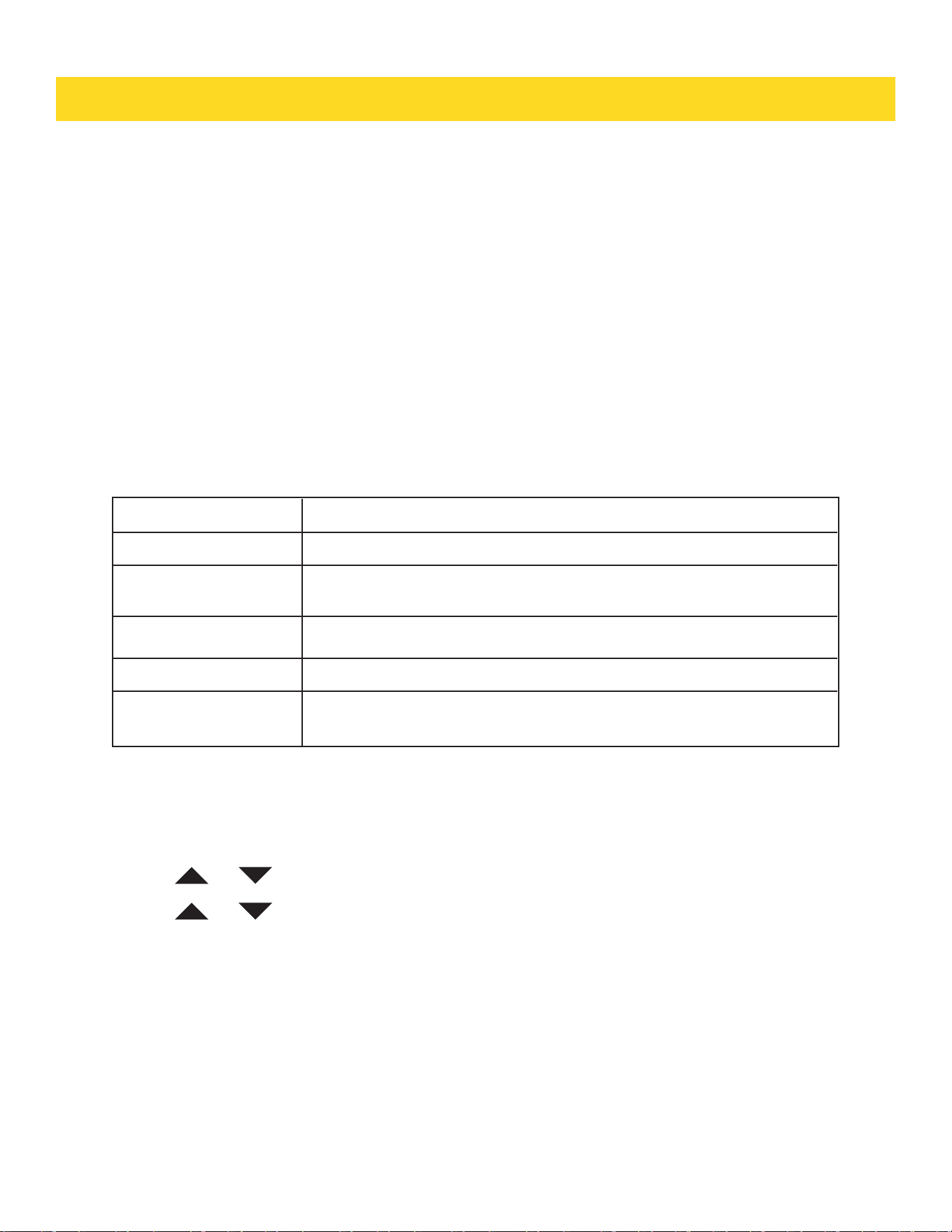
OPERATING THE OVEN
Using the option function
1. Start/OK: start oven cooking and confirm when setting.
2. Cancel:Exit or return to reset and exit work.
3. Timer On/Off:Set or cancel the kitchen timer.
4. Set:Using option settings.
5. Up button:Set options or move up or number to increase up.
6. Down button: Set options to move down or number to decrease.
This function enables you to control various electronic control options. Refer to the following table for
available options.
The option menu is only available when the oven is not being used (not cooking).
OPTIONS FEATURE
1
. Temp Unit
2
. Sound On/Off
3
. Temp Adjust
4
. 12 hour energy
saving
Lets you program the oven control to display temperatures in
Fahrenheit or Centigrade.
This feature automatically turns off the oven after 12 hours during
baking functions or after 3 hours during a broil function.
Lets you set the oven controls to operate silently.
Lets you correct the temperature in the oven.
Temp Unit
Using Temp Unit, you can switch the temperature units you want.
How to turn temp unit:
1. Press or to select “TU”, and then press “Start/OK”
2. Press or to select “°F” or “°C”.
3. Press “Start/OK” to save the changes.
Loading ...
Loading ...
Loading ...
