Loading ...
Loading ...
Loading ...
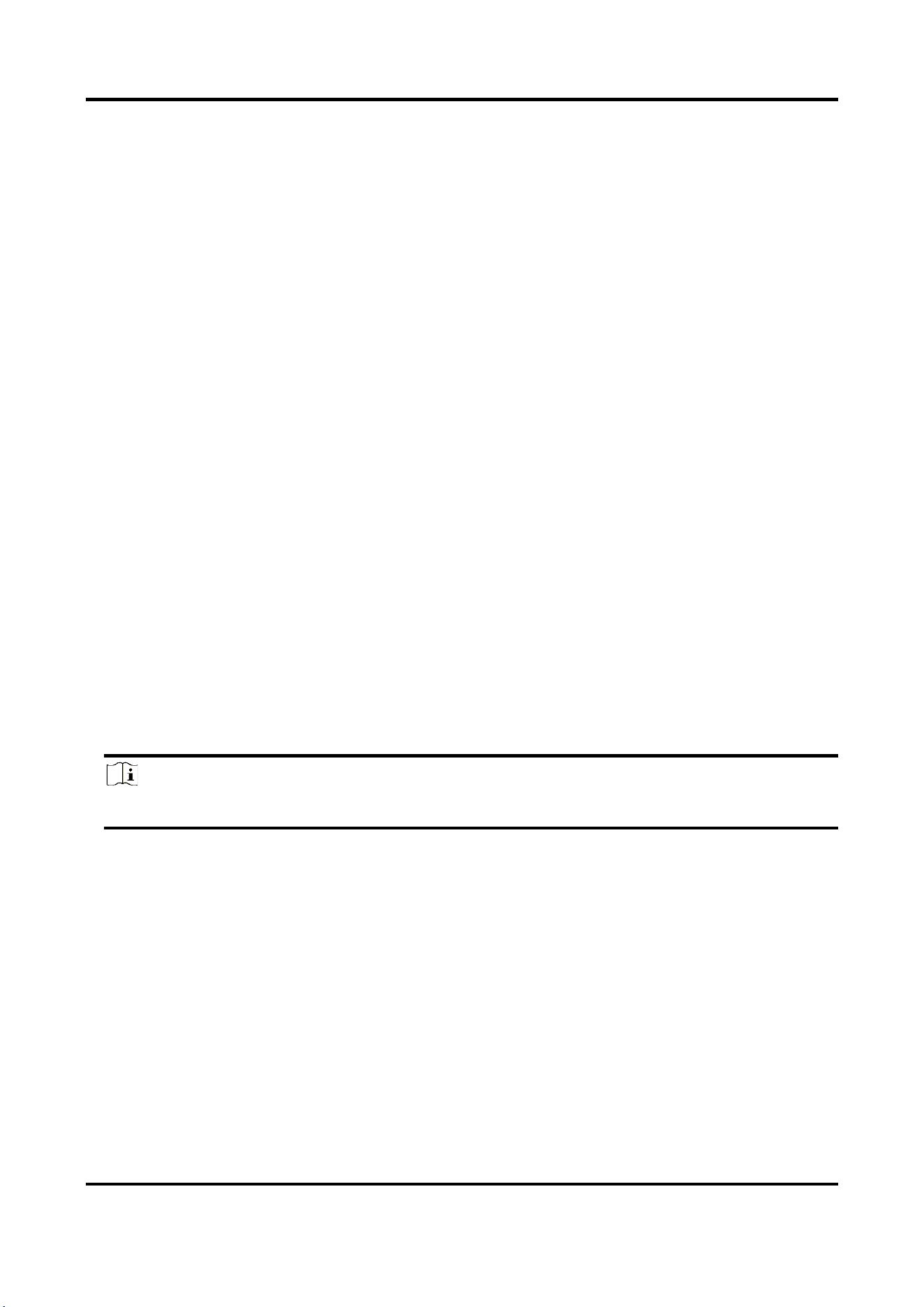
Portable Speed Dome User Manual
70
13.7 Set DST
If the region where the device is located adopts Daylight Saving Time (DST), you can set this
function.
Steps
1. Go to Configuration → Device Configuration → System Settings → DST.
2. Check Enable DST.
3. Set Start Time, End Time, and DST Bias.
4. Click Save.
13.8 Synchronize Time
Synchronize the device time when it is inconsistent with the actual time.
Steps
1. Go to Configuration → Device Configuration → System Settings → Time Settings.
2. Select Time Zone.
3. Select Time Sync. Mode.
NTP Time Sync.
Select it to synchronize the device time with that of the NTP server. Set Server IP Address,
NTP Port, and Interval. Click NTP Test to test if the connection between the device and the
server is normal.
Manual Time Sync.
Select it to synchronize the device time with that of the computer. Set time manually, or
check Sync. with computer time.
Note
The time synchronization modes vary with different models. The actual device prevails.
4. Click Save.
13.9 Export Parameters
You can export the parameters of one device, and import them to another device to set the two
devices with the same parameters.
Steps
1. Go to Configuration → Device Configuration → System Maintenance → Export Parameters.
2. Click Export Parameters.
3. Set a password, and click OK.
Loading ...
Loading ...
Loading ...
