Loading ...
Loading ...
Loading ...
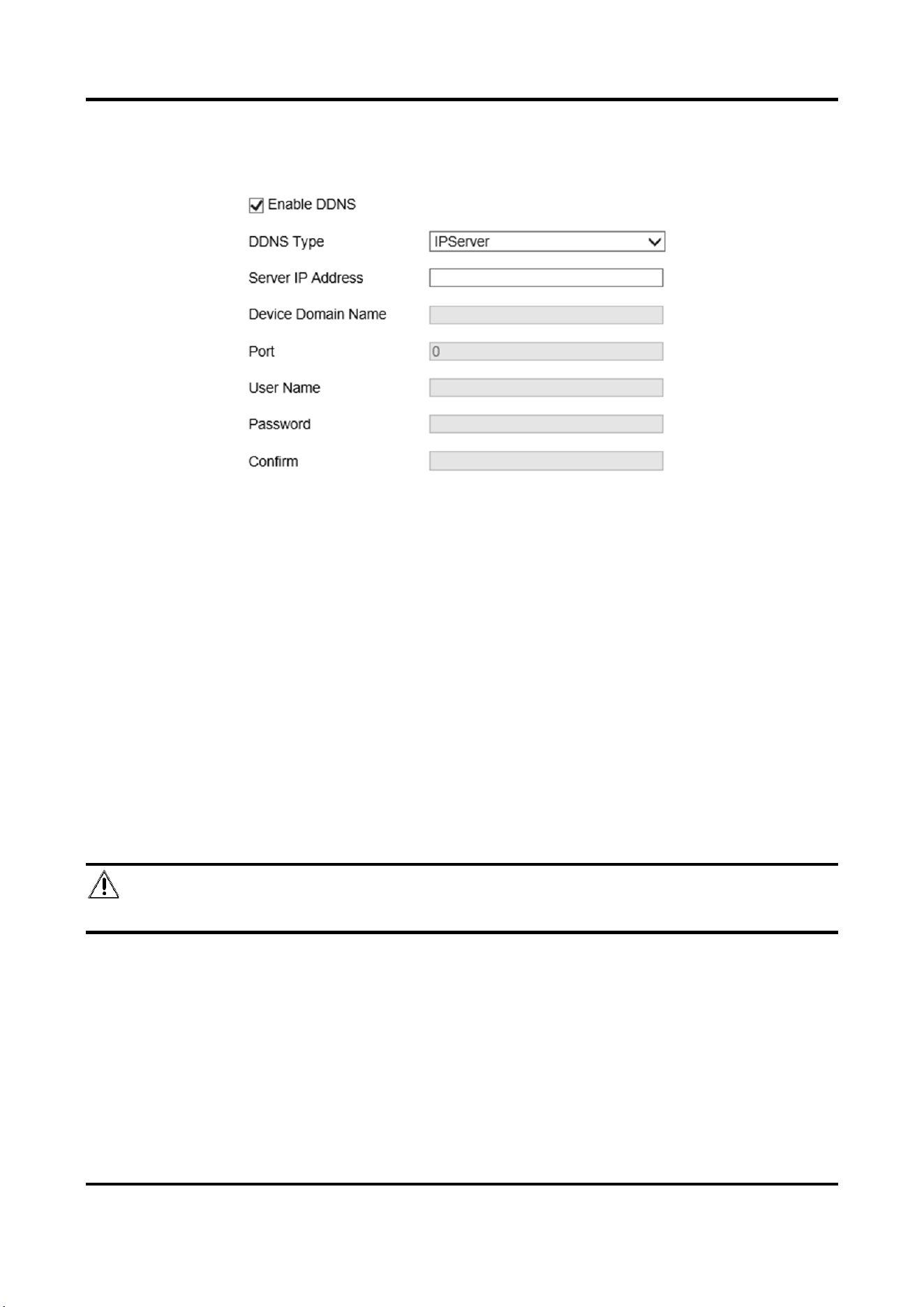
Portable Speed Dome User Manual
59
Steps
1. Go to Configuration → Device Configuration → System Settings → DDNS.
Figure 9-8 Set DDNS
2. Check Enable DDNS.
3. Enter the server address and other information.
4. Click Save.
5. Access the device.
By Browsers
Enter the domain name in the browser address bar to access the
device.
By Client Software
Add domain name to the client software. Refer to the client software
manual for specific adding methods.
9.9 Set Port
The device port can be modified when the device cannot access the network due to port conflicts.
Caution
Do not modify the default port parameters at will, otherwise the device may be inaccessible.
Go to Configuration → Device Configuration → System Settings → Port for port settings.
Loading ...
Loading ...
Loading ...
