Loading ...
Loading ...
Loading ...
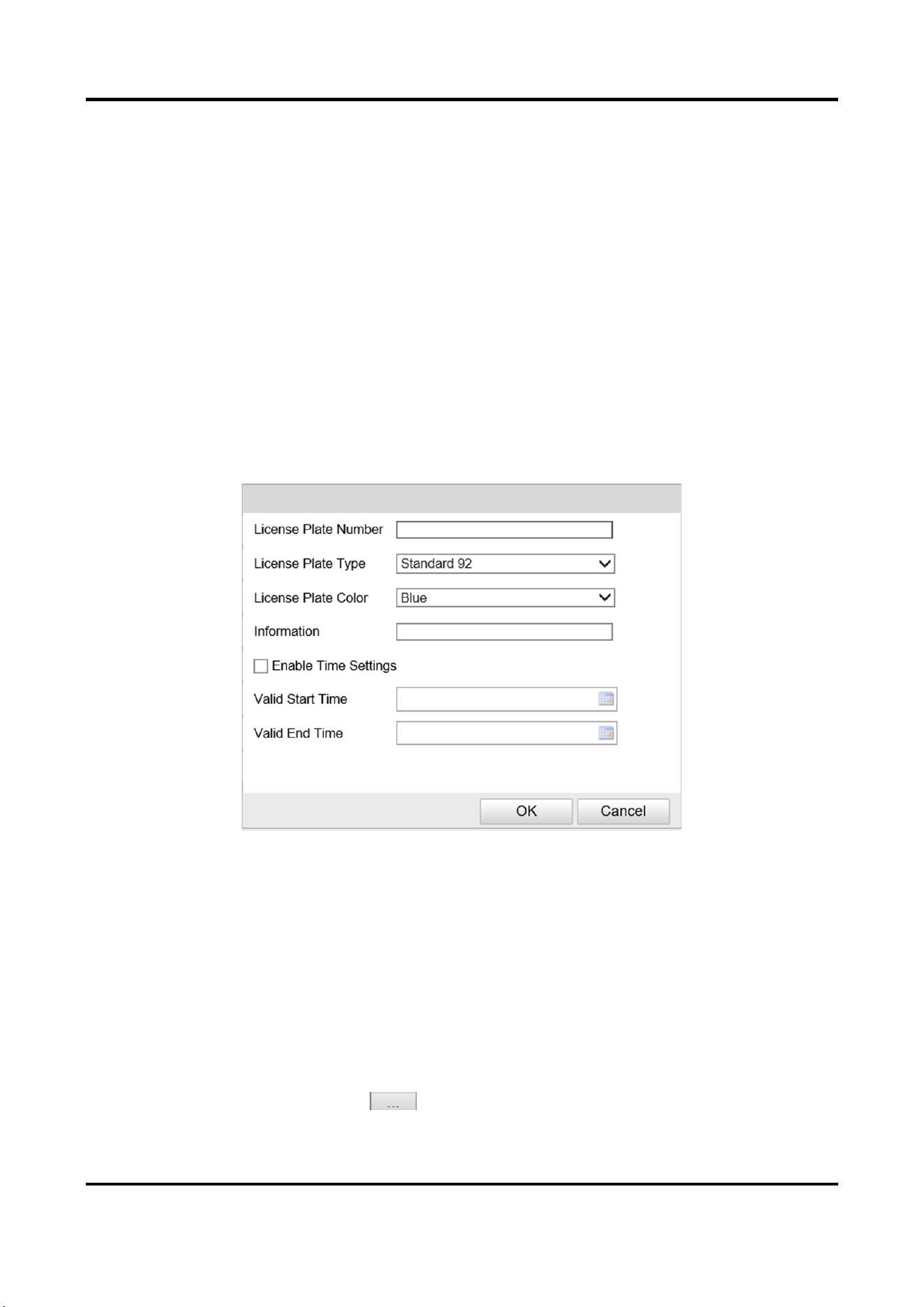
Portable Speed Dome User Manual
10
3.2.2 Set Blocklist
Set blocklist to capture and control vehicles in the blocklist.
Before You Start
Install the storage card, and ensure the storage status is normal.
Steps
1. Go to Configuration → Device Configuration → Capture Parameters → Blocklist.
2. Add a blocklist.
1) Click Add.
2) Enter License Plate Number , select License Plate Type and License Plate Color.
3) Optional: If you want to control vehicles during fixed time period, check Enable Time
Settings, and set the effective start time and end time.
4) Click OK.
The information of the added vehicles in blocklist will be listed below.
Figure 3-5 Set Blocklist
3. Optional: You can also do following operations.
Search vehicle
information
Set search condition or keywords when there are various items in the
blocklist. Click Search to list vehicle information below.
Delete vehicle
information
Select the delete type or enter keywords. Click Delete.
Import vehicle
information in batch
1. Click Import.
2. Click Download Template, and save the template.
3. Open the template, edit the information, and save it.
4. Click to select the edited template.
Loading ...
Loading ...
Loading ...
