Loading ...
Loading ...
Loading ...
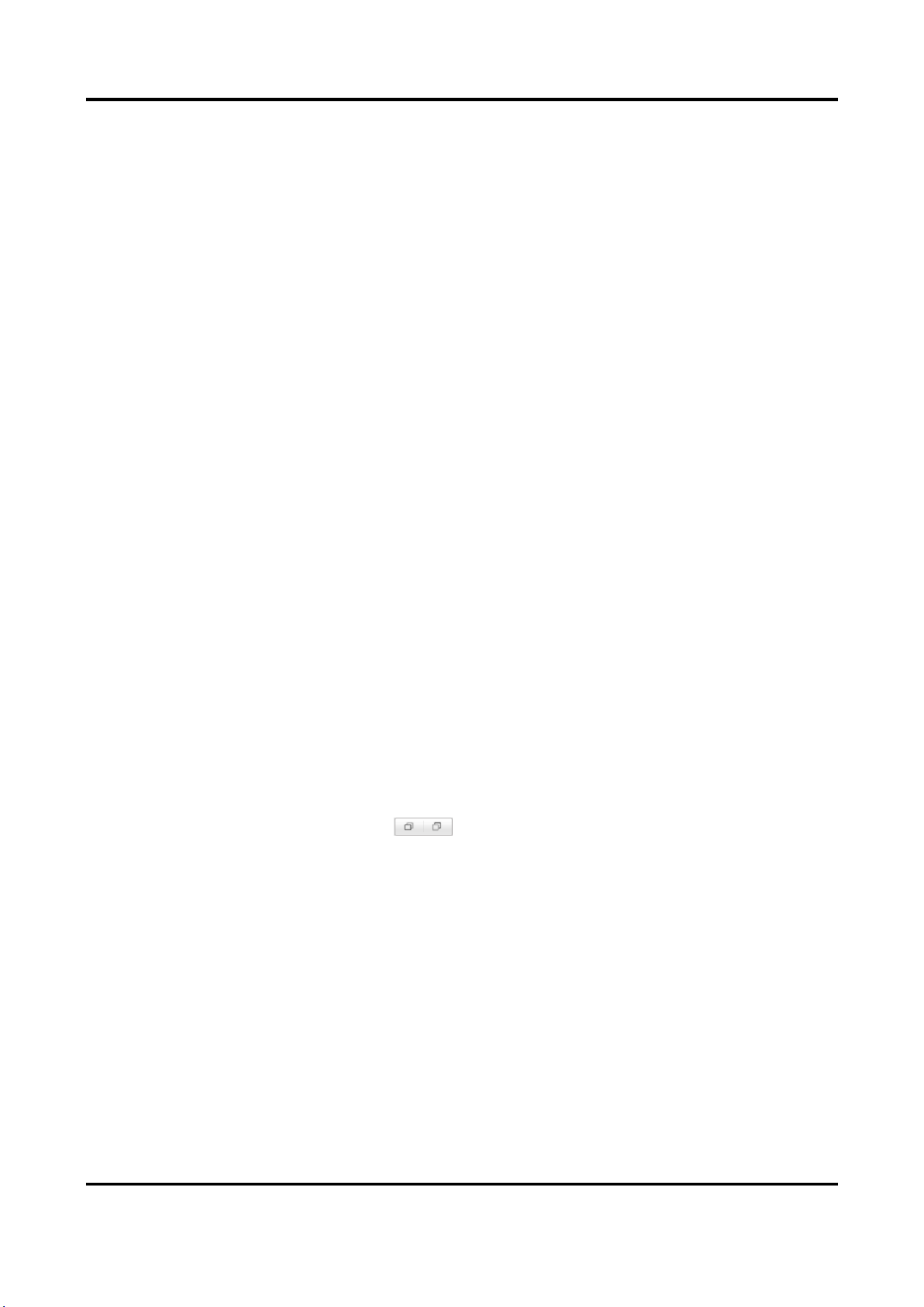
Portable Speed Dome User Manual
44
The value of iris needs to be adjusted manually. The shutter and gain values will be adjusted
automatically according to the brightness of the environment.
Shutter Priority
The value of shutter needs to be adjusted manually. The iris and gain values will be adjusted
automatically according to the brightness of the environment.
Max./Min. Iris Limit
This function is used to limit the iris range to help the device adapt to different scenes. Increase
the iris diameter when monitoring subjects nearby, whereas decrease the iris diameter when
monitoring subjects in the distance.
Max./Min. Shutter Limit
This function is used to limit the shutter range, so that can help the camera to adapt to different
scenes. The faster the shutter speed is, the darker the image is.
Gain Limit
This feature is used to adjust gain of the image.
Slow Shutter
This function can be used in underexposure condition. It lengthens the shutter time to ensure
full exposure.
Focus
Focus Mode
Auto
The device focuses automatically at any time according to objects in the scene.
Semi-auto
The device focuses automatically only once after panning, tilting, and zooming.
Manual
In manual mode, you need to click on the control panel to focus manually.
Min. Focus Limit
This function is used to limit the minimum focus distance.
Day/Night Switch
Auto
In auto mode, the day mode and night mode can switch automatically according to the light
condition of environment.
Day
In day mode, the device displays color image. It is used for normal lighting conditions.
Night
Loading ...
Loading ...
Loading ...
