Loading ...
Loading ...
Loading ...
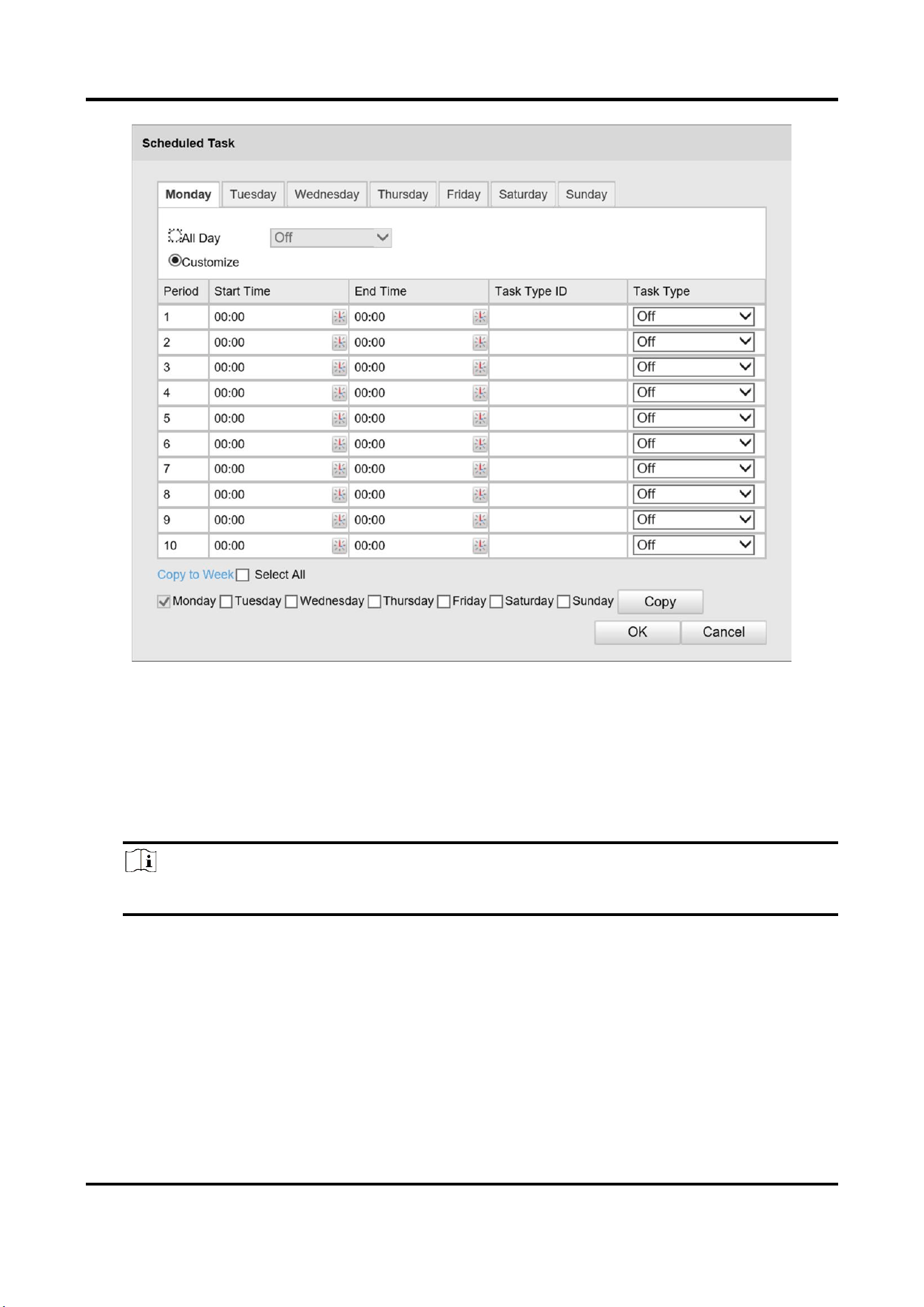
Portable Speed Dome User Manual
32
Figure 5-6 Edit Tasks
2) Select the day you want to set the task schedule.
3) Click All Day to set the schedule as all day; or click Customize and enter the Start Time and
End Time for each task, and click Enter on your keyboard to enter the time.
4) Select Task Type. You can select preset, patrol, pattern, etc.
5) Optional: After you set the scheduled task, you can copy the task to other days.
6) Click OK to save the settings.
Note
The time of each task cannot be overlapped. Up to ten tasks can be configured for each day.
5. Click Save.
5.9 Clear PTZ Settings
You can clear PTZ configurations, including all presets, patrols, patterns, privacy masks, PTZ limits,
Loading ...
Loading ...
Loading ...
