Loading ...
Loading ...
Loading ...
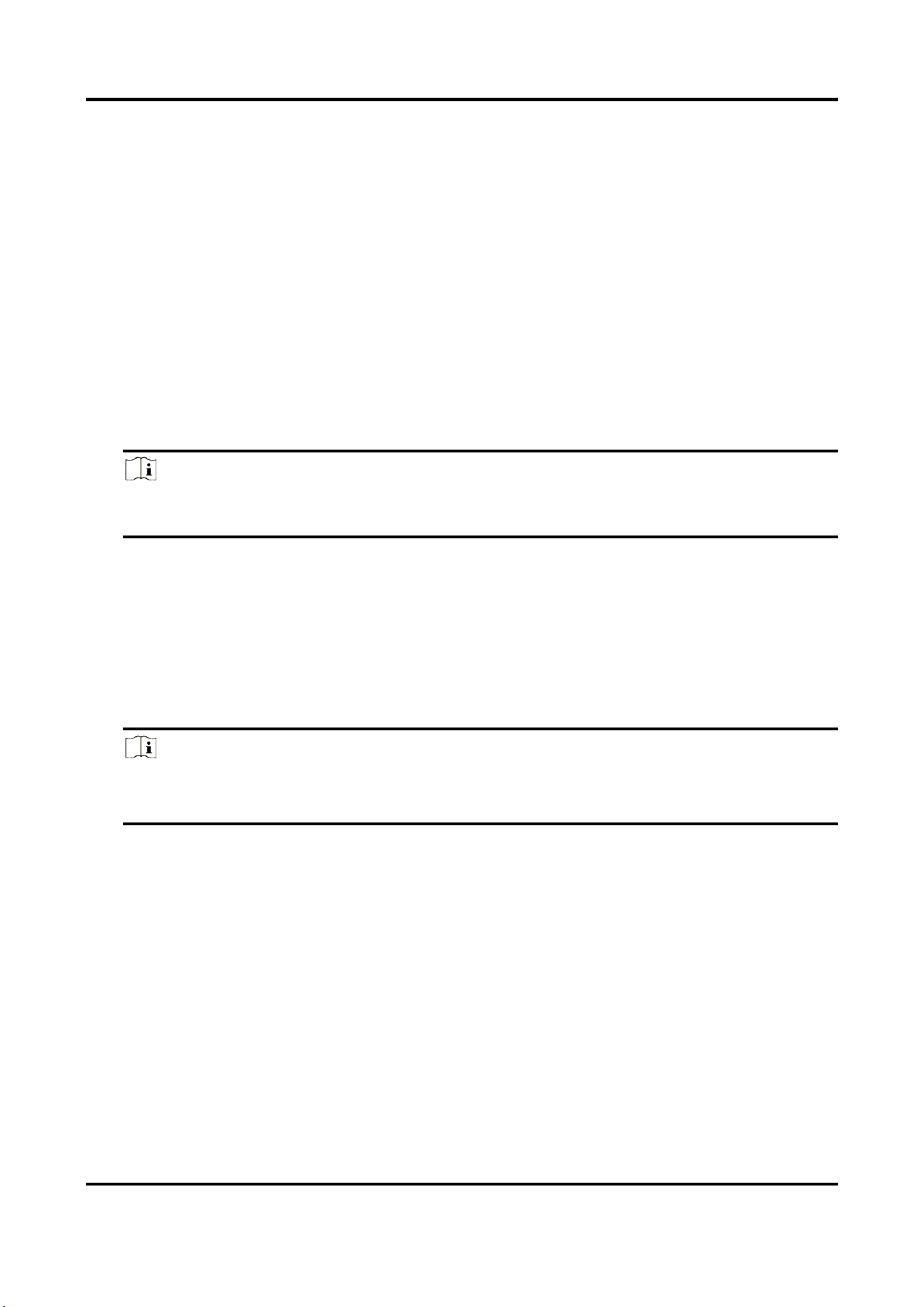
Portable Speed Dome User Manual
14
Generation Speed
Set the generation speed of the face target appearing in the detection area. The larger the
speed is, the more quickly the target can be generated.
Enable Face Picture Exposure
When the face is recognized, the detected face area can be exposed partially to raise the
brightness of the area.
4. Set the smart information.
Enable Information Overlay on Picture
Check it to overlay the detection rectangle on the face appeared in the captured scene
picture.
Enable Video Information Overlay
Check it to overlay the detection rectangle on the face appeared in the video.
Note
You need to enable rule information in Configuration → Local Configuration before enabling
video information overlay.
Upload Face Picture Only
If you check it, only the close-up face picture will be uploaded to the platform. Otherwise,
both the scene picture and close-up face picture will be uploaded to the platform.
5. Select Pupil Distance Rectangle Amount, Rule Area Amount, and Shielded Area Amount.
6. Set face picture comparison parameters if you want to enable the function.
1) Check Enable Picture Comparison.
2) Set Face Picture Comparison Threshold.
Note
Add and enable the face picture library before enabling face picture comparison. Refer to
"Set Face Picture Library" for details.
When the similarity between the captured face picture and the face picture in the face
picture library exceeds the set threshold, alarm will be triggered and the captured face
picture will be uploaded to the platform. You can view the captured face picture and
information, capture scene picture, similarity, and the face picture in the face picture library.
Refer to "View Face Detection Real-Time Picture" for details.
7. If the default area does not fit the current scene, click Draw Area to redraw the area.
Redraw pupil
distance
Pupil distance refers to the distance between the pupils of both eyes.
Draw to set the value. The recommended value is 40.
1. Click Redraw Pupil Distance.
2. Drag the mouse to draw the pupil distance rectangle.
3. Click OK.
Loading ...
Loading ...
Loading ...
