Loading ...
Loading ...
Loading ...
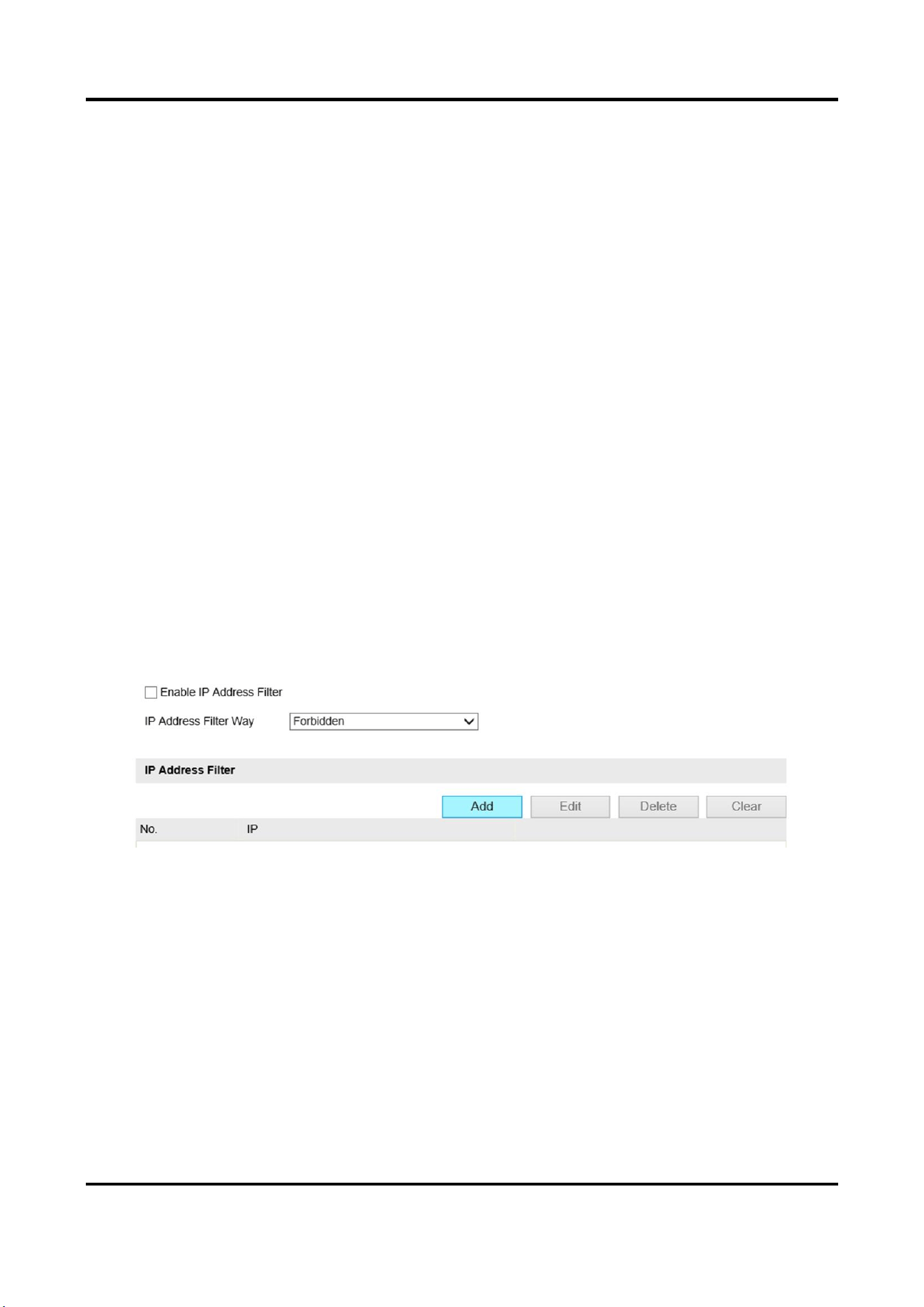
Portable Speed Dome User Manual
65
12.2 Set RTSP Authentication
You can specifically secure the stream data of live view.
Steps
1. Go to Configuration → Device Configuration → User Management → RTSP Authentication.
2. Select Authentication Mode as basic or disable to enable or disable the RTSP authentication.
3. Click Save.
12.3 Set IP Address Filtering
You can set the IP addresses allowable and not allowable to access the device.
Steps
1. Go to Configuration → Device Configuration → User Management → IP Address Filter.
2. Check Enable IP Address Filter.
3. Set IP Address Filter Way.
Forbidden
The added IP addresses are not allowed to access the device.
Allowed
The added IP addresses are allowed to access the device.
4. Click Add, enter the IP address, and click OK.
Figure 12-1 Set IP Address Filtering
5. Optional: Edit, delete, or clear the added IP addresses.
6. Click Save.
12.4 Enable User Lock
To raise the data security, you are recommended to lock the current IP address.
Steps
1. Go to Configuration → Device Configuration → System Settings → Service.
2. Check Enable User Lock.
Loading ...
Loading ...
Loading ...
