Loading ...
Loading ...
Loading ...
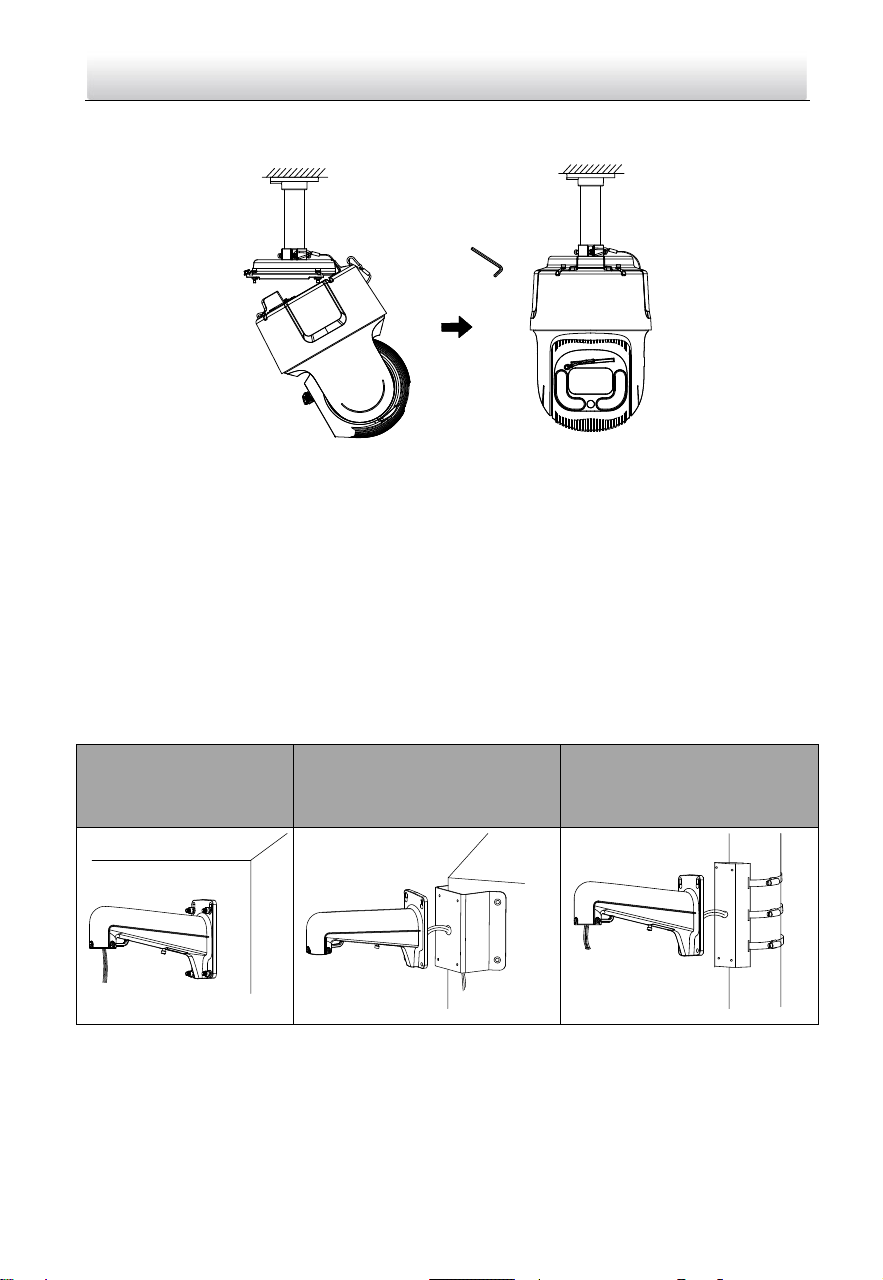
Network Speed Dome·Quick Start Guide
42
5. Connect the cables, and align the speed dome with the head cover, using wrench to
tighten the screws on the head cover.
Figure 2-77 Finish the installation
2.8 Installing Type IX Speed Dome
Wall Mounting
Notes:
You can use a wall mounting bracket alone, or you can use a wall mounting bracket
together with a corner mounting bracket or a vertical pole mounting bracket to fix
the speed dome at a corner or on a pole.
The brackets are not included. You should purchase separately.
Wall mounting bracket
Wall mounting bracket +
corner mounting bracket
Wall mounting bracket +
vertical pole mounting
bracket
Figure 2-78 Brackets for Installation
For cement wall, you need to use the expansion screw to fix the bracket. The
mounting hole of the expansion pipe on the wall should align with the mounting
hole on the bracket.
For wooden wall, you can just use the self-tapping screw to fix the bracket.
Loading ...
Loading ...
Loading ...
