Loading ...
Loading ...
Loading ...
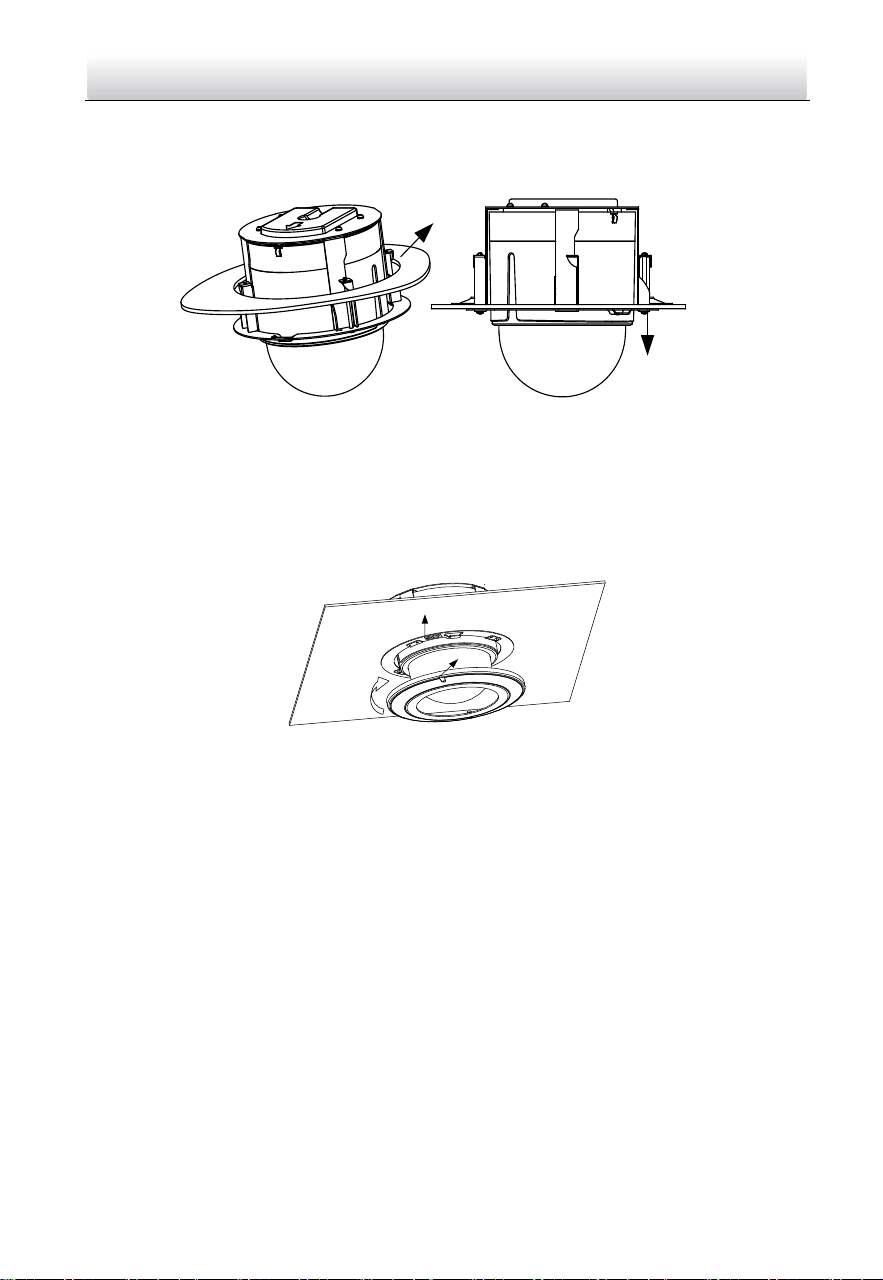
Network Speed Dome·Quick Start Guide
13
2). Push the speed dome into the mounting hole in the ceiling.
3). Tighten the lock screws with the screwdriver and the locks will automatically
rotate outwards to secure the in-ceiling bracket to the ceiling.
Lock
Ceiling
Figure 2-13 Install the Back Box
8. Install the flange.
1). Attach the flange to the bubble and align the triangular notch of the trim ring
with the arrow label on the in-ceiling bracket.
2). Firmly place the flange to the ceiling, and rotate the flange in the direction of the
arrow to secure it.
Notch
Arrow Label
Figure 2-14 Install the Flange
9. Remove the protective film on the bubble after the installation is finished.
2.1.3 Ceiling Mounting
Note:
Ceiling mounting is only supported by indoor speed dome models of Type I.
Before you start:
The thickness of the ceiling must range from 5 mm to 40 mm.
The ceiling must be strong enough to withstand more than four times the weight of
the speed dome and the accessories.
If the speed dome is installed to the wooden ceiling, use the self-tapping screws to
secure the mounting base.
If the speed dome is installed to the cement ceiling, drill three Φ5 mm screw holes
onto the ceiling according to the position of the holes, and then secure the
mounting base to the ceiling with expansion screws.
Loading ...
Loading ...
Loading ...
