Loading ...
Loading ...
Loading ...
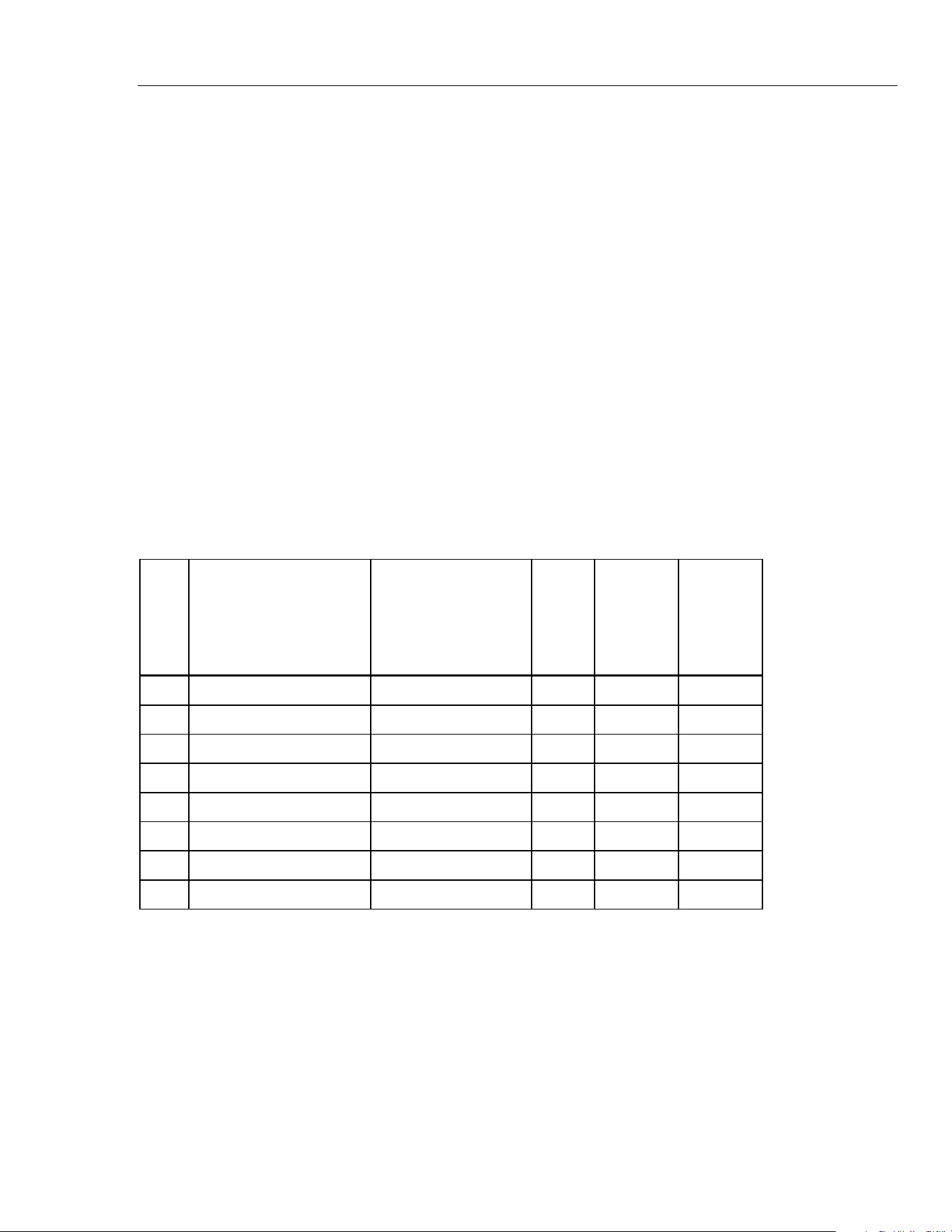
Earth/Ground Tester
Export Stored Data to PC
39
4. Display shows "C ON". In the "C ON" state the CODE function can be disabled by
pressing the "CHANGE ITEM" key. The display then shows "C OFF".
5. If this display is acknowledged by pressing the "DISPLAY MENU" key, the user code
and all changes of the limit values are erased. The original default values are
restored into memory.
6. Now a new CODE number may be programmed and used for setting new
parameters.
Export Stored Data to PC
Test data is automatically stored for all tests as a .csv file. Table 8 (continued on page
40) is an example of the .csv file.
To export data from the Tester to a PC:
1. Connect the USB cable from the Tester to the PC.
2. Use Windows Explorer on the PC to find new EGT drive in the Devices list.
3. Locate the Data.csv file on the EGT drive.
4. Use the standard PC tools to copy the file to a new location.
Table 8. Sample .CSV File for Logged Data
Measurement
Timestamp
Measurement
Mode
Measurement
Voltage Um
Measurement
Frequency Fm
Interference
Voltage Ust
1 15th Oct 2013 20:13:55 3-pole R
E
48 V 128 Hz 0.0 V
2 15th Oct 2013 20:15:55 4-pole R
E
48 V 128 Hz 0.0 V
3 15th Oct 2013 20:17:15 3-pole Selective 48 V 128 Hz 0.2 V
4 15th Oct 2013 20:21:10 4-pole Selective 20 V 111 Hz 0.0 V
5 15th Oct 2013 20:23:25 2-pole AC Resistance 48 V 128 Hz 0.2 V
6 15th Oct 2013 20:24:48 2-pole DC Resistance 48 V NA 0.2 V
7 10th Nov 2013 20:24:48 4-pole Re 48 V 111 Hz 0.0 V
8 10th Nov 2013 20:28:48 4-pole Selective 48 V 128 Hz 0.0 V
1.888.610.7664 sales@GlobalTestSupply.com
Fluke-Direct.com
Loading ...
Loading ...
Loading ...
