Loading ...
Loading ...
Loading ...
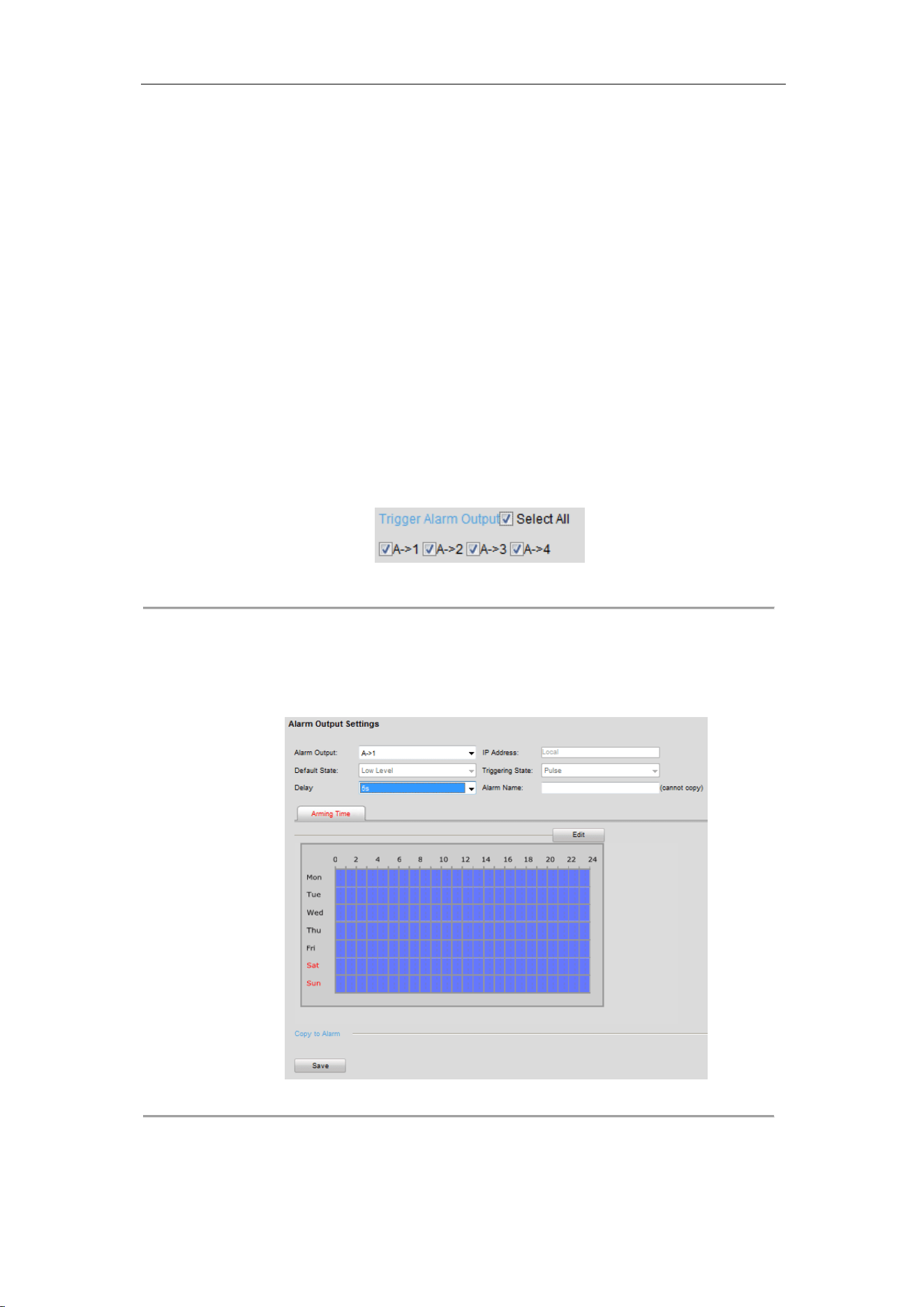
User Manual of DS-6700 Series Audio/Video Encoder
60
(1) Click the Linkage Method tab to enter the setting interface.
(2) Select the alarming linkage method(s) including Audible Warning, Notify Surveillance Center, Send
Email and Upload to FTP.
Audible Warning
Trigger an audible beep when an alarm is detected.
Note: The DS-6701/6704HWI and DS-6701/6704HFI models provide no audio beep.
Notify Surveillance Center
Send an exception or alarm signal to remote alarm host when an event occurs. The alarm host refers to
the PC installed with Remote Client.
Send Email
Send an email with alarm information to a user or users when an event occurs.
Note: To send the Email when an event occurs, you need to go to the network setting interface to set
the related parameters. Refer to Section7.3.5 Configuring Email Settings.
Upload to FTP
Capture the image when an alarm is triggered and upload the picture to a FTP server.
(3) Select the channel you want to trigger an external alarm output when a motion detection event occurs.
Figure 8.15 Motion Detection-Trigger Alarm Output
Note: To trigger an external alarm output when an event occurs, you need to go to the Alarm Output
Settings interface to set the related parameters.
1) Click Remote Configuration> Alarm Settings> Alarm Output to enter the Alarm Output
Settings interface.
Figure 8.16 Motion Detection-Alarm Output Settings
2) Select one alarm output channel in the Alarm Output drop-down list.
3) The Delay time can be set to 5sec, 10sec, 30sec, 1min, 2min, 5min, 10min or Manual. The
Loading ...
Loading ...
Loading ...
