Loading ...
Loading ...
Loading ...
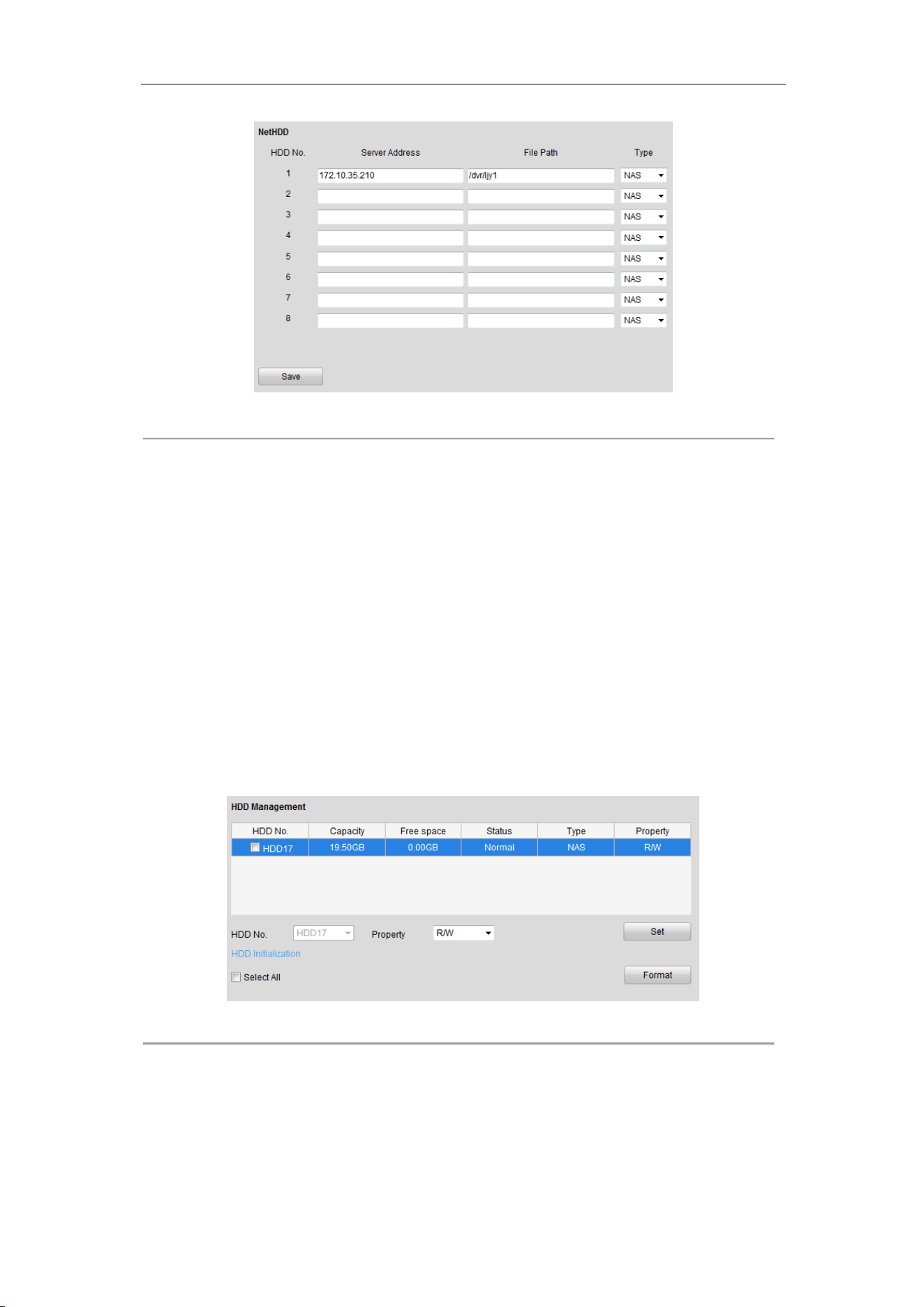
User Manual of DS-6700 Series Audio/Video Encoder
42
Figure 7.17 Network Disk Settings
2. Enter the IP address of the Network Storage System and File Path in the text filed.
3. Select the type of Network Storage System to IP SAN or NAS.
NAS Mode: Enter the IP address of the storage device, and the default file path is /dvr/share, in which the
share name is user-defined during creating the DVR of the network storage.
IP SAN mode: Enter the IP address of the storage device, and the default file path is
iqn.2004-05.storos.t-service ID, in which the service ID is user-defined during creating the iSCSI volume of
the network storage.
4. Click the Save button to add the configured network disk.
5. Initialize the added network disk.
(1) Click Remote Configuration > HDD Management to enter the HDD settings menu, on which you can view
the capacity, free space, status, type and property of the added network disk.
(2) If the status of the network disk is Uninitialized, select the disk from the list by checking the checkbox and
click the Init button to start initializing the disk.
(3) When the initialization is complete, the status of disk will become Normal.
Figure 7.18 Initial Disk
6. Set the property of the added network disk.
Select the HDD No., and select the property from the drop-down menu to R/W, Read-only or Redundancy.
Loading ...
Loading ...
Loading ...
