Loading ...
Loading ...
Loading ...
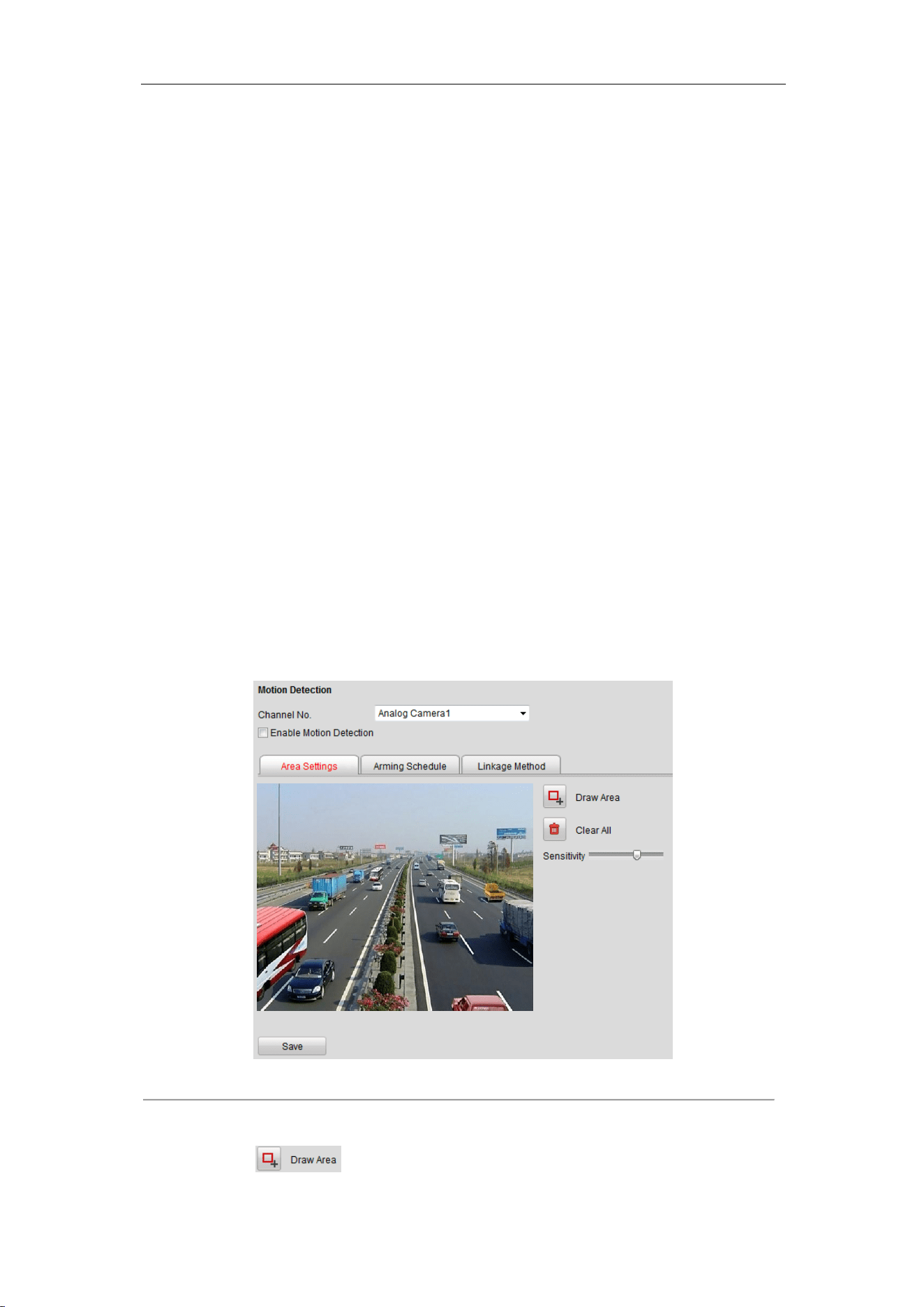
User Manual of DS-6700 Series Audio/Video Encoder
57
interface. Please refer to Step 3 in Section 8.4.1 Configuring Motion Detection or Step 4 in Section
8.4.2 Configuring External Alarm Input.
3. Please refer to Section 7.3.9 Configuring FTP Settings for more details to configure FTP parameters.
8.4 Configuring and Handling Alarms
Purpose:
This section explains how to configure the network camera to respond to alarm events, including Motion
Detection, External Alarm Input, Video Loss, Tamper-proof and Exception. And the alarm events can trigger the
alarm actions, such as Notify Surveillance Center, Send Email and Trigger Alarm Output.
8.4.1 Configuring Motion Detection
Motion detection is a feature which can alert the personnel and record the video for the motion occurred in the
surveillance scene.
Steps:
1. Set the Motion Detection Area
Steps:
(1) Click Remote Configuration> Camera Settings> Motion Detection to enter the motion detection
settings interface.
(2) Select the camera to configure the motion detection.
(3) Check the checkbox of Enable Motion Detection.
Figure 8.10 Motion Detection Settings
(4) Click the button. Draw motion detection area by clicking and dragging the mouse in
Loading ...
Loading ...
Loading ...
