Loading ...
Loading ...
Loading ...
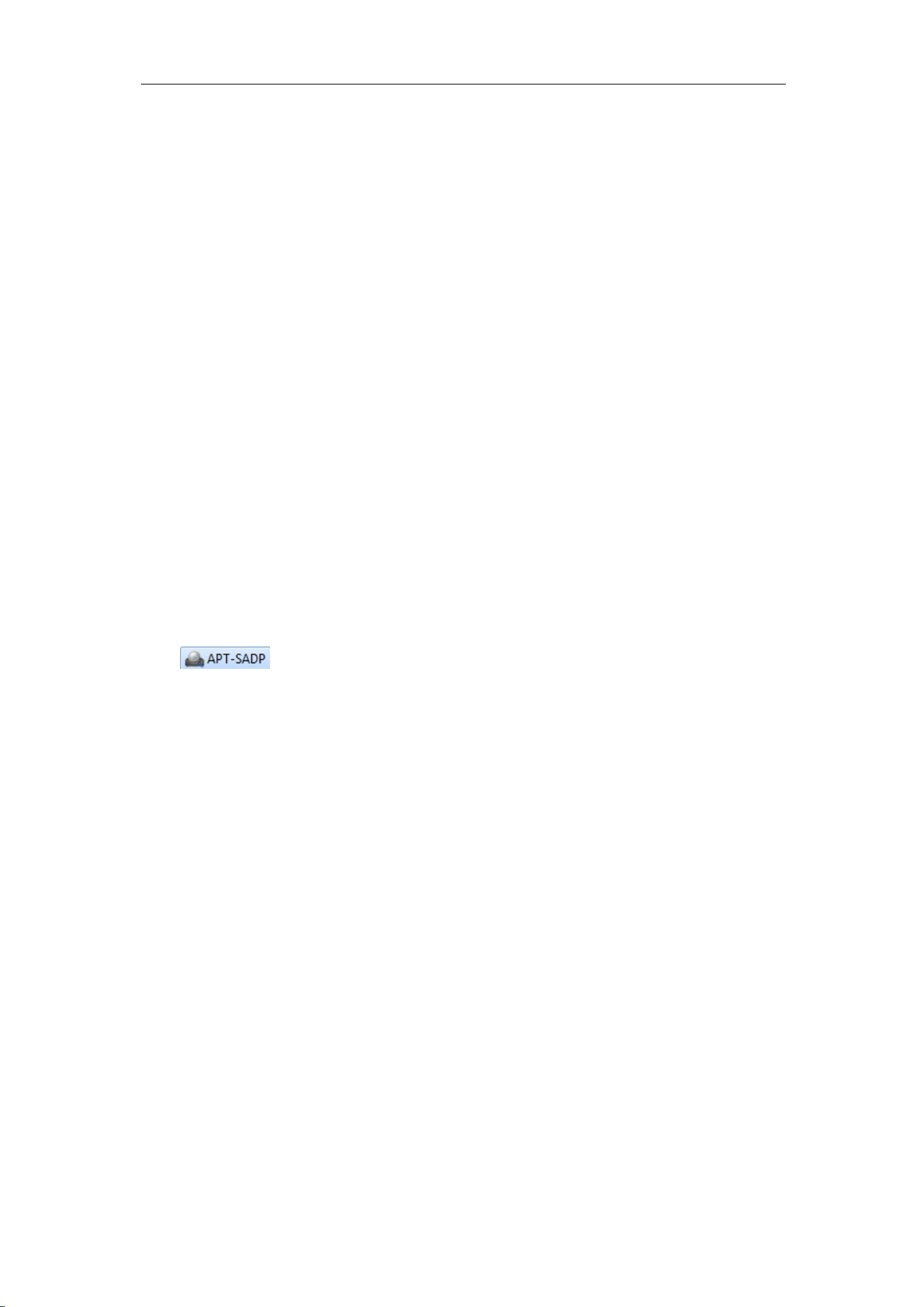
User Manual of DS-6700 Series Audio/Video Encoder
17
Chapter 3 Network Parameters
Configuration
Purpose:
If you don’t know the IP address of the decoder and this is not the first time you use the decoder, you can use
SADP (IP finder) software or the Serial port tools to find out the IP address of the decoder and to configure the IP
address or other network parameters of it. It is recommended to change the default IP address for the first time to
use it.
This chapter aims to tell the procedures of using the SADP software to find and configure the IP address and other
parameters of the device.
Note:
For the first-time user, the default user name of DS-6700 is admin, and password is 12345. And the default IP
address is 192.0.0.64.
3.1 Searching Active Devices Online
Search online devices automatically
Click to run the SADP software and it will automatically search the online devices every 15
seconds from the subnet where your computer locates. It displays the total number and information of the
searched devices in the Online Devices interface. Device information including the device type, IP address, port
number, gateway, etc. will be displayed.
Loading ...
Loading ...
Loading ...
