Loading ...
Loading ...
Loading ...
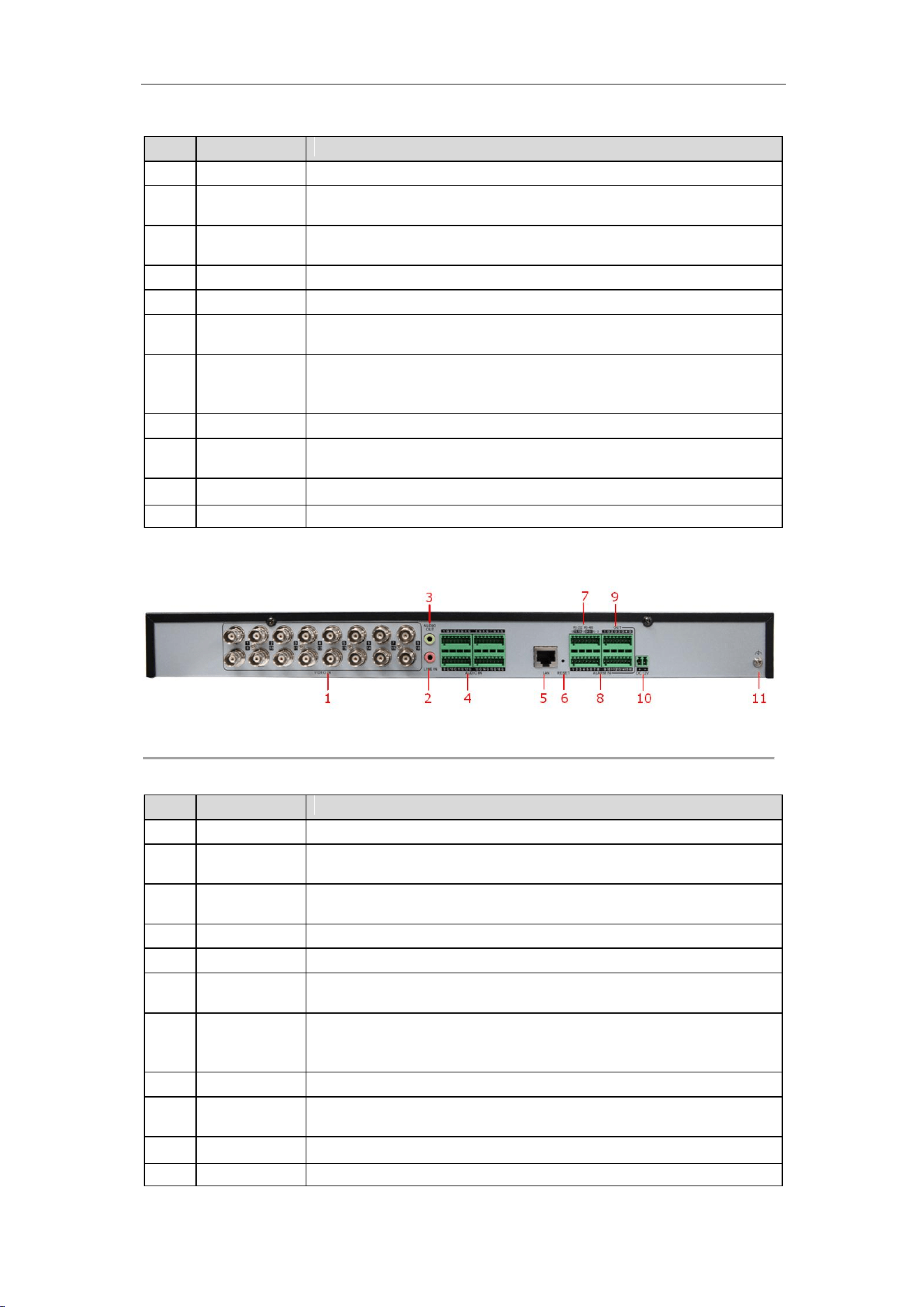
User Manual of DS-6700 Series Audio/Video Encoder
14
Table 2.6 Rear Panel of DS-6708HWI/HFI (-SATA)
Item
Description
1
VIDEO IN
BNC connectors for video input.
2
LINE IN
3.5mm two-way audio input interface; connect to active pick-up,
microphone, etc.
3
AUDIO OUT
3.5mm audio output interface; connect to audio output device, e.g.,
loudspeaker, etc.
4
AUDIO IN
Line input interface for audio input.
5
LAN
10M/100/1000Mbps adaptive Ethernet interface.
6
RESET
Restore the factory default settings by holding the RESET button for
more than 15 seconds after the device is turned on.
7
RS-232,
RS-485
RS-232 serial interface for configuration of device’s parameters or
used as transparent channel; RS-485 serial interface for connection to
pan/tilt unit, speed dome, etc.
8
ALARM IN
Relay alarm input.
9
ALARM
OUT
Relay alarm output.
10
DC12V
12V DC power supply.
11
GND
Grounding
DS-6716HWI / HFI (-SATA):
Figure 2.8 Rear Panel of DS-6716HWI/HFI (-SATA)
Table 2.7 Rear Panel of DS-6716HWI/HFI (-SATA)
Item
Description
1
VIDEO IN
BNC connectors for video input.
2
LINE IN
3.5mm two-way audio interface; connect to active pick-up,
microphone, etc.
3
AUDIO OUT
3.5mm audio output interface; connect to audio output device, e.g.,
loudspeaker, etc.
4
AUDIO IN
Line input interface for audio input.
5
LAN
10M/100/1000Mbps adaptive Ethernet interface.
6
RESET
Restore the factory default settings by holding the RESET button for
more than 15 seconds after power is turned on.
7
RS-232,
RS-485
RS-232 serial interface for configuration of device’s parameters or
used as transparent channel; RS-485 serial interface for connection to
pan/tilt unit, speed dome, etc.
8
ALARM IN
Relay alarm input.
9
ALARM
OUT
Relay alarm output.
10
DC12V
12V DC power supply.
11
GND
Grounding
Loading ...
Loading ...
Loading ...
