Loading ...
Loading ...
Loading ...
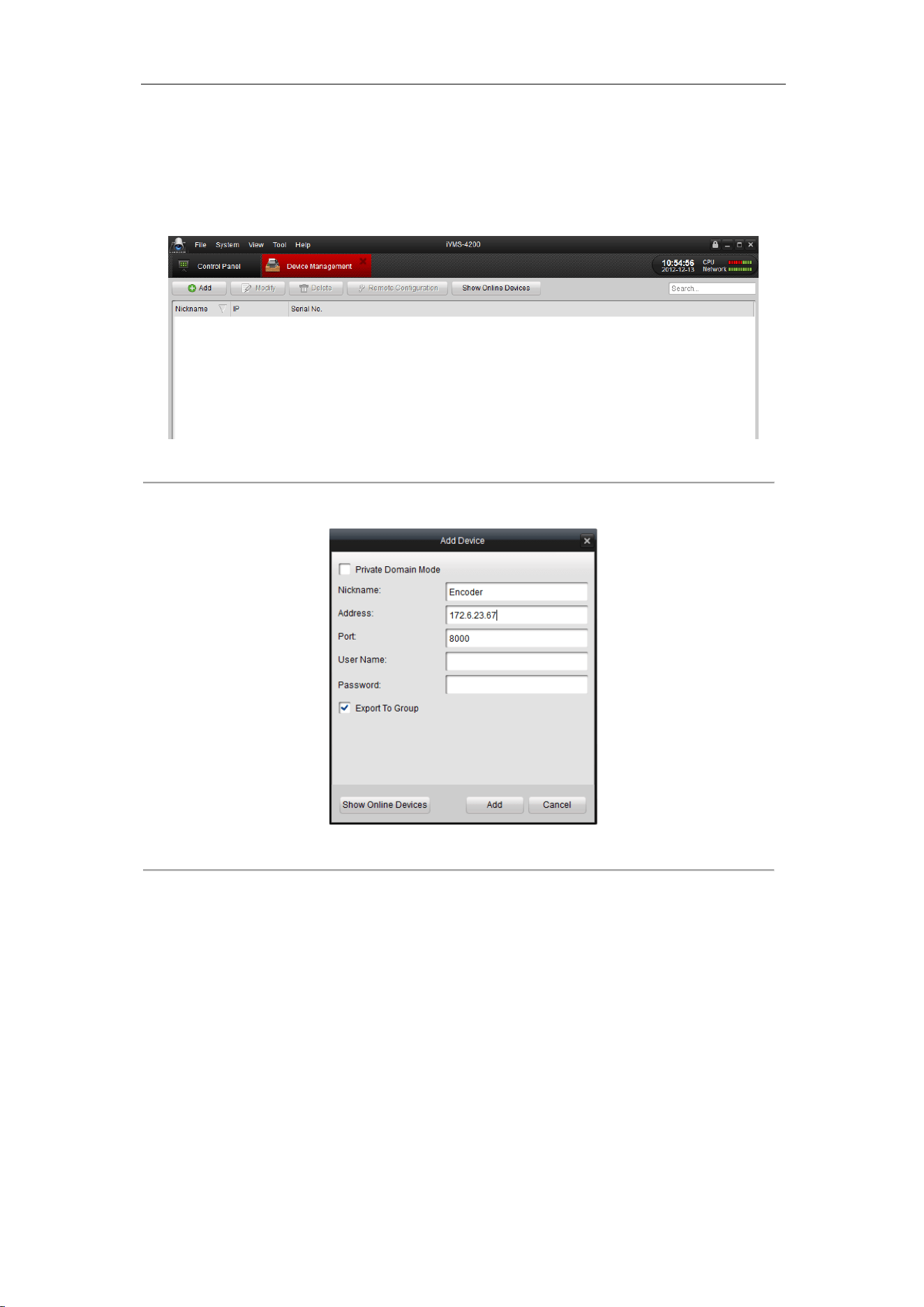
User Manual of DS-6700 Series Audio/Video Encoder
21
4.2.1 Adding Device
Steps:
1. Click Control Panel>Device Management to enter the Device Management page:
Figure 4.2 Device Management Page
2. Click the Add button to enter the Add Device dialog box:
Figure 4.3 Add Device
3. Edit a nickname for the device and then input the IP address, port number (default: 8000), login User Name
(default: admin) and Password (default: 12345) of the device.
Note: If you check the Private Domain Mode checkbox, you can add the device by IP server or HiDDNS.
You can also click the Show online devices icon to search the online devices. All the online devices will show in
the list. Click to select the online device you want to add, and then click Select Device to enter the Add Device
dialog box. Enter the nickname and login user name and password.
Loading ...
Loading ...
Loading ...
