Loading ...
Loading ...
Loading ...
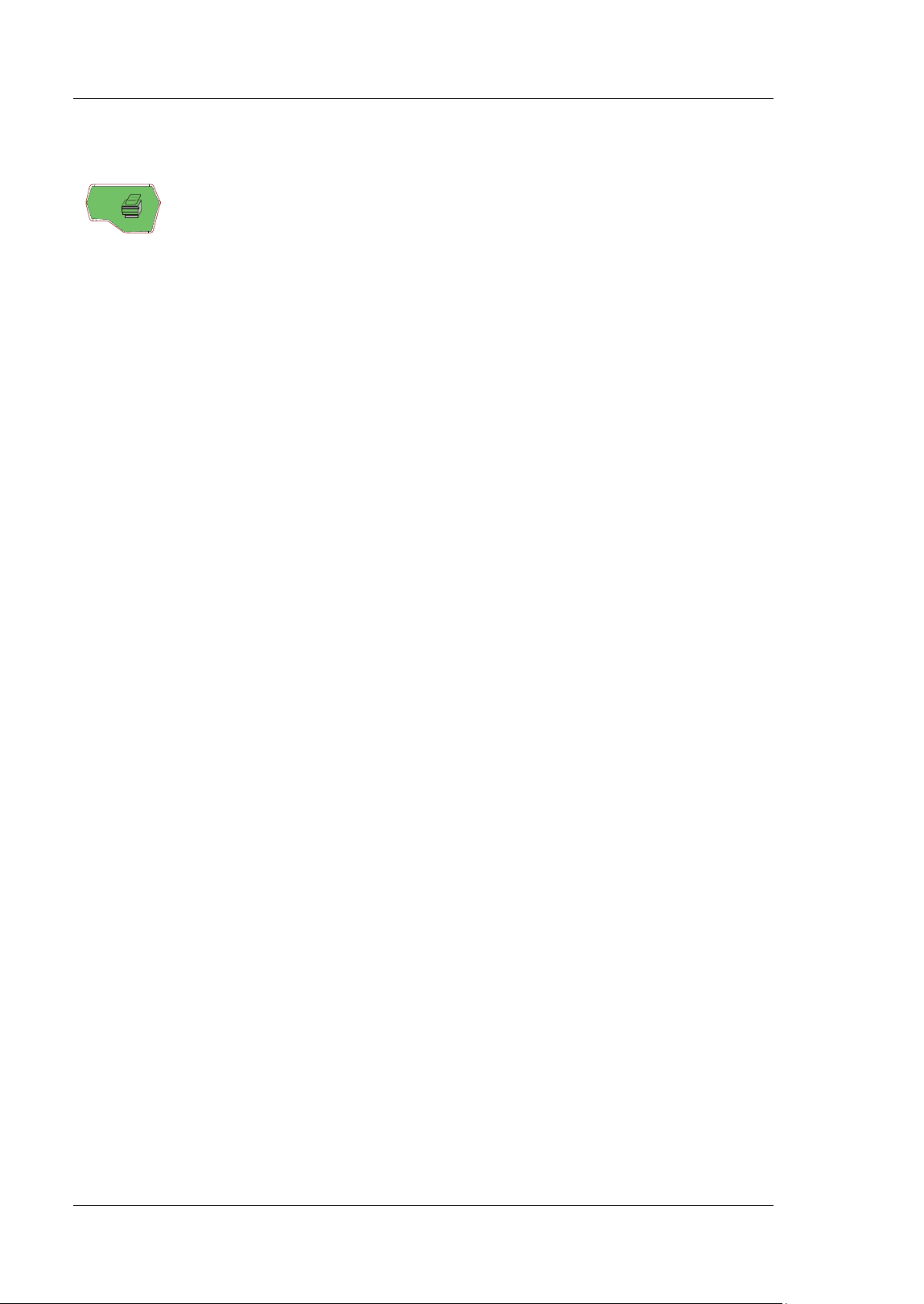
RIGOL Chapter 1 Quick Start
1-18 DS1000Z User Guide
Print
Press this key to print the screen or save the screen to a USB
storage device.
―
If a PictBridge printer is connected currently and the printer is
in idle state, pressing this key will execute the print operation.
― If no printer is connected but a USB storage device is inserted,
pressing this key can save the screen to the USB storage
device in the specified format. For more details, please refer to
the introduction in "Storage Type".
― If both a printer and a USB storage device are connected at
the same time, the printer enjoys higher priority when
pressing this key.
Note: DS1000Z only supports the flash memory USB storage
device of FAT32 format.
Loading ...
Loading ...
Loading ...
