Loading ...
Loading ...
Loading ...
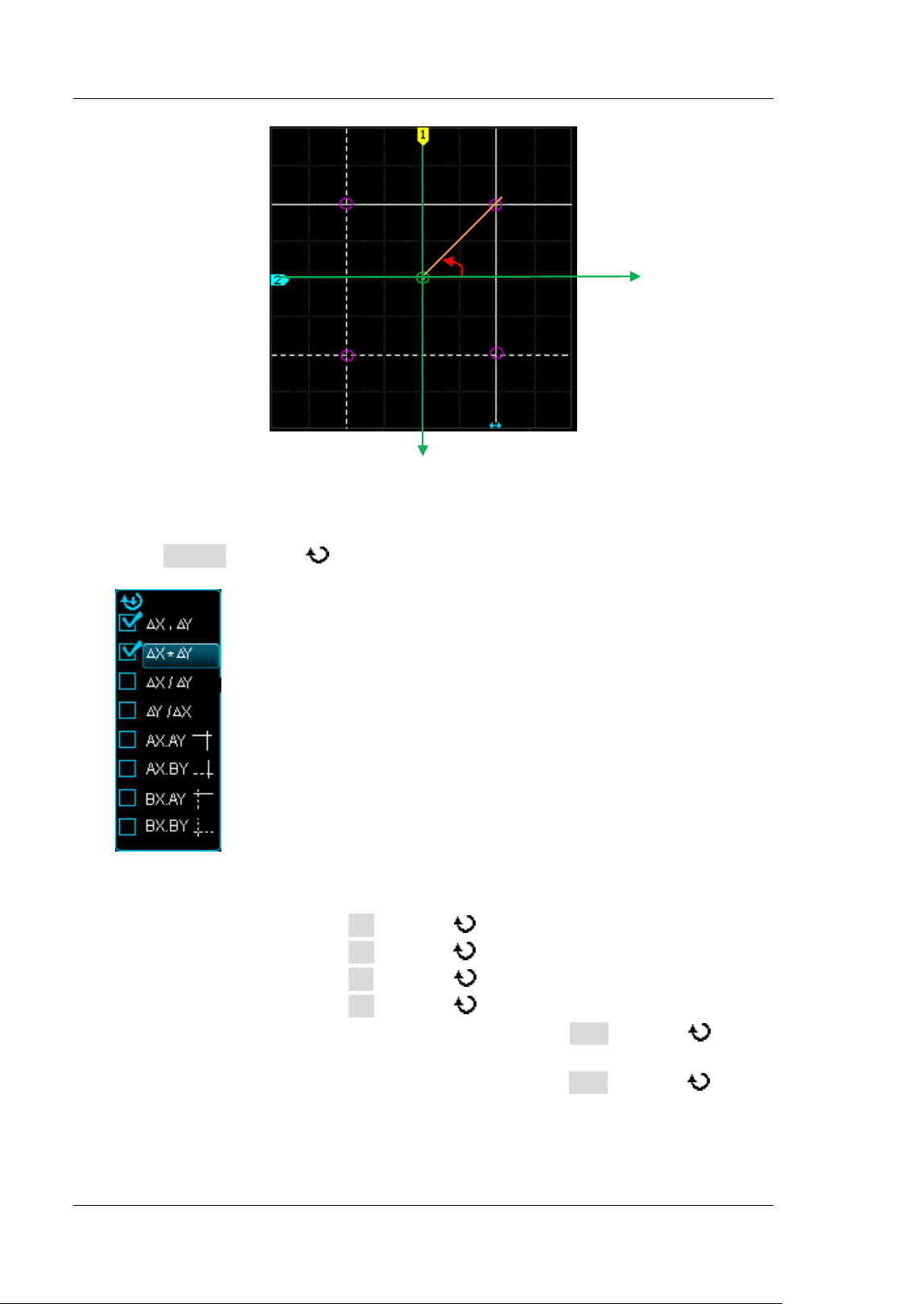
RIGOL Chapter 6 MATH and Measurement
6-44 DS1000Z User Guide
Figure 6-8 XY Cursor Measurement Definition
1. Select Values
Press Values and use to turn the value(s) to be measured on or off. The
measurement items opened are displayed at the upper left corner of the screen.
△X,△Y: Open the BX-AX and BY-AY measurement items.
△X*△Y: Open the dX*dY measurement item.
△X/△Y: Open the dX/dY measurement item.
△Y/△X: Open the dY/dX measurement item.
AX.AY: Open the absAA and argAA measurement items at
the same time.
AX.BY: Open the absAB and argAB measurement items at
the same time.
BX.AY: Open the absBA and argBA measurement items at
the same time.
BX.BY: Open the absBB and argBB measurement items at
the same time.
2. Adjust Cursor Position
Adjust cursor AX: press AX and use to adjust the position of cursor AX.
Adjust cursor BX: press BX and use to adjust the position of cursor BX.
Adjust cursor AY: press AY and use to adjust the position of cursor AY.
Adjust cursor BY: press BY and use to adjust the position of cursor BY.
Adjust cursors AX and BX at the same time: press ABX and use to
adjust the position of cursors AX and BX at the same time.
Adjust cursors AY and BY at the same time: press ABY and use to
adjust the position of cursors AY and BY at the same time. During the
adjustment, the measurement results will change accordingly. The
adjustable range is limited within the screen.
X-axis
Y-axis
Center
Point
BX
BY
AY
AX
absAA
argAA
Loading ...
Loading ...
Loading ...
