Loading ...
Loading ...
Loading ...
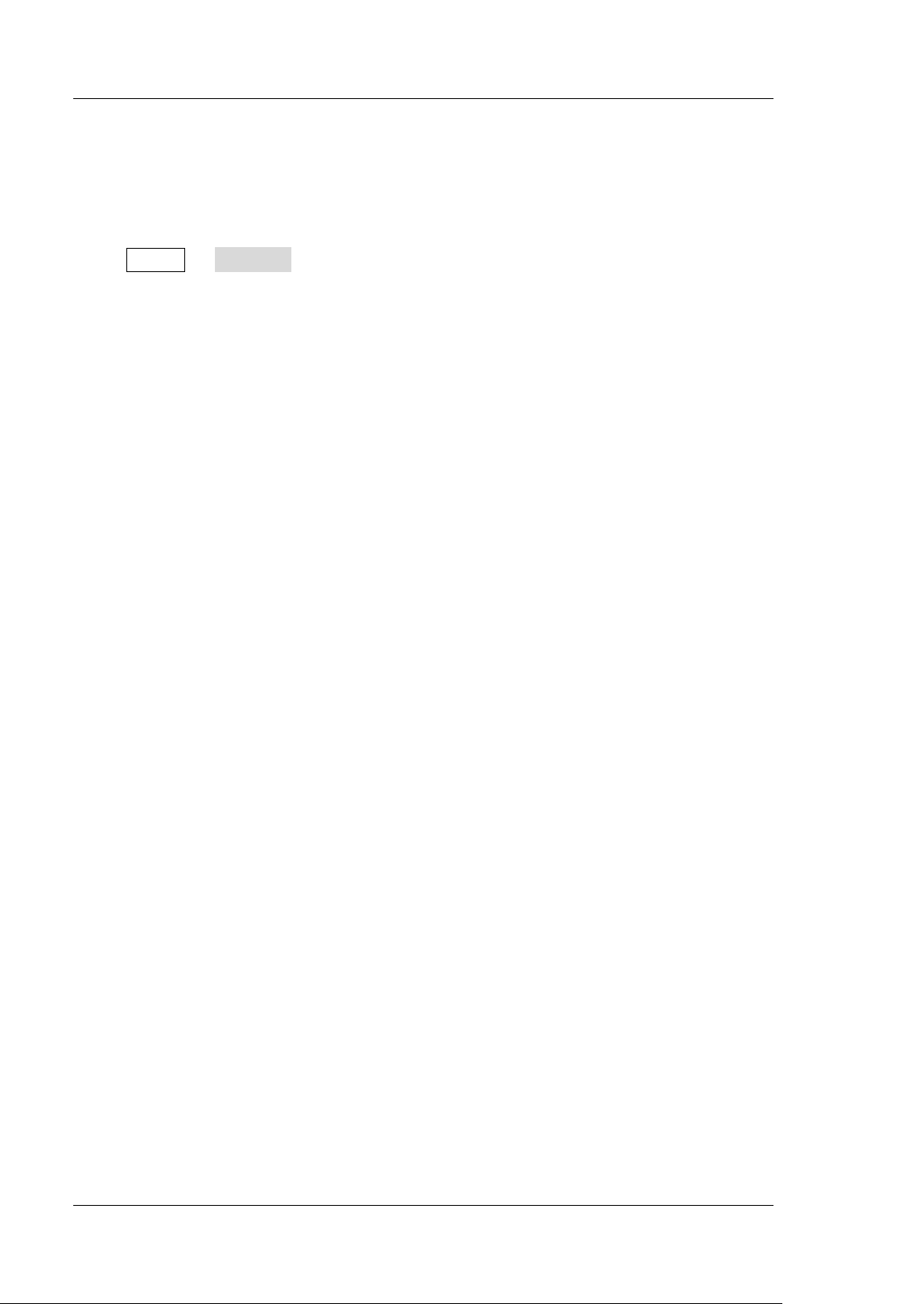
RIGOL Chapter 15 Accessibility Setting
15-10 DS1000Z User Guide
Aux Output
Users can set the type of the signal output from the [Trigger Out] connector on the
rear panel.
Press Utility Aux Out to select the desired output type.
1. TrigOut
After this type is selected, the oscilloscope outputs a signal that can reflect the
current capture rate of the oscilloscope at each trigger. Connect this signal to a
waveform display device, measure the signal frequency and the measurement
result equals the current acquisition rate.
2. PassFail
After this type is selected, the oscilloscope will output a negative pulse from this
connector when a failed waveform is detected in the pass/fail test. The
instrument will output low level continuously if no failure is detected.
Loading ...
Loading ...
Loading ...
