Loading ...
Loading ...
Loading ...
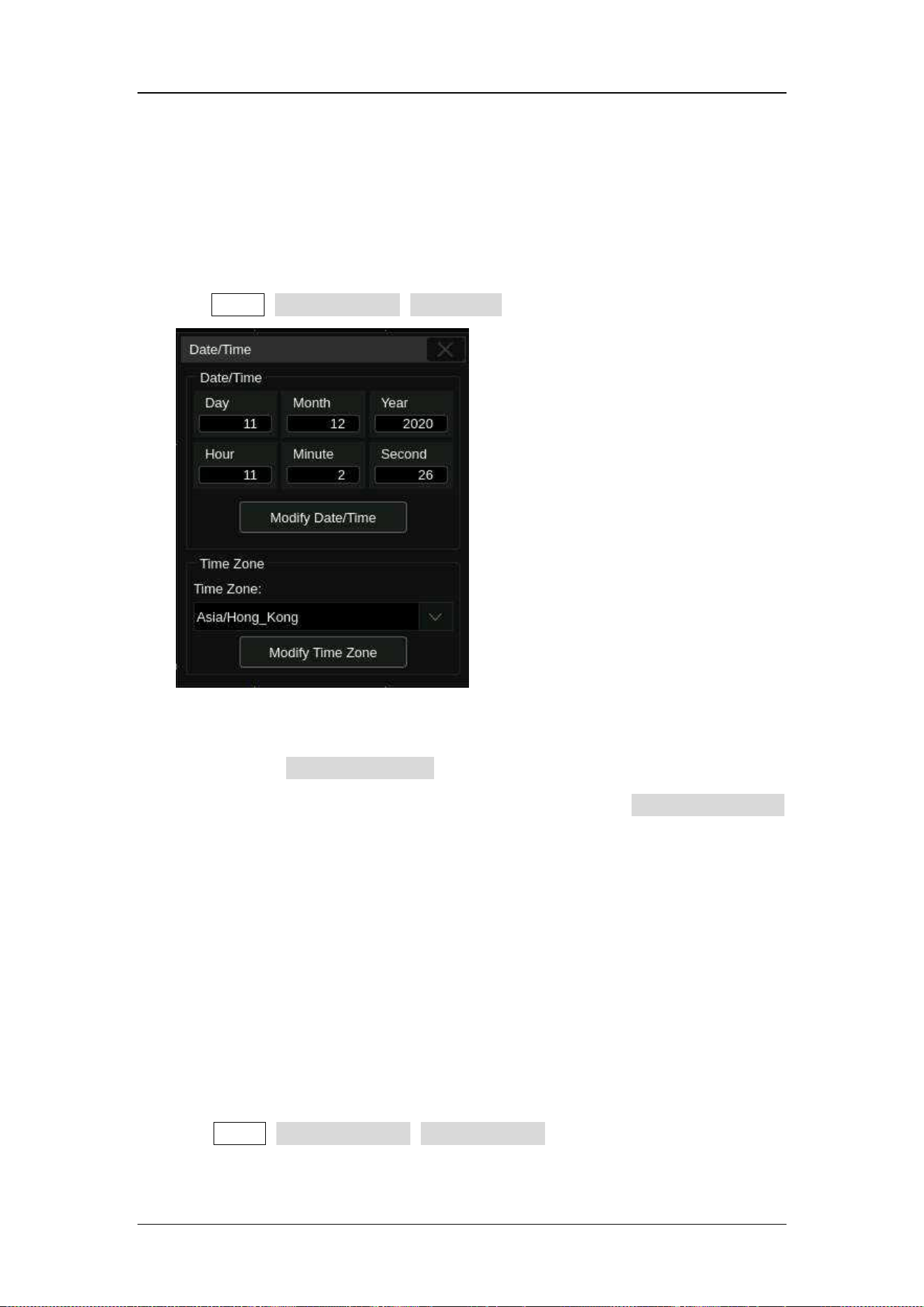
SDS6000A Series Digital Oscilloscope User Manual
3 5 4 int.siglent.com
35.2.5 Date/Time
The SDS6000A has an RTC clock, which helps to record absolute time
information for screenshots, history frames, and so on.
Operate Utility>System Setting> Date/Time to open the Date/Time dialog box:
Touch the text box of Hour, Minute, Second, Day, Month, and Year to edit these
fields. Touch the Modify Date/Time button to perform the change. Touch the
text box of Time Zone to select the time zone. Touch the Modify Time Zone
button to perform the change.
35.2.6 Reference Position Setting
The reference position is used to set the strategy of scaling on the horizontal
and vertical axes, adapting different requirements.
Operate Utility> System Setting>Reference Pos to open the dialog box, and
choose the strategy for the offset value change in the vertical (or horizontal)
Loading ...
Loading ...
Loading ...