Loading ...
Loading ...
Loading ...
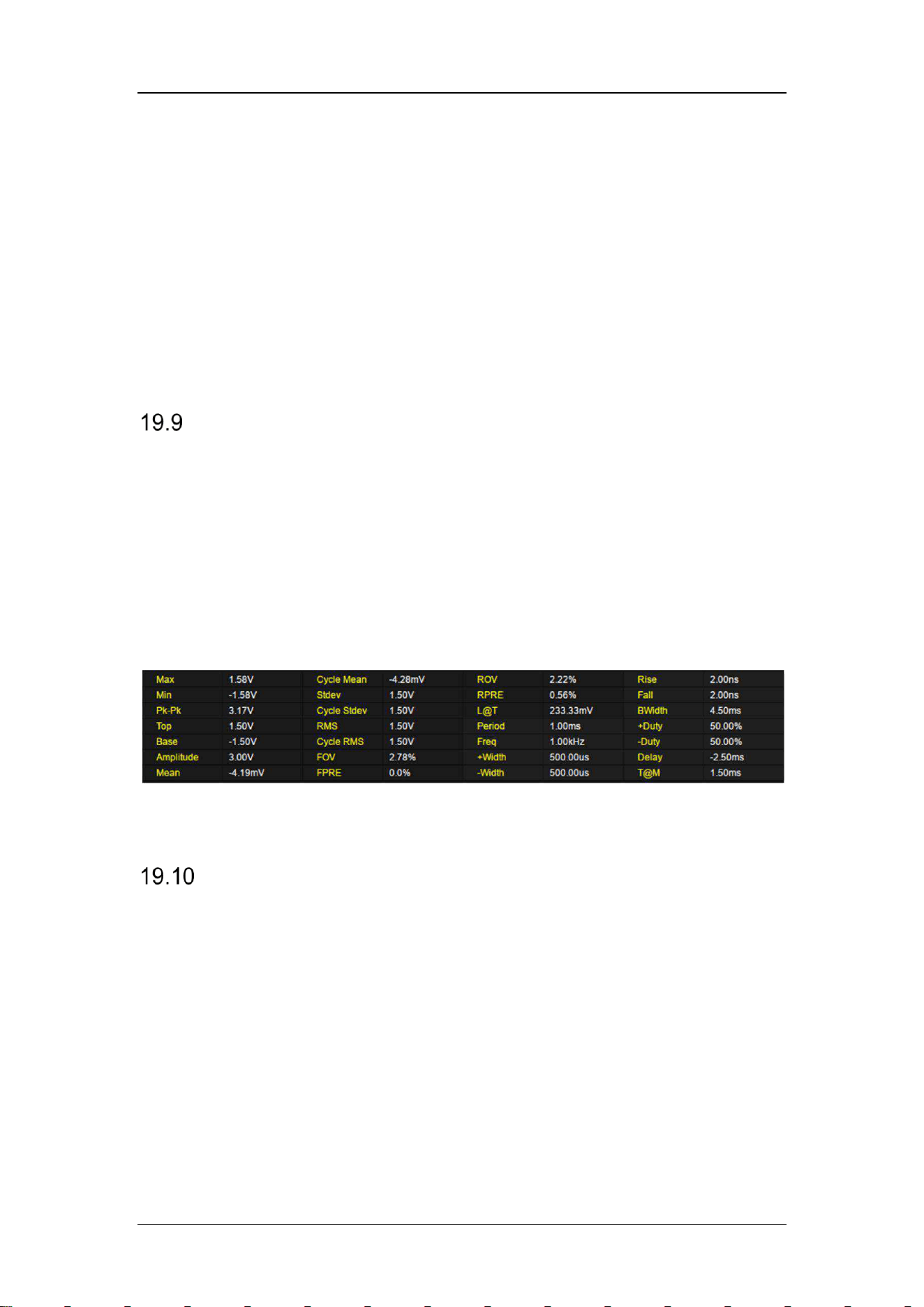
SDS6000A Series Digital Oscilloscope User Manual
int.siglent.com 219
C. Count of statistics
D. Current value
E. The bin that includes the maximum value and the probability of a
value falling into it
F. Close the enlarged histogram
Simple Measurements
Enabling Simple Measurement displays all selected measurement parameters
of the specified channel at the same time. The font color of the measurement
parameters is consistent with the color of the specified source. Yellow for
Channel 1, Purple for Channel 2, etc.
Gate
Sometimes the user may want to measure parameters for a certain specified
time range of the signal and ignore signal parts that lie outside of that range. In
this case, the Gate function can be helpful.
Loading ...
Loading ...
Loading ...