Loading ...
Loading ...
Loading ...
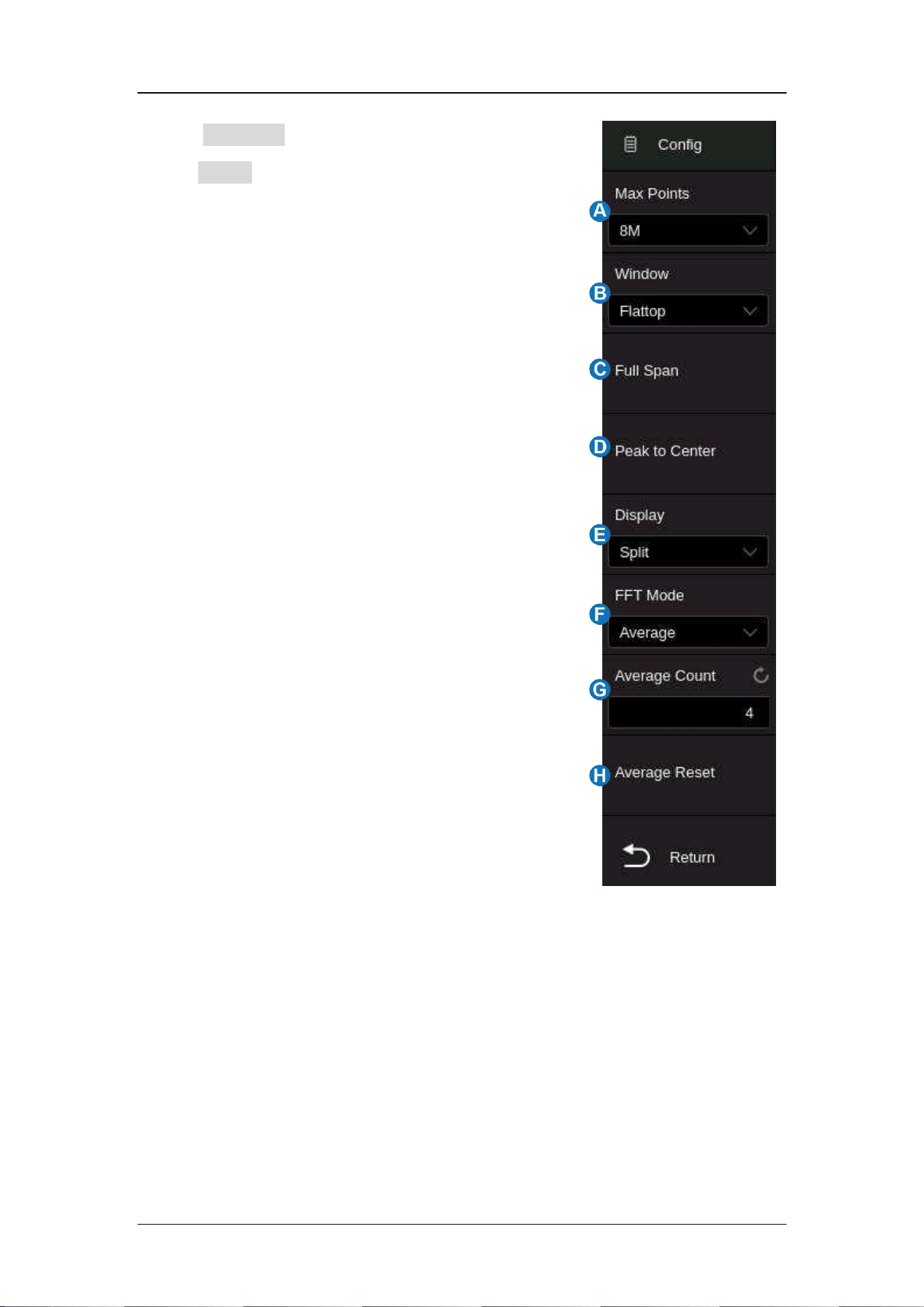
SDS6000A Series Digital Oscilloscope User Manual
int.siglent.com 237
Select Operation as FFT in the math dialog box and
touch Config to recall the configuration dialog box:
A. Set the maximum points (2
n
, n = 10 ~ 23)
B. Set the window type (Rectangle,
Blackman, Hanning, Hamming, and
Flattop)
C. Automatically set the horizontal axis to fall
span(0~f
s
/2)
D. Automatically set the center frequency to
the maximum frequency component in
the previous frame
E. Select the display mode (Split, Full
Screen, and Exclusive)
F. Select the FFT mode (Normal, Average,
and Max-Hold)
G. Set the average count in average mode
H. Reset average
Windows
Spectral leakage in FFTs can be considerably decreased when a window is
used. SDS6000A provides five windows that have different characteristics and
apply to different scenarios.
For example, for a two-tone signal with a very close frequency interval, it is
Loading ...
Loading ...
Loading ...