Loading ...
Loading ...
Loading ...
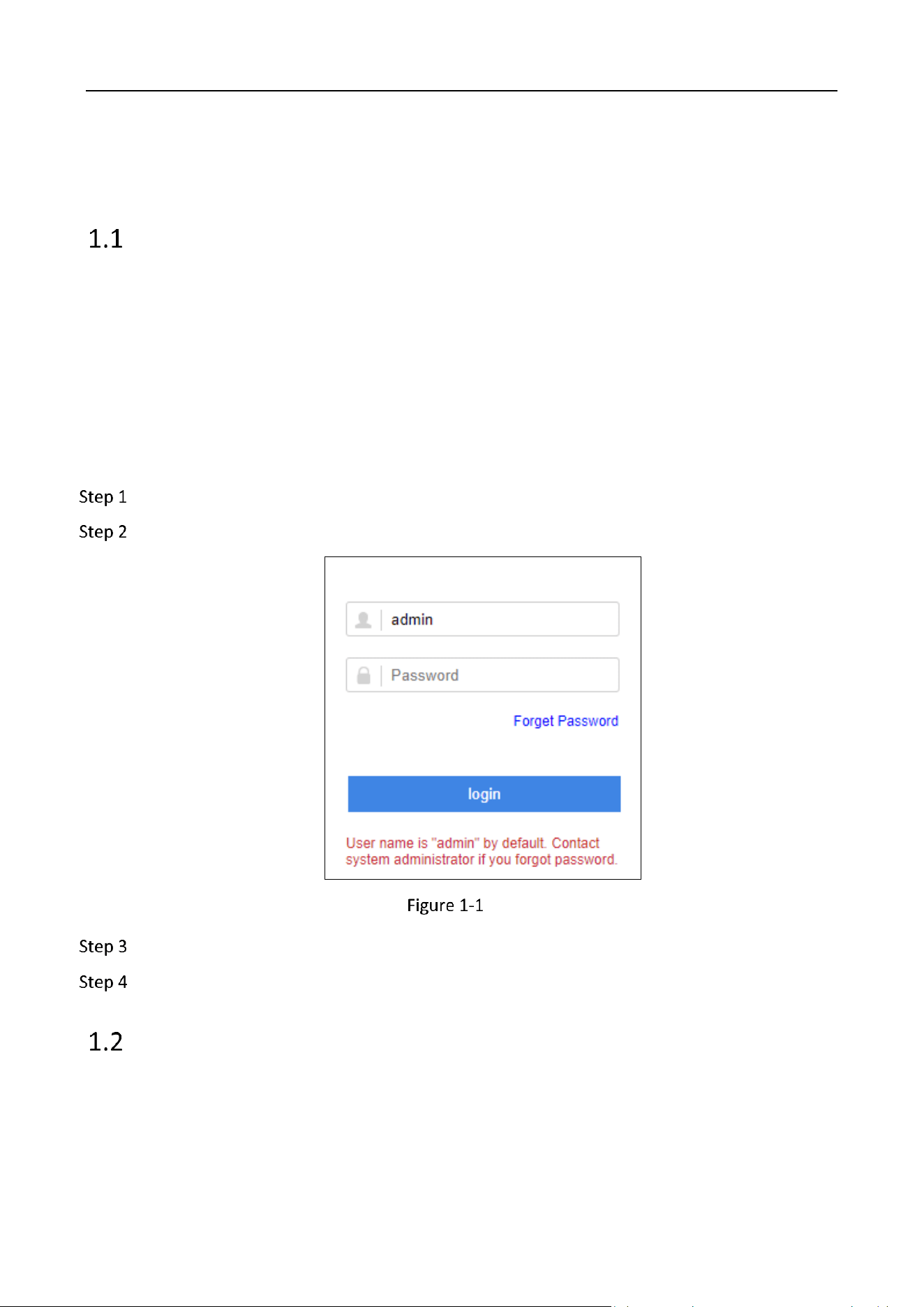
Storage Management System • User Manual
1
Chapter 1 Login and Activation
Login
Purpose
You can use Microsoft Edge web browser to access your device.
Before you start
Use a network cable to connect Ethernet port of your computer and the Management LAN of
the device.
Configure your computer IP address. Ensure it is in the same network segment with the
Management LAN of the device (the default IP address of Management LAN is 10.254.254.254).
Enter the device IP address (https://IP Address:2004) in web browser.
Press Enter. Then login interface appears.
Login
Enter User Name and Password.
Click login.
Device Activation
Purpose:
For the first-time access, you need to activate the device by setting an admin password. No operation
is allowed before activation.
Loading ...
Loading ...
Loading ...
