Loading ...
Loading ...
Loading ...
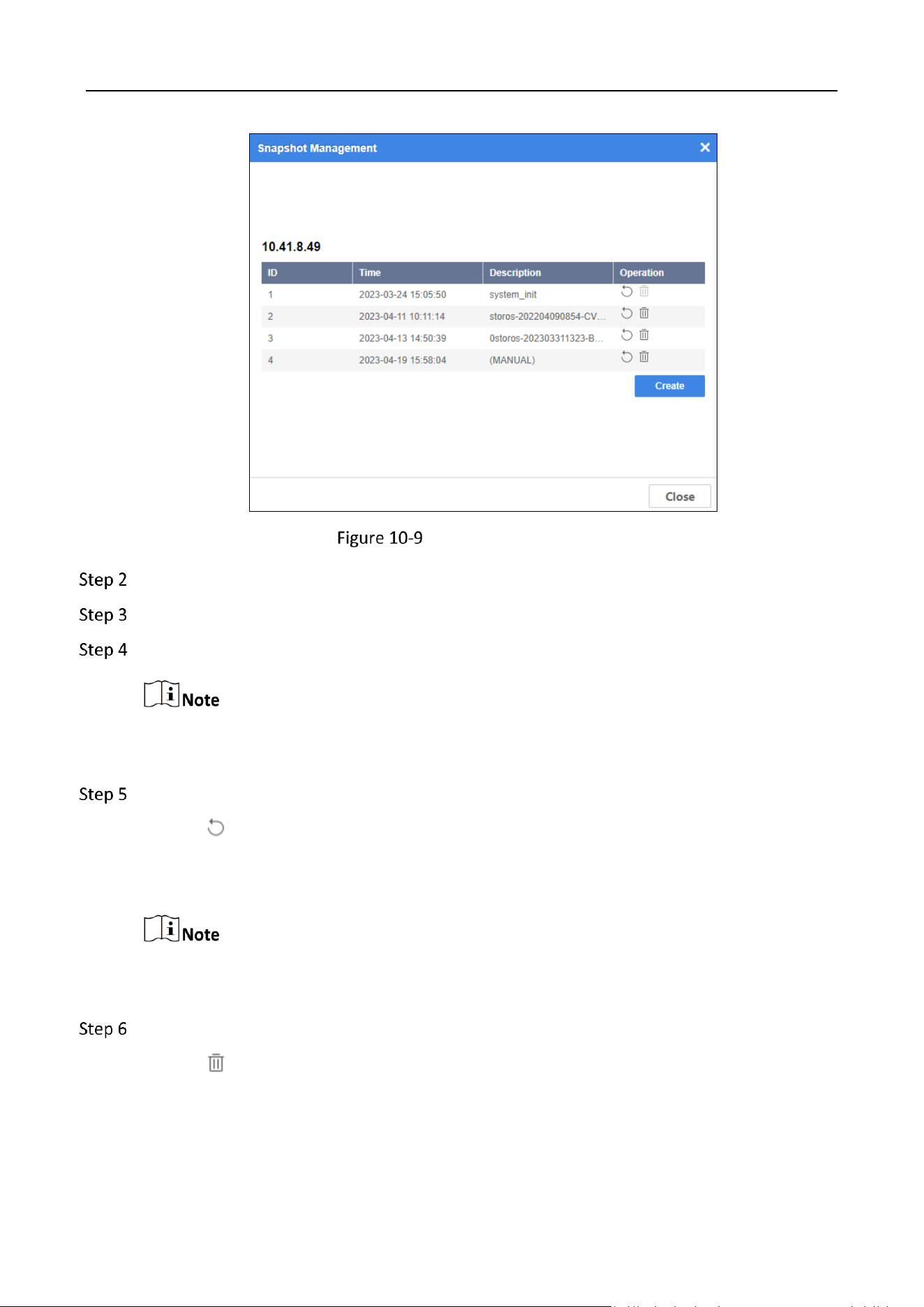
Storage Management System • User Manual
66
Snapshot Management
Click Create.
Enter the snapshot description.
Click OK.
Up to 4 snapshots can be created. The earliest snapshots will be automatically overwritten
when the number of snapshot exceeds 4.
(Optional) Restore snapshot.
1) Click .
2) Enter the Root Password and Verification Code to confirm the operation.
3) Click OK.
The current data will be lost after restoring snapshots. Restart your device after snapshots are
restored.
(Optional) Delete snapshot.
1) Click .
2) Enter the Admin Password and Verification Code to confirm the operation.
3) Click OK.
Loading ...
Loading ...
Loading ...
