Loading ...
Loading ...
Loading ...
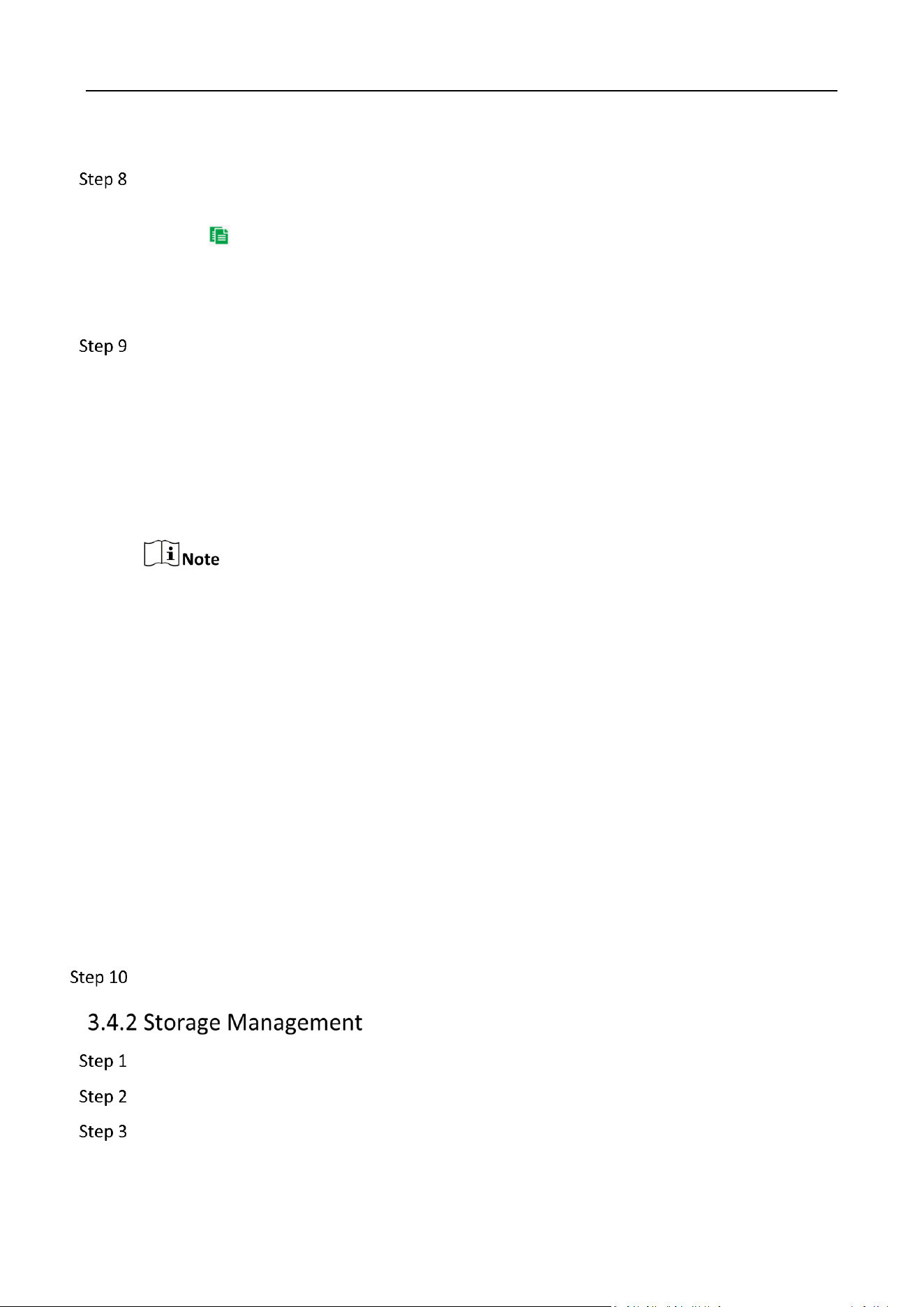
Storage Management System • User Manual
25
3) Click Save.
(Optional) After you set the arming schedule, you can copy the arming schedule for the day
to other days.
1) Click to the right of the time bar.
2) Check the day you want to copy the arming schedule to.
3) Click OK.
(Optional) Click Advanced to make advanced configurations.
Record Audio
After checked, the audio and video will be saved in the HDD together. If unchecked, only the
video will be saved.
Pre-record
The pre-recording time before the recording starts.
● No Pre-record means no pre-recording.
● Not Limited means that pre-recording is carried out according to the maximum pre-
recording time. The maximum pre-recording time is calculated at a 2Mbps bitrate, which
will become shorter as a higher bitrate is selected.
Post-record
The post-recording time after the recording ends.
Stream Type
Select the stream type of the recording.
Keep Video/Pictures for
The time length the recording was saved on the HDD. If you select 1, the recording will
remain on the HDD for one day and will be automatically overwritten the next day. If you
select 0, the recording will remain on the HDD until the HDD is full.
Click Save.
Go to Configuration > Storage > Storage Management > Storage Space Management.
View the HDD status.
(Optional) Check the HDD and click Format to format the HDD.
Loading ...
Loading ...
Loading ...
