Loading ...
Loading ...
Loading ...
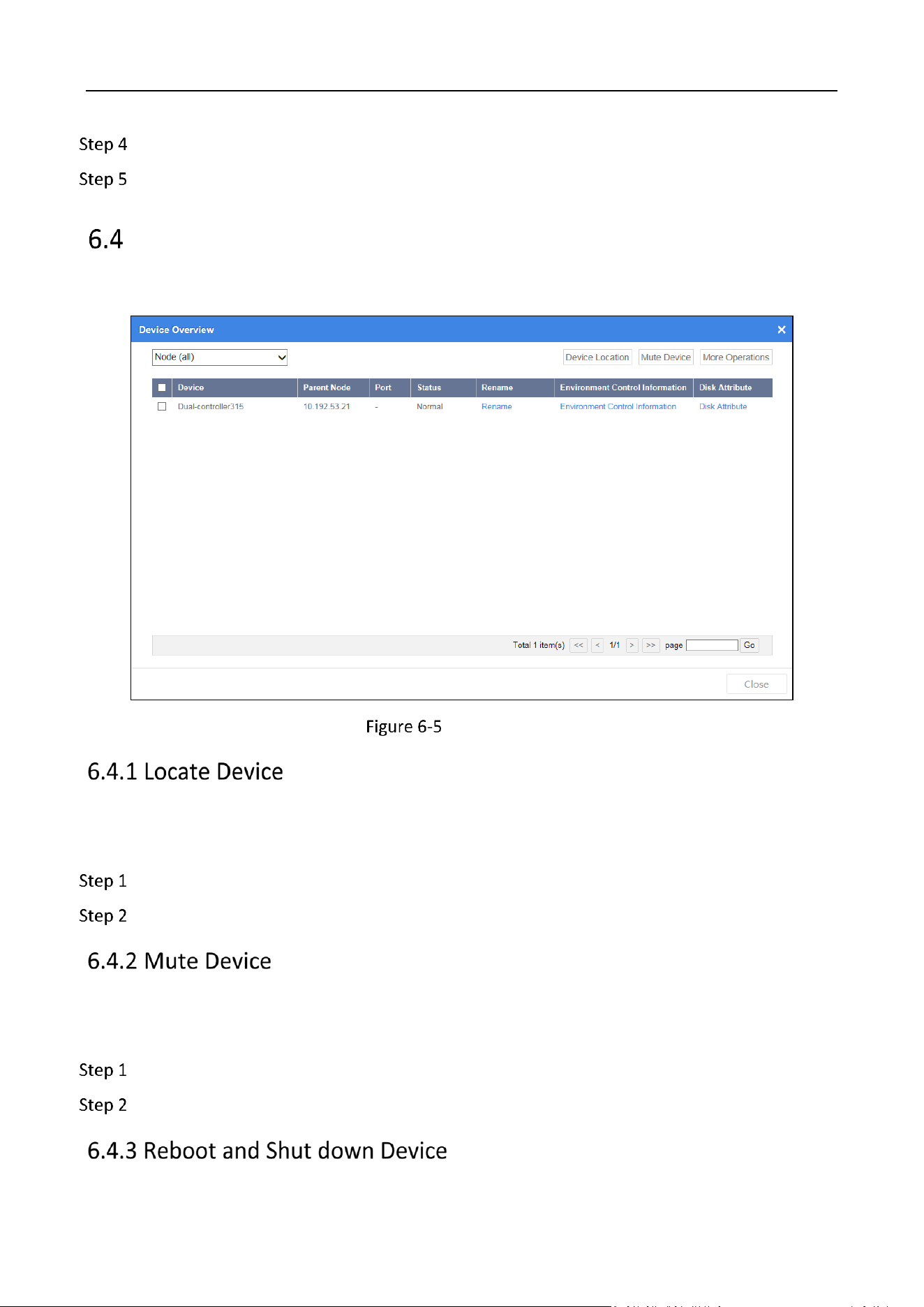
Storage Management System • User Manual
36
(Optional) Click Advanced to set domainIP and Subnet Mask.
Click OK to refresh domain.
Device Overview
Go to Device and click Device Overview to view device name, IP address, port, status, etc.
Device Overview
Purpose:
To find a device, turn on FN indicator on its front panel.
Check the device.
Click Device Location. FN indicator of the selected device will keep flashing for 10 minutes.
Purpose:
Turn off alarm sound of a device.
Check the device.
Click Mute Device. Device alarm sound will be turned off.
Loading ...
Loading ...
Loading ...
