Loading ...
Loading ...
Loading ...
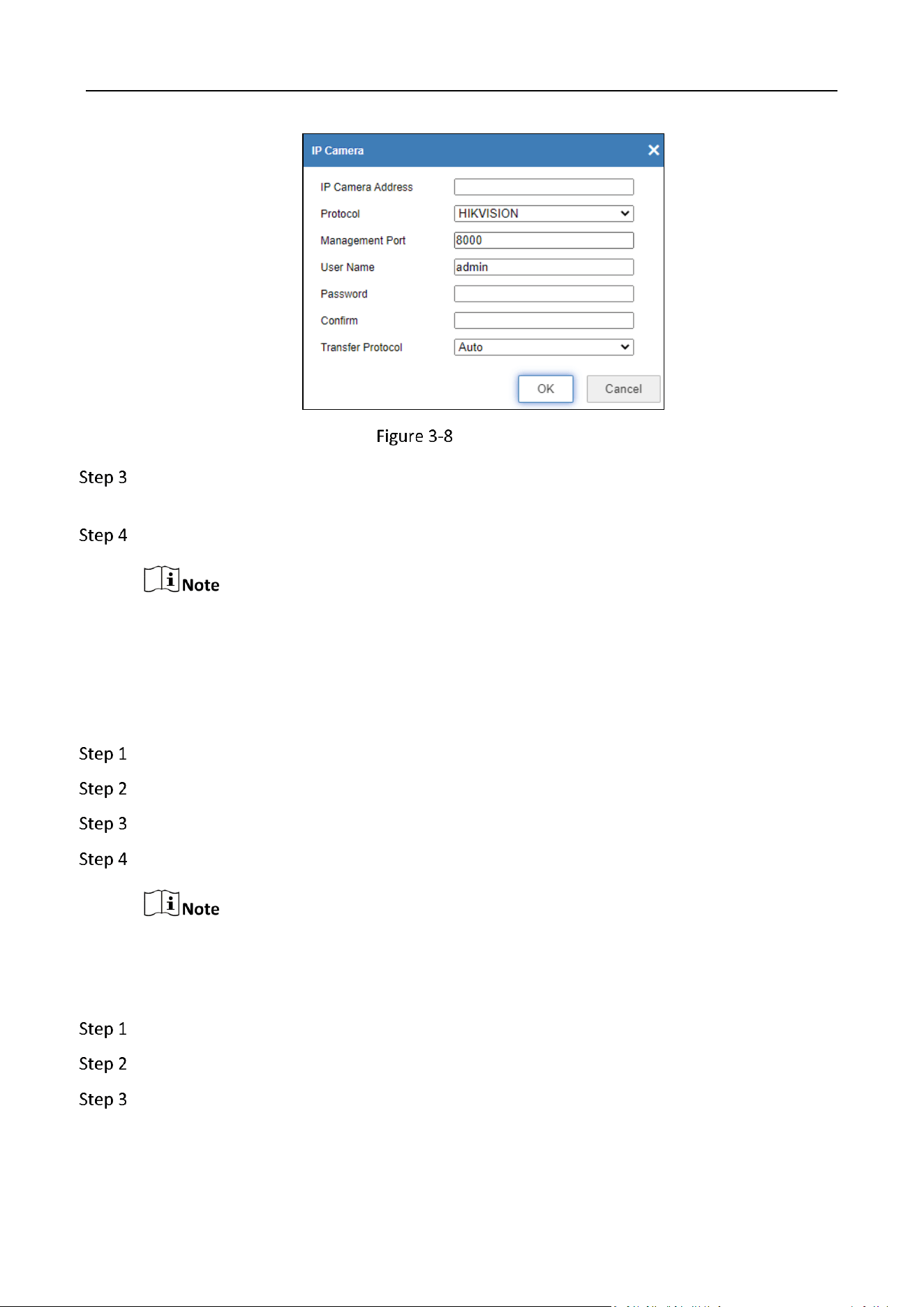
Storage Management System • User Manual
15
Add Camera
Enter the IP address, management port, user name, an password of the camera, and select
the protocol and transfer protocol.
Click OK.
If the status changes to Online, it indicates that the camera has been added. Otherwise, please
check the network or check whether the user name, password, protocol, and other information
are correct.
Quick Add Camera
Go to Configuration > System > Camera Management > IP Camera.
Click Quick Add to search the camera(s) on the same network segment as the device.
Check the camera(s) to add.
Click OK.
Only cameras that support the SADP protocol can be quickly added.
Modify/Delete/Activate Camera
Go to Configuration > System > Camera Management > IP Camera.
Check the IP camera in the IP camera list.
Modify camera.
1) Click Modify to modify the parameters.
Loading ...
Loading ...
Loading ...
