Loading ...
Loading ...
Loading ...
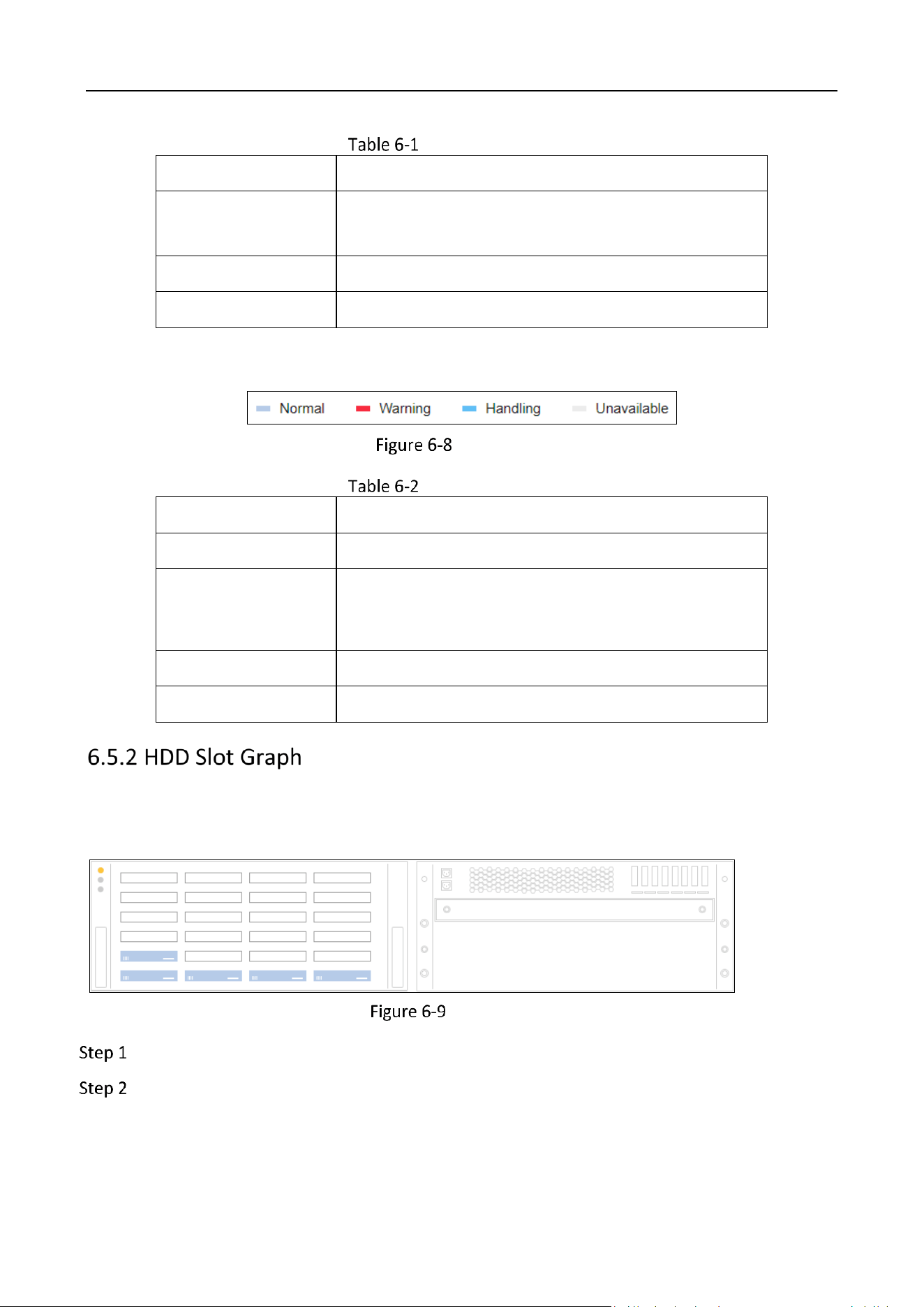
Storage Management System • User Manual
38
Indicator Description
No.
Description
Power indicator
Yellow: Default.
Grey: Device is powered off or shut down.
FN indicator
Blue.
Fault indicator
Red: Device is abnormal.
HDD Indicator
HDD Indicator
Indicator Description
No.
Description
Normal
Blue: HDD detection is normal.
Warning
Red: HDD is not available instantly after HDD detection.
Only after repair can you decide if the HDD is normal or
not.
Handling
Light blue: HDD is being detected or located.
Unavailable
Grey: HDD detection fails and HDD cannot be repaired.
Purpose:
HDD slot graph shows the HDD working status.
HDD Slot Graph
Go to Device.
Click an HDD slot. Then the disk information window will pop up.
Loading ...
Loading ...
Loading ...
